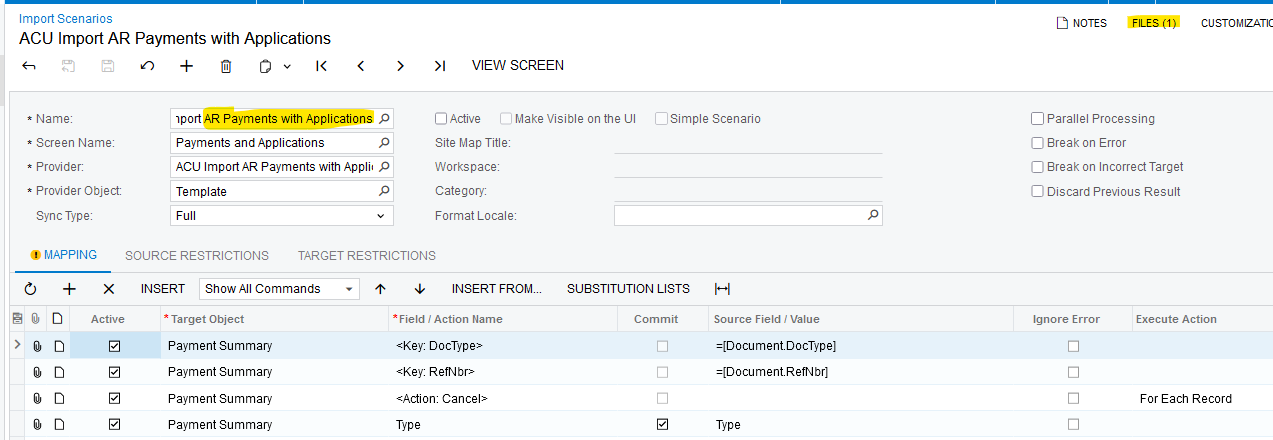I faced a scenario where i had to reverse over 4000 invoices using SO Credit Note because there was stock involved. These invoiced had been posted without VAT and Tax authorities requested that they be redone. I managed to use import scenarios to reverse and repost the invoices.
I am now facing challenge with constructing an import scenario to apply the invoices to the credit memos.
Any help welcome