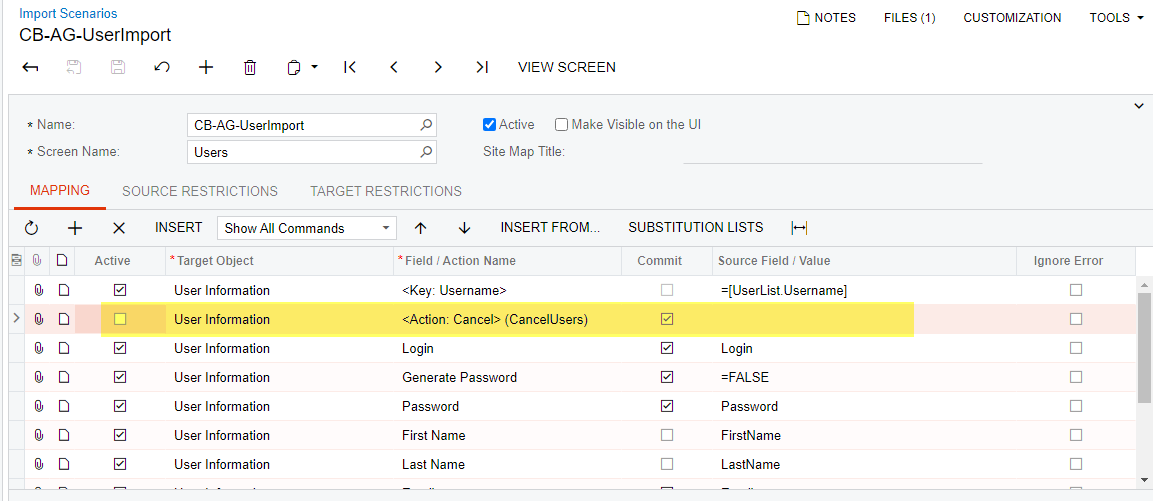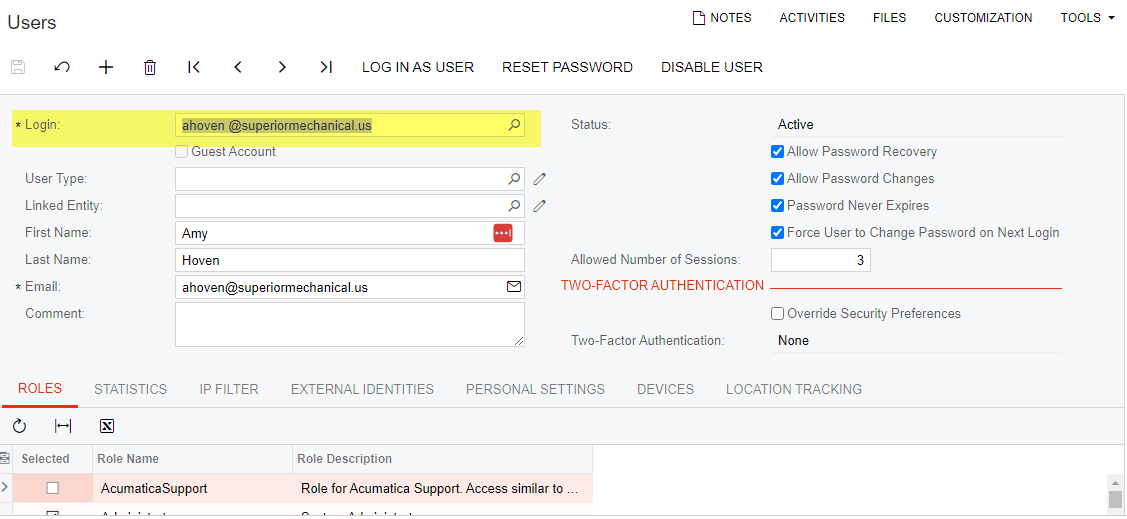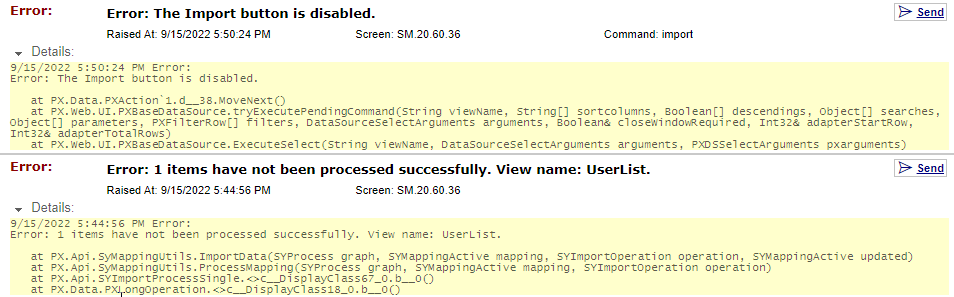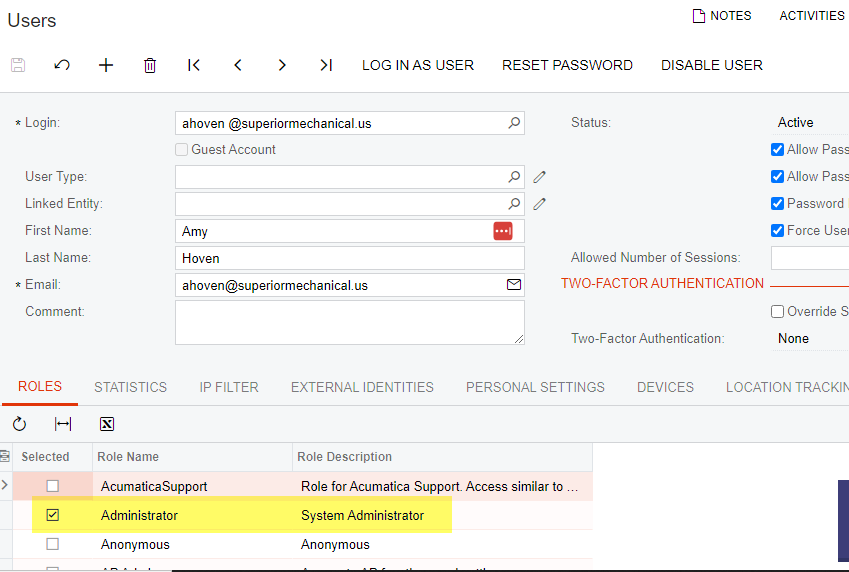I’ve tried to find an import scenario to import users into a new system and am not finding what I need. I created the Excel Data Provider as follows using guidance from some older posts in AUG Forums.
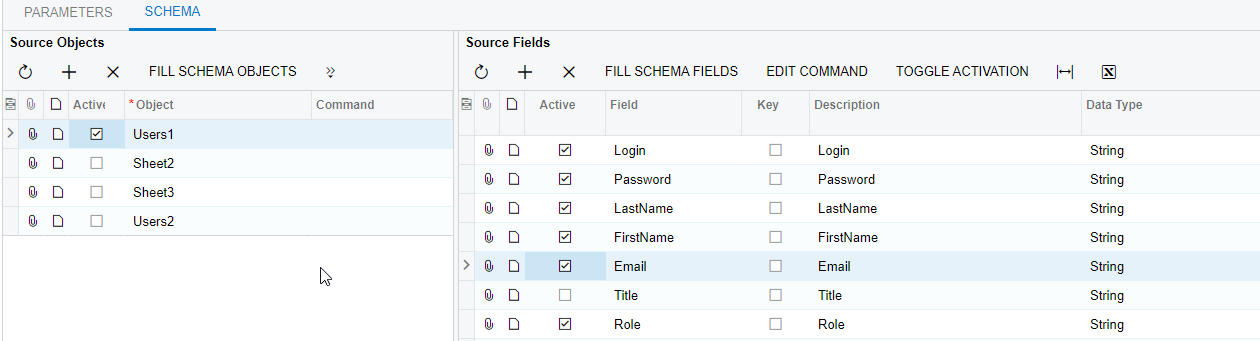
The import scenario is:
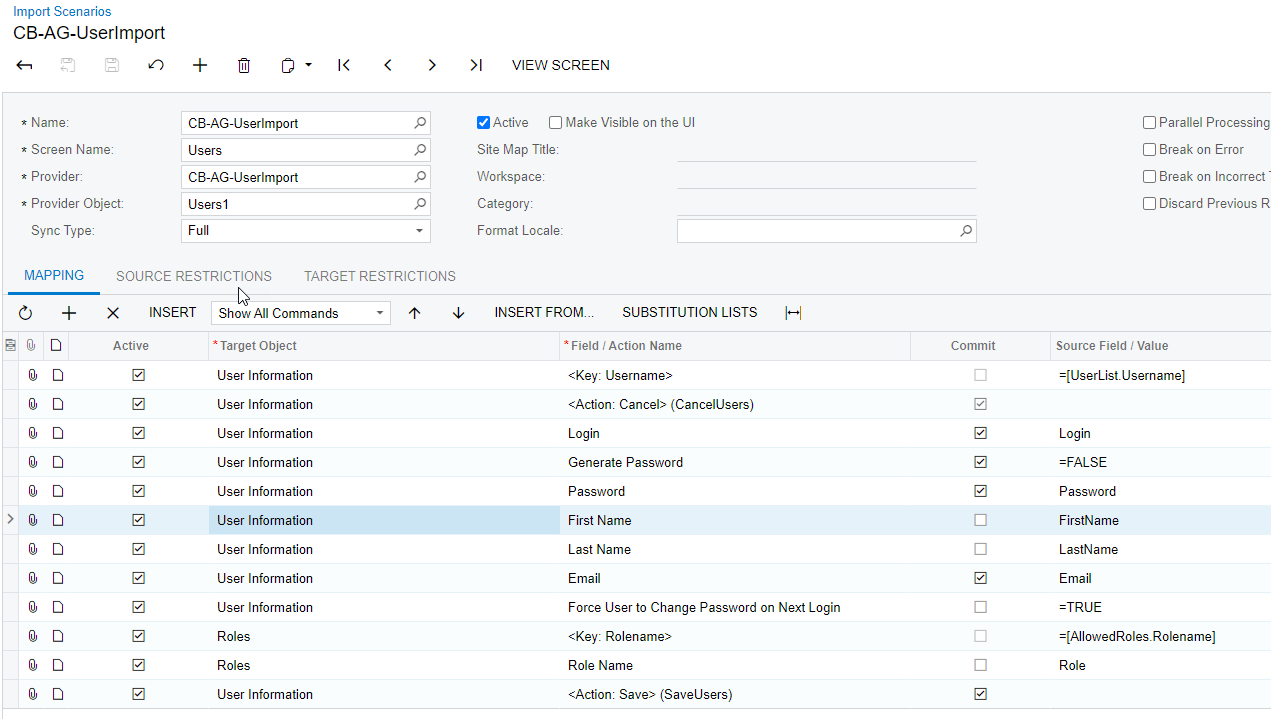
When I try to Prepare the Import by Scenario, I immediately get this error:
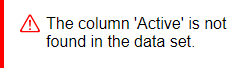
Does any one have an import scenario that works for users or can tell me what is wrong with mine?