Building an import scenario to delete tax impact on POs - not sure which field to use on import scenario.
I need to:
- Delete the Tax ID
- Remove Hold
- Save
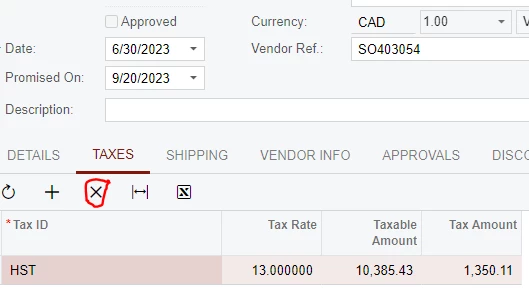
Here is my current import scenario:
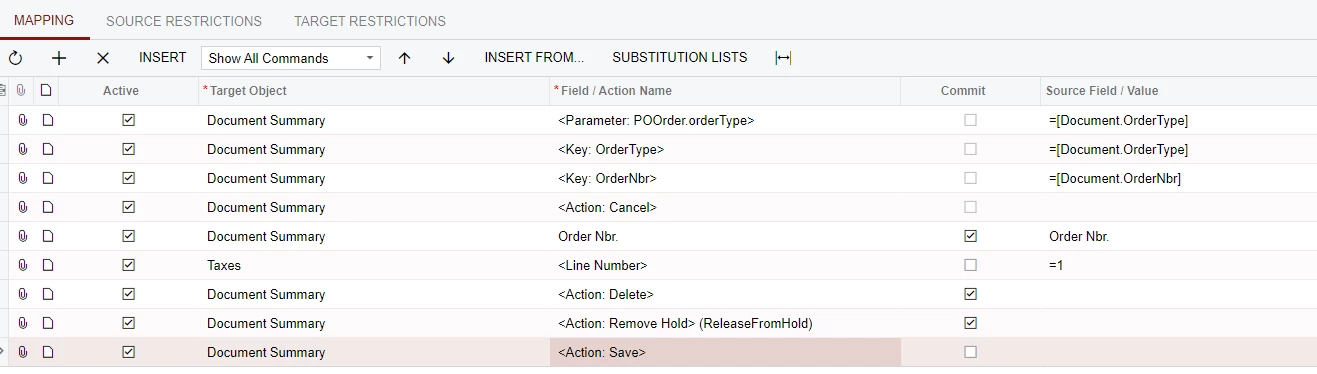
Building an import scenario to delete tax impact on POs - not sure which field to use on import scenario.
I need to:
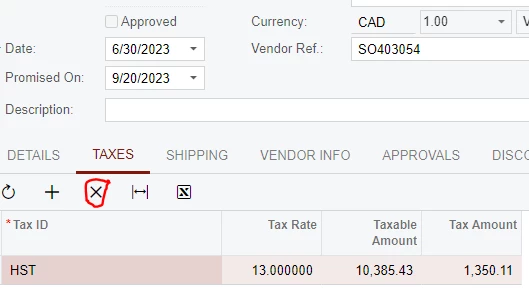
Here is my current import scenario:
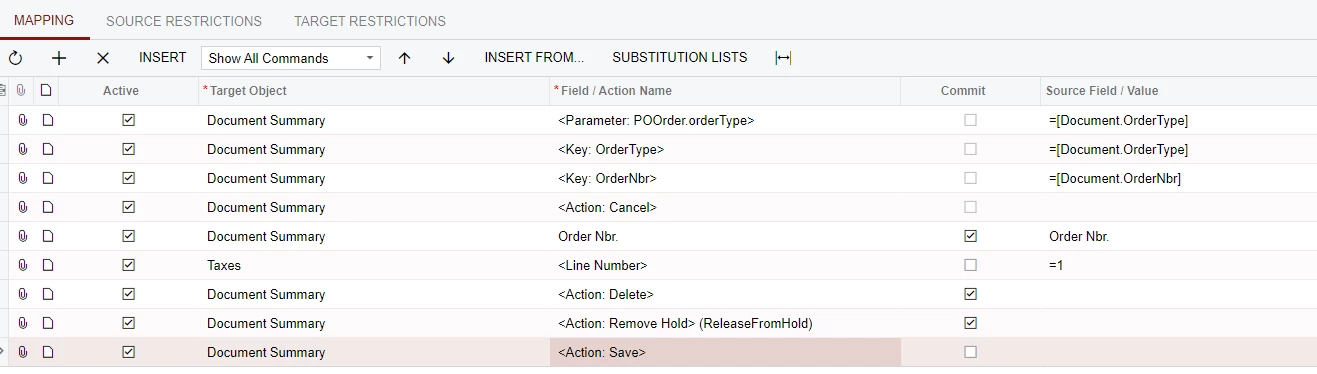
Best answer by riglesias
Hello
In this case there is no need to use the @@ notation. Tax ID it’s a key field so when you add Tax ID line the system will automatically insert the key line (highlighted below). Also notice that <Line Number> line needs to be mapped to =-2. Like this:
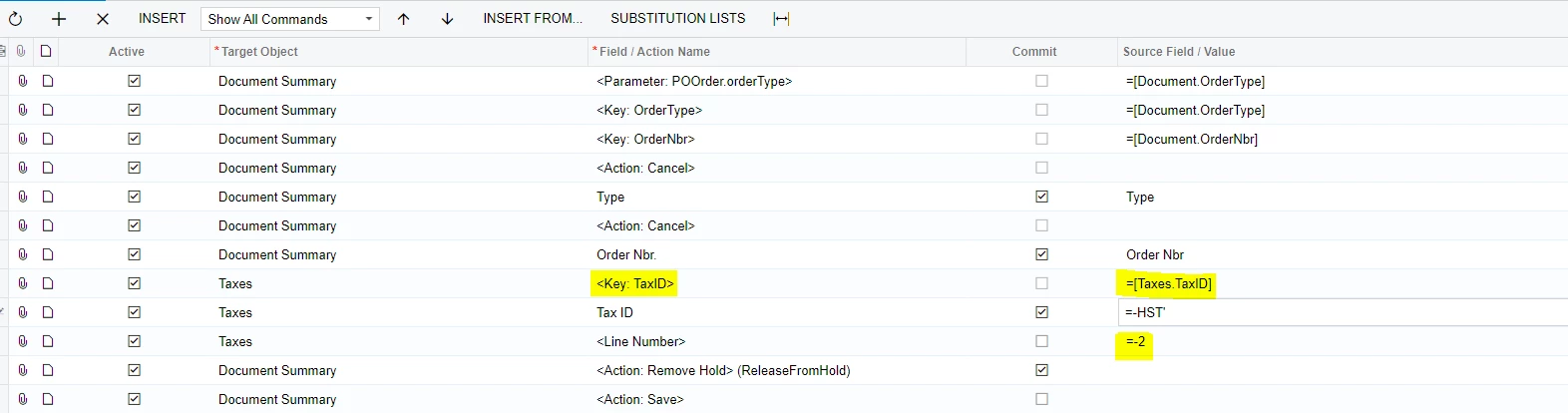
Enter your E-mail address. We'll send you an e-mail with instructions to reset your password.