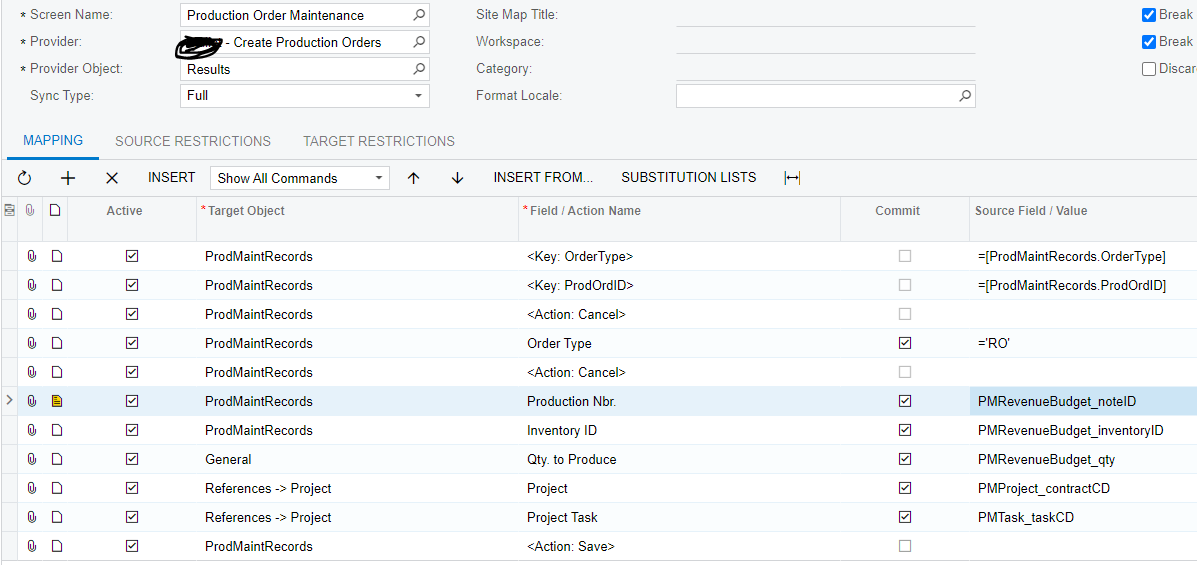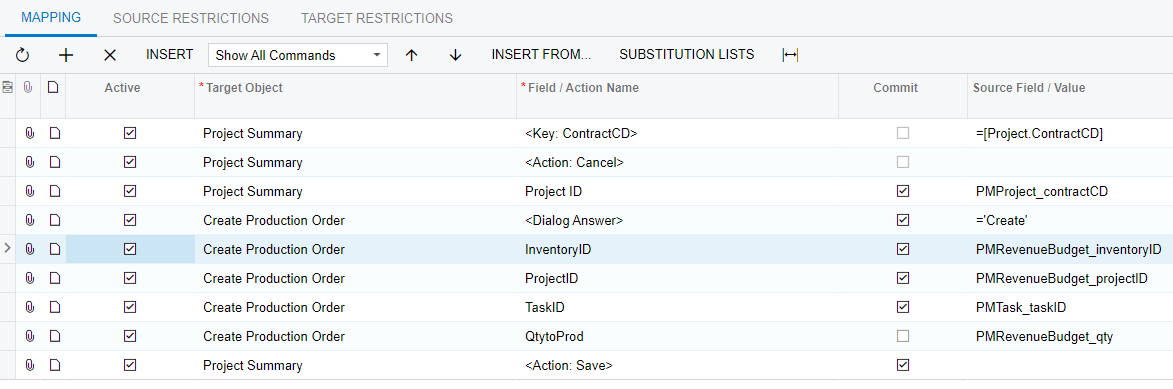Does anyone have a working import scenario to create production orders on the “Production Orders” tab of the Projects screen? The thought is to use a generic inquiry as the data provider that populates the project code, task, inventory id and quantity.
This is what have so far, but receiving the error message “Cannot generate the next number for the sequence.”
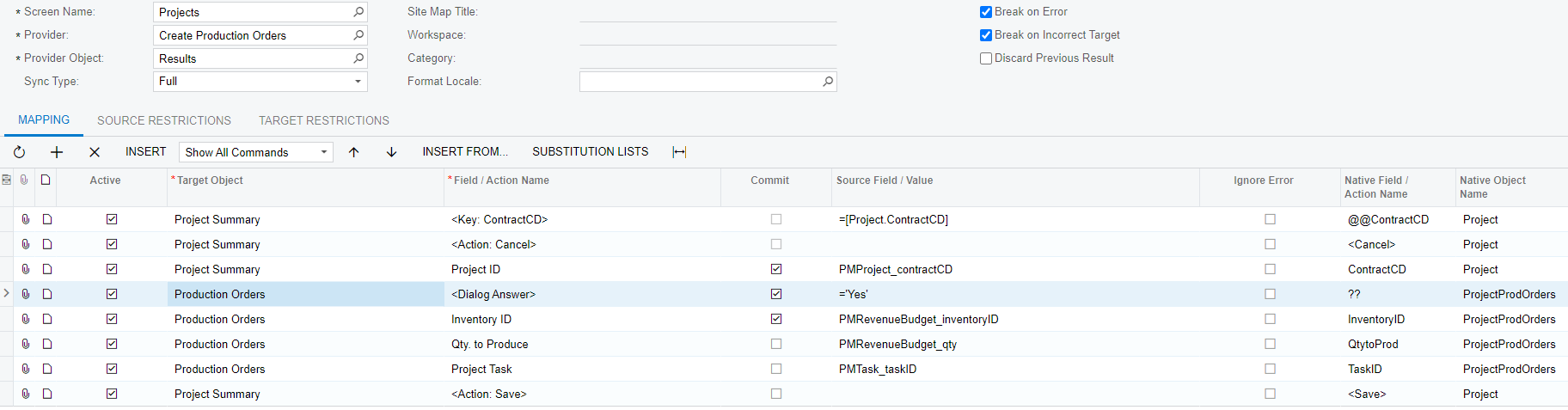
This is the screen that we are attempting to automate:
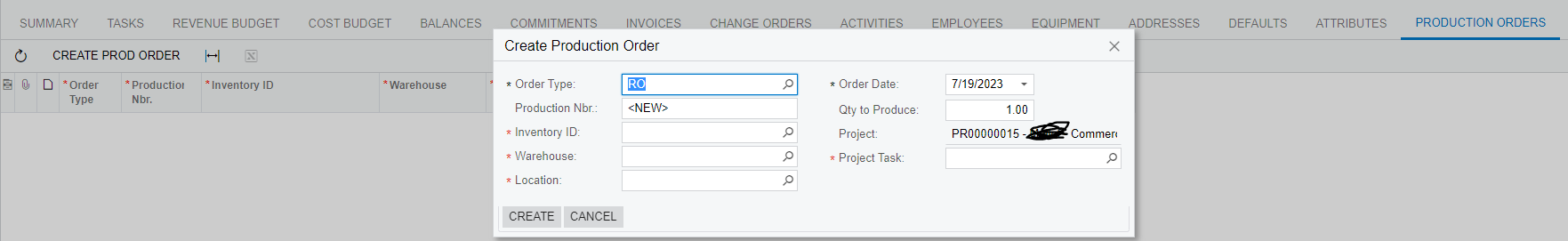
Thanks in advance!
Laura