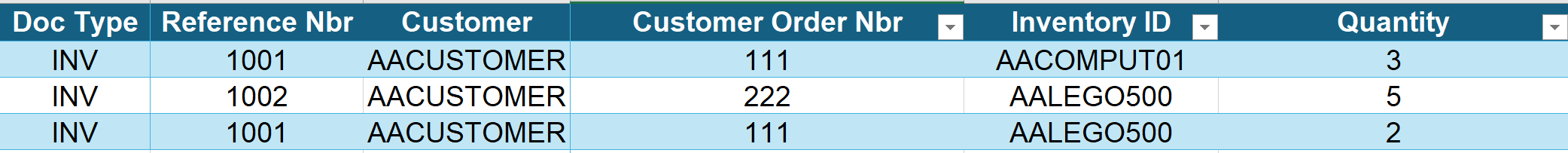Hi Everyone,
I have a source dataset (shown below) for creating SO Invoices. I’ve set up an import scenario that is working fine, but it is generating three invoices instead of the expected two.
Based on the data, I expected only two invoices because the Reference Nbr is the same for the 1st and 3rd lines. Has anyone encountered this issue before? How can I modify the import scenario to ensure only two invoices are created in this case?
Additionally, I noticed that Acumatica has removed the sorting option for grids in Import Scenarios. Has anyone found a workaround for this?
Thanks in advance for your help!