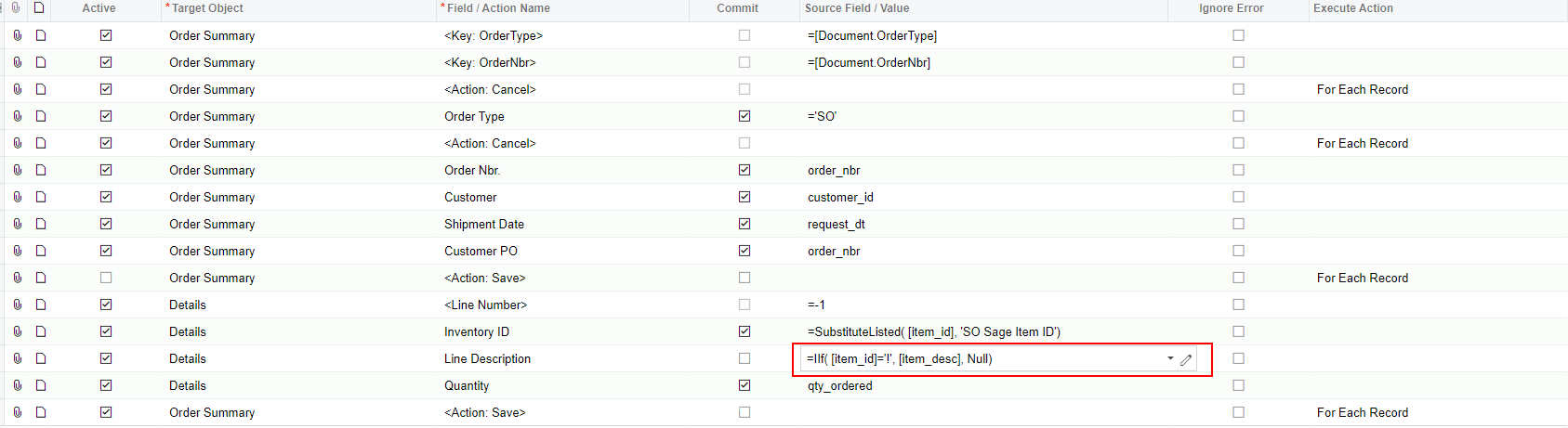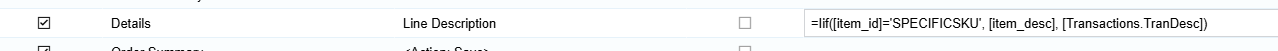Hi All,
I am creating an import scenario for sales orders and after a lot of troubleshooting I was able to get to the end of it without any errors, however after importing my data I saw that Line Description is coming up as blank.
I believe that is because of the highlighted info on the screenshot below where I set it to Null. However I don’t know how else to get the data that I need to be in the false statement.
My if statement is supposed to bring the item description from my import file if the item id is “!” (exclamation mark) otherwise, just use the description that the system uses based on the inventory id. Essentially, in this situation, the “!” is a comment item, so it should change as per the import file, otherwise it’s an actual stock item, thus should use the description set in Acumatica.
I tried looking into the internal fields but could not find the name of the field to bring it up, if it is that simple.
Does anybody have an idea?
Thanks!
Clauber