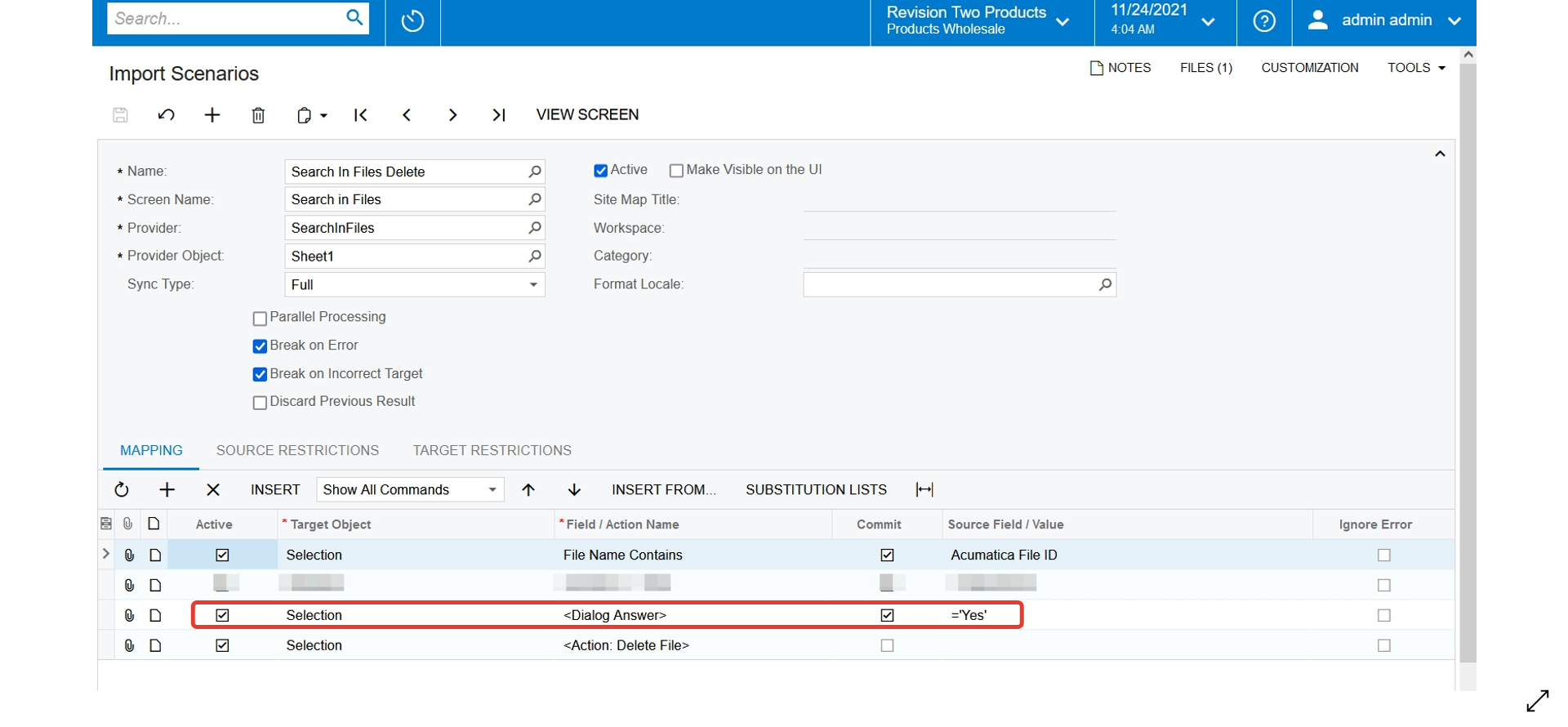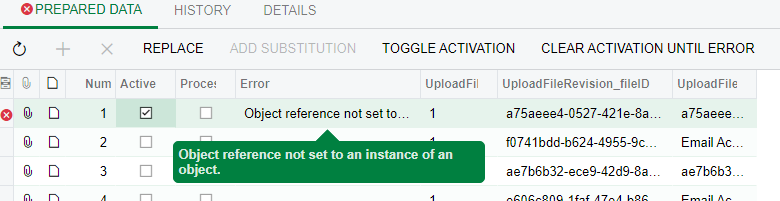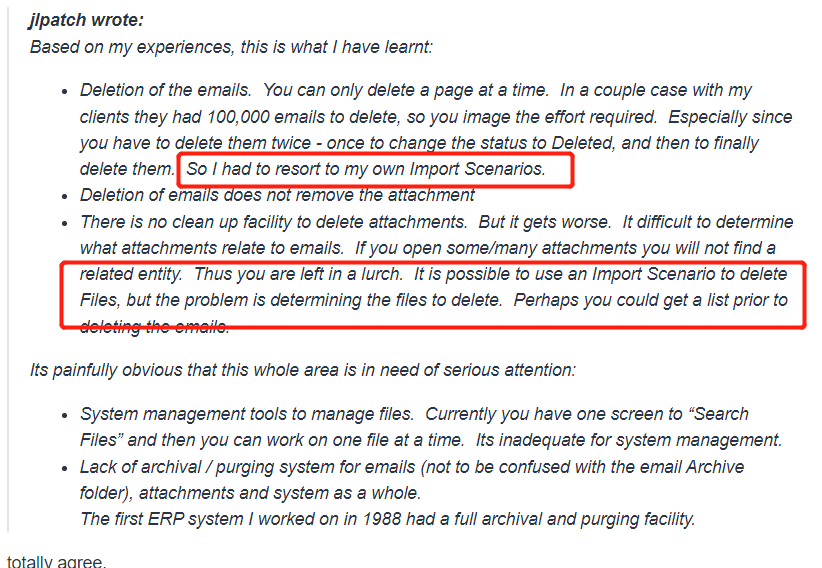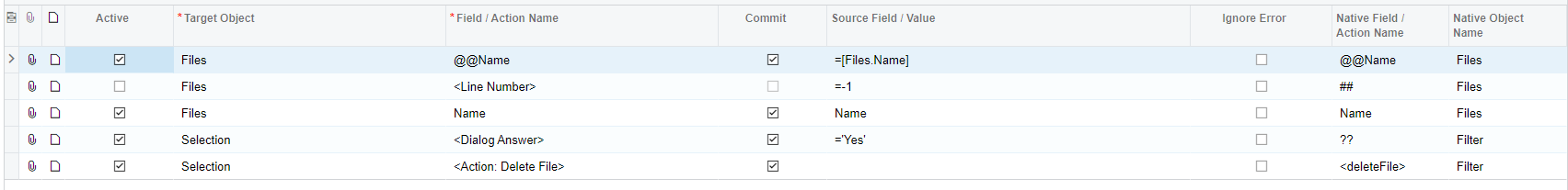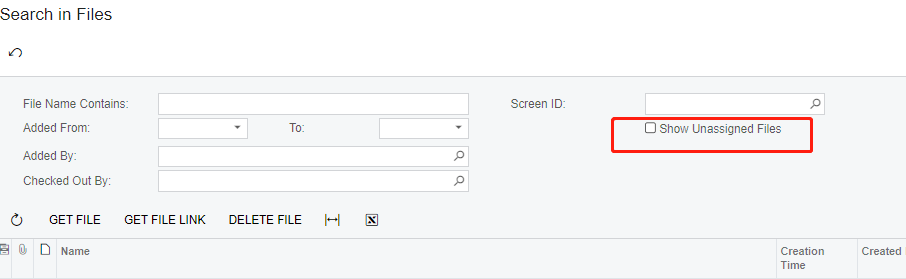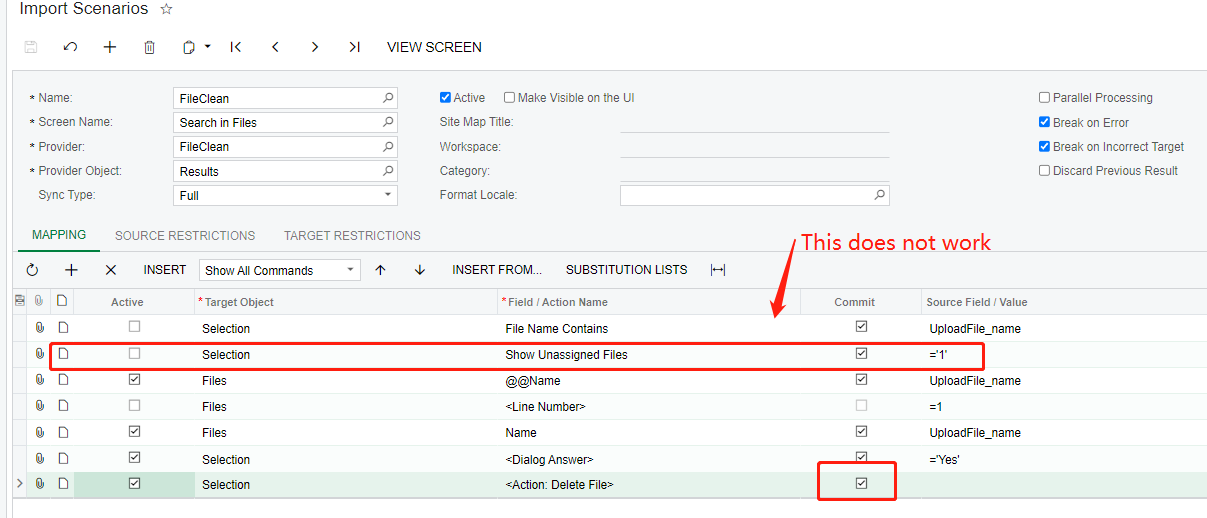I am trying to write an import scenario to clean files which are 1 year ago and no longer needed.
The datasource is from a GI which is wrote to search the obsoleted files out.
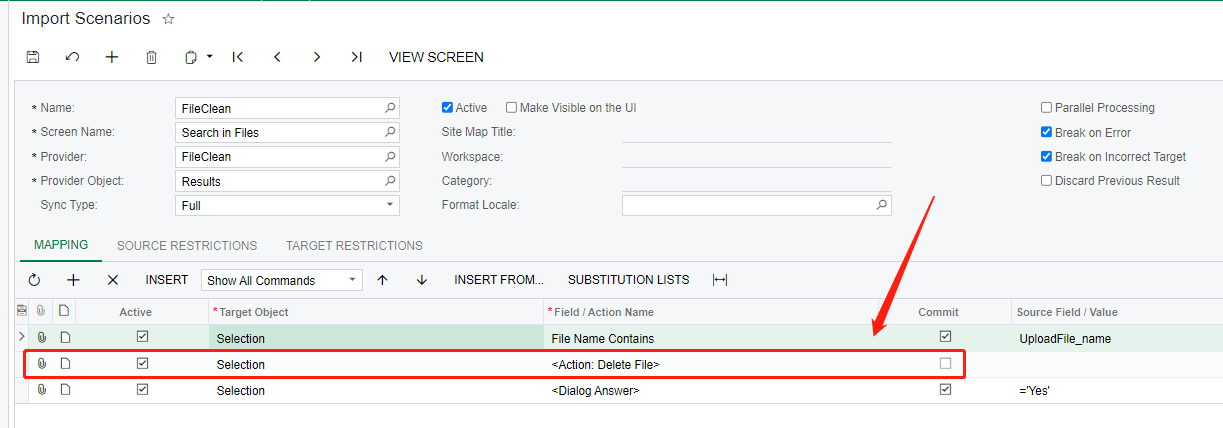
However, my scenario is run with errors which is saying “object not set to an instance”.
So probably, I am lacking 1 step in import scenrio which is to set the focus on the line to be deleted.
Can anyone give me some help on how to write this kind of import scenario.
Thank you.