Im trying to import a range of Replenishment settings to Item Warehouse Details and I keep getting the below error with no other information. Ive tried lots of variations but cant seem to get this import to work?

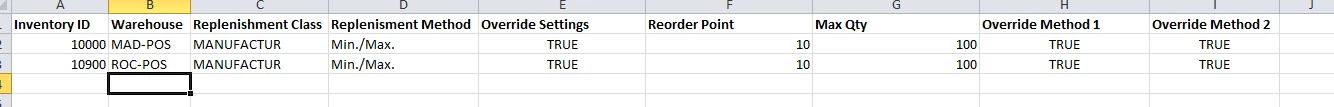
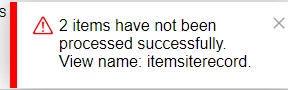
Im trying to import a range of Replenishment settings to Item Warehouse Details and I keep getting the below error with no other information. Ive tried lots of variations but cant seem to get this import to work?

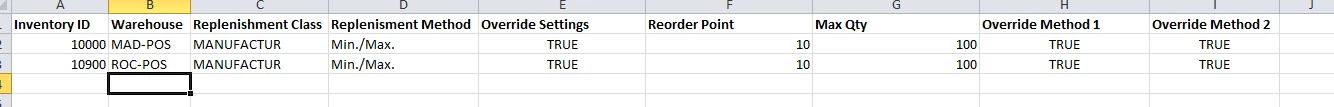
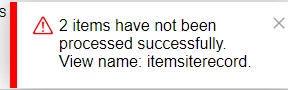
Best answer by Naveen Boga
Please find the screenshots for reference
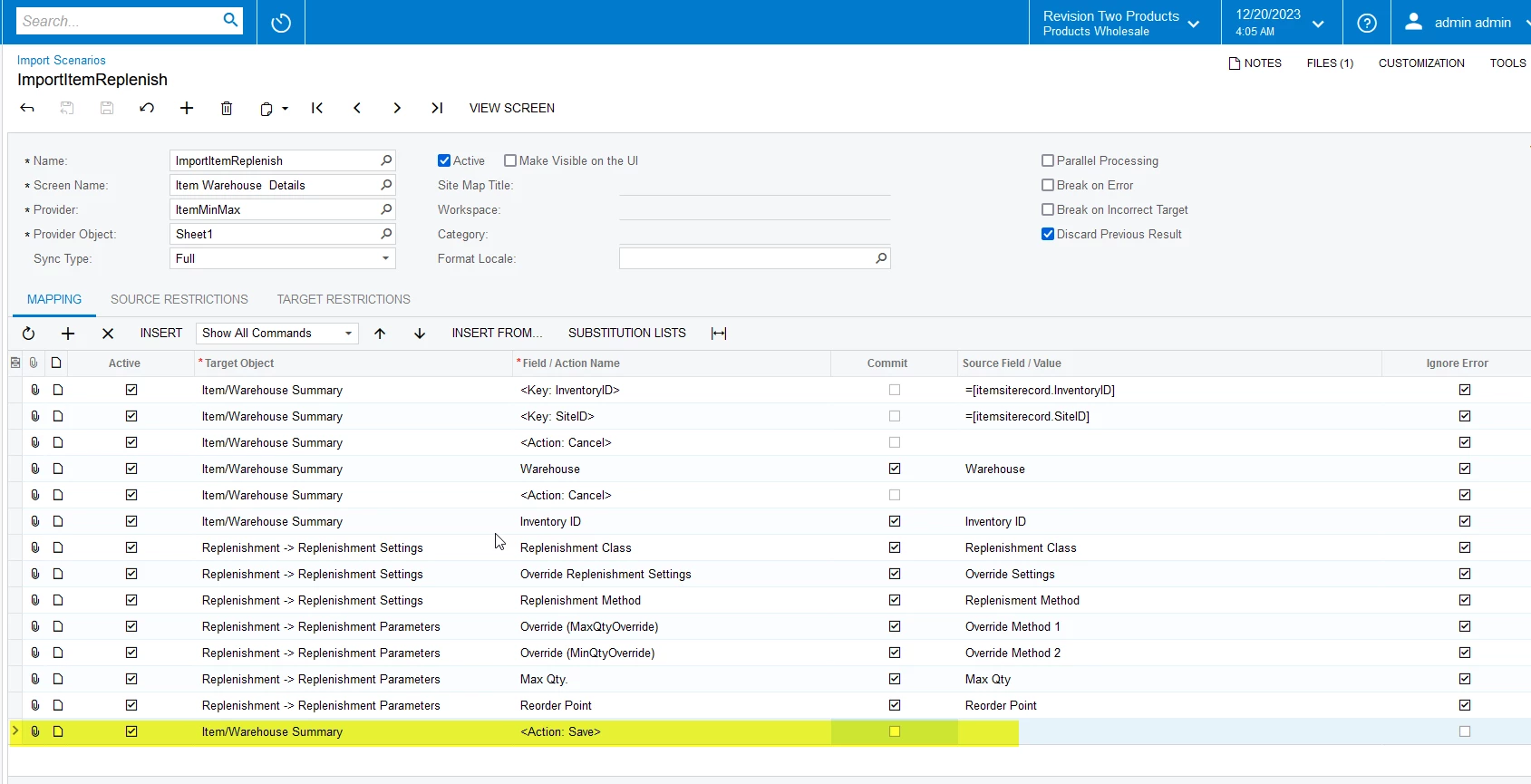

Enter your E-mail address. We'll send you an e-mail with instructions to reset your password.