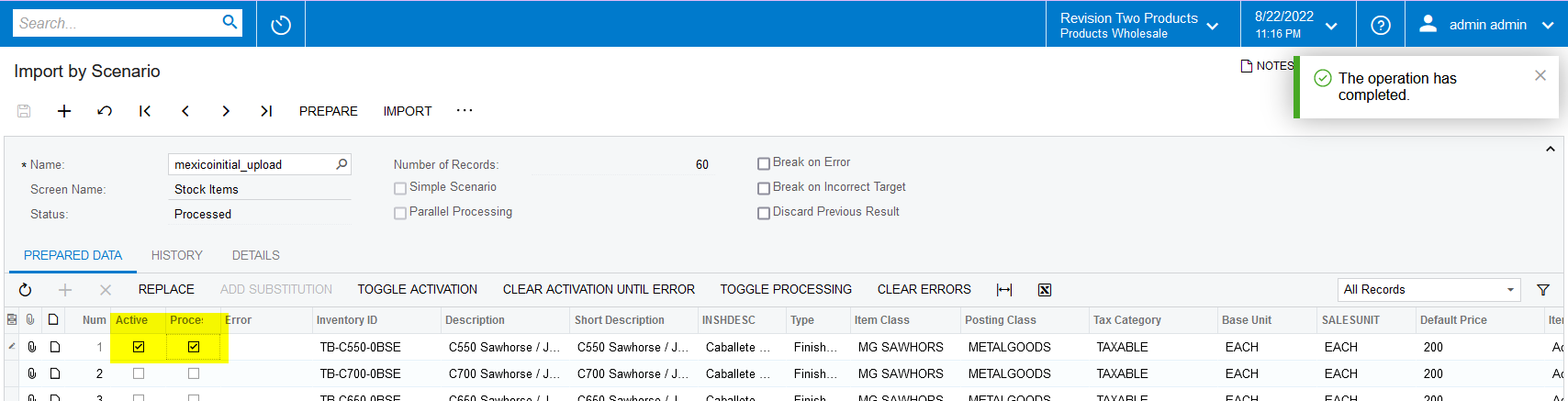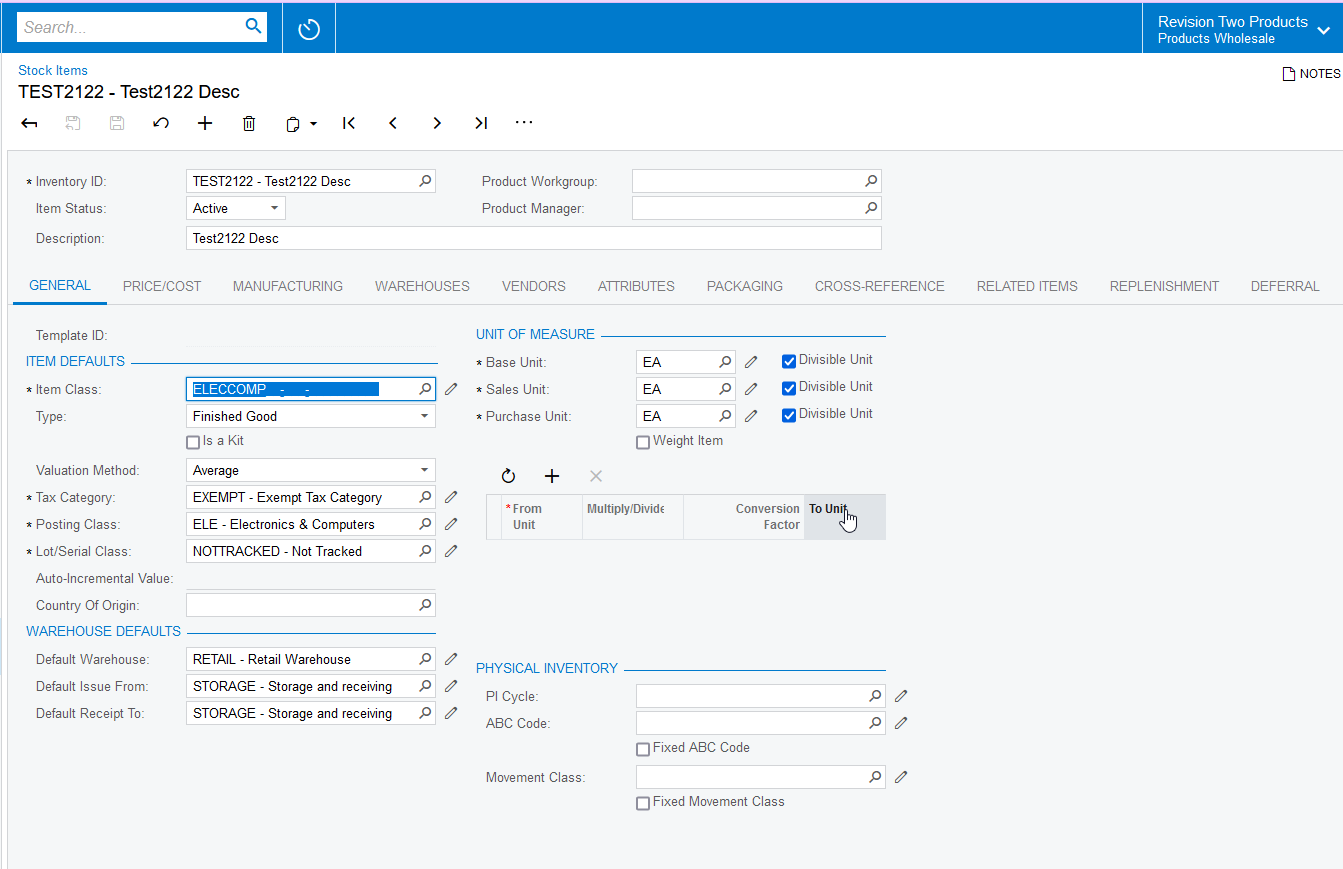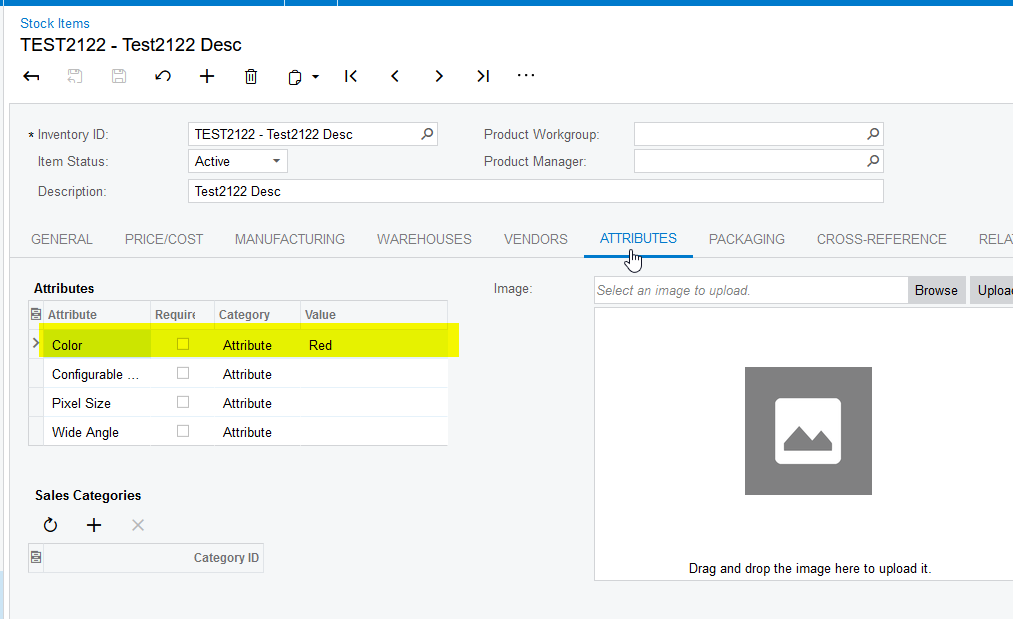Good day,
The attached import scenario indicates that the operation is complete. No errors.
When I run, the import does not show any errors but it does not update the fields on the sheet.
I am perplexed. Usually it is an error with the mapping.
Any advice would be greatly appreicated.
Thank you