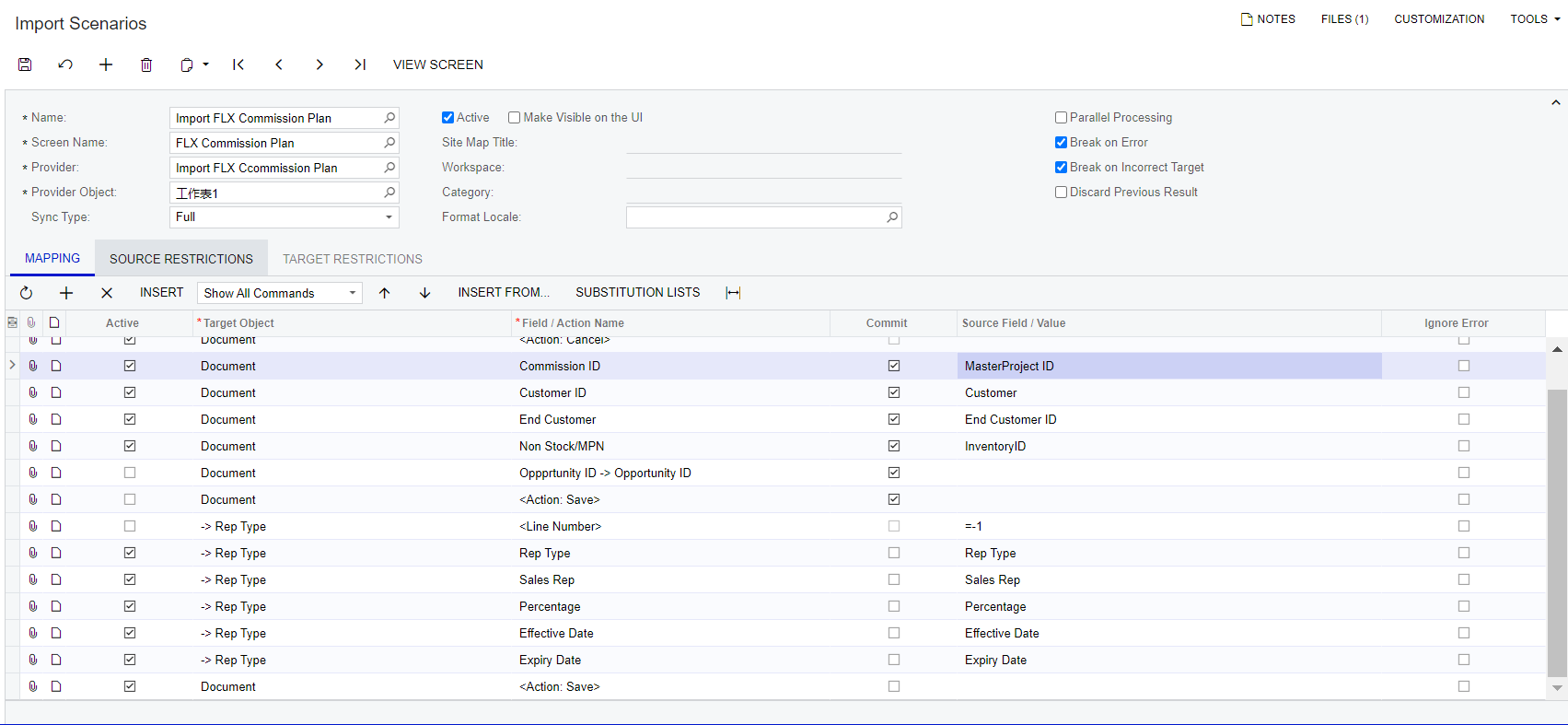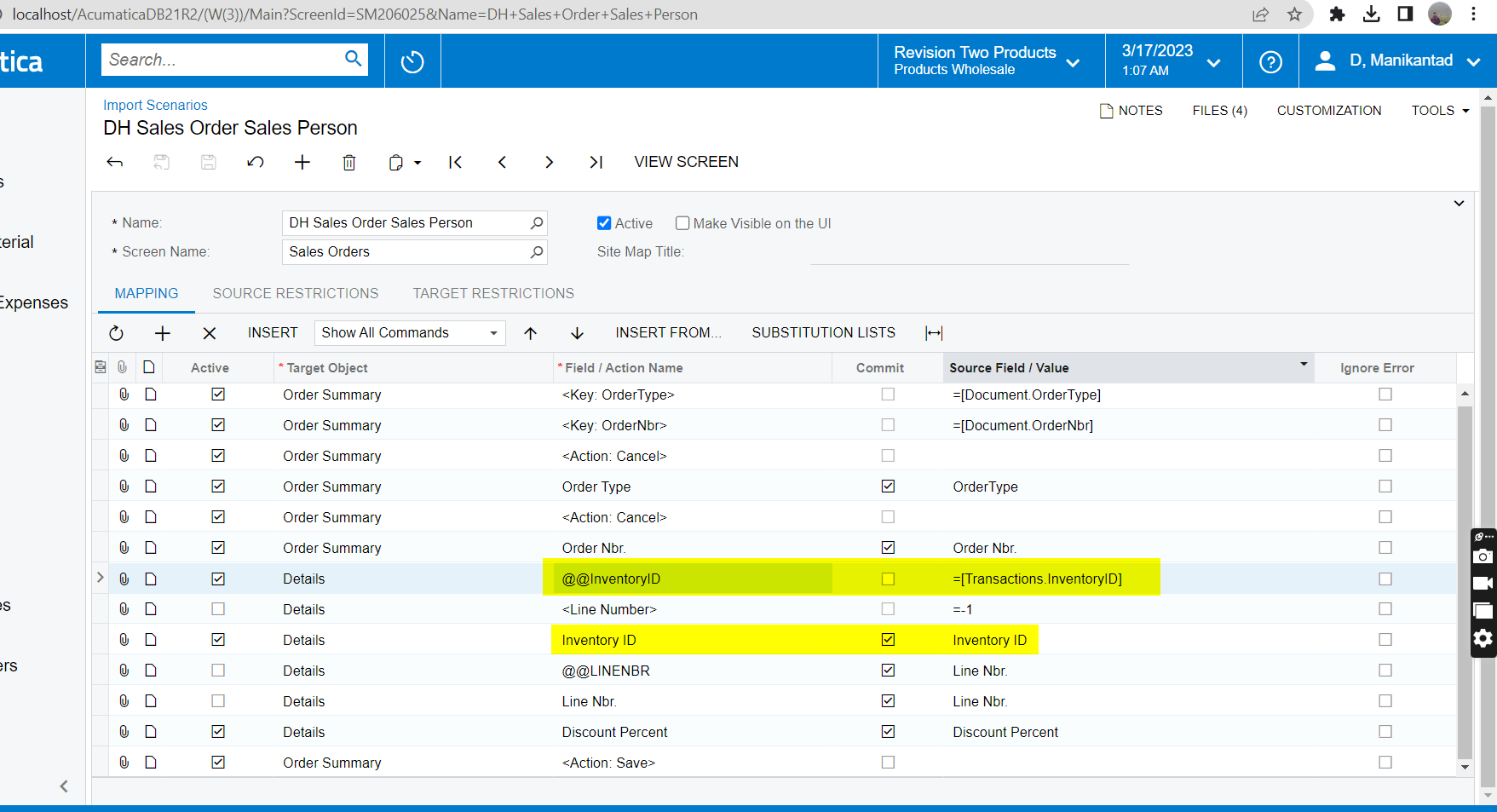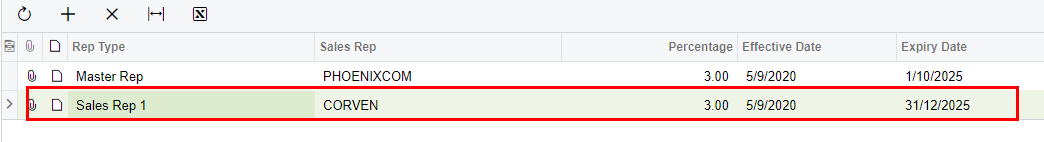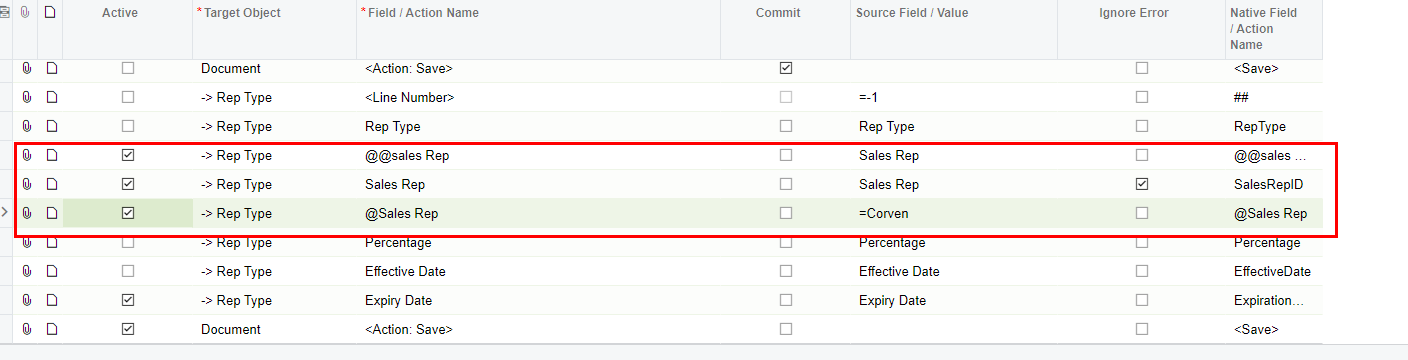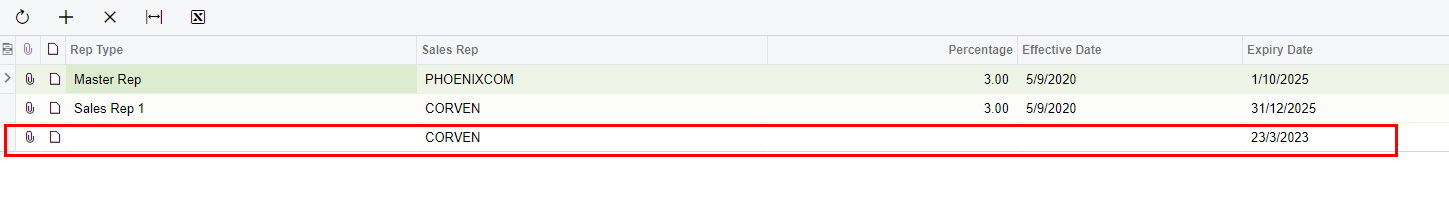I need to mass update CORVEN the Expiry date from 31/12/2025 to 23/3/2023, but after I have set the import scenario, the first line info change. could someone advise how can I only change the expiry date?
before import
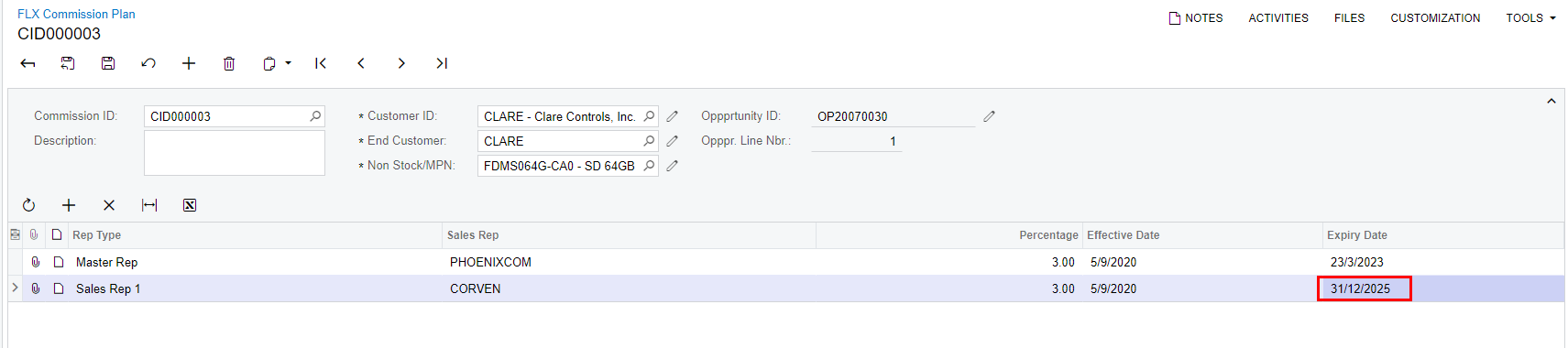
after import
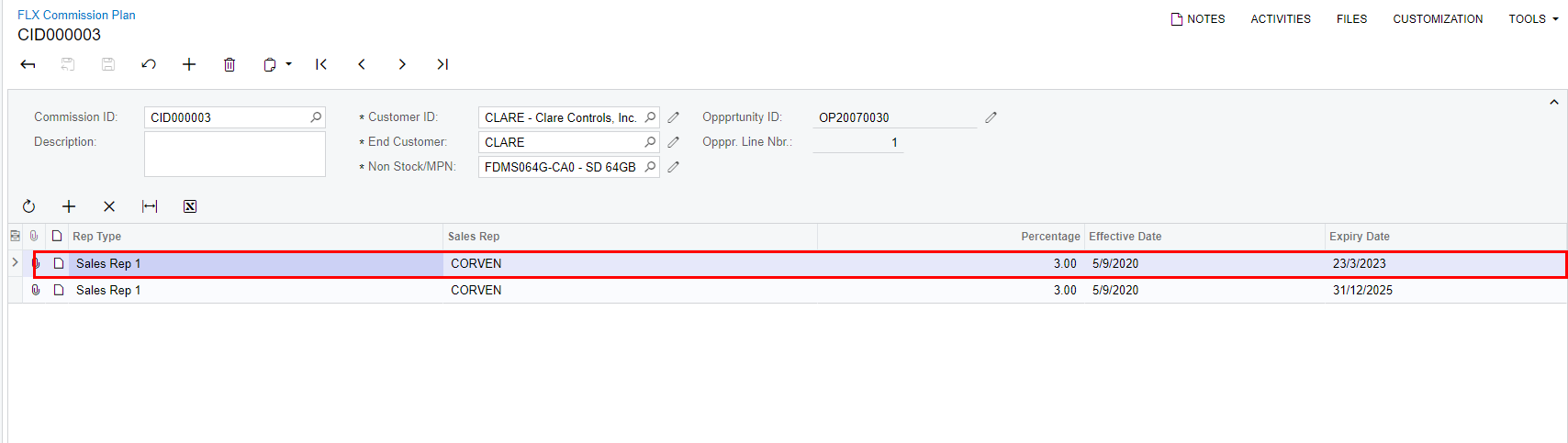
below is the formula of import scenario I set.