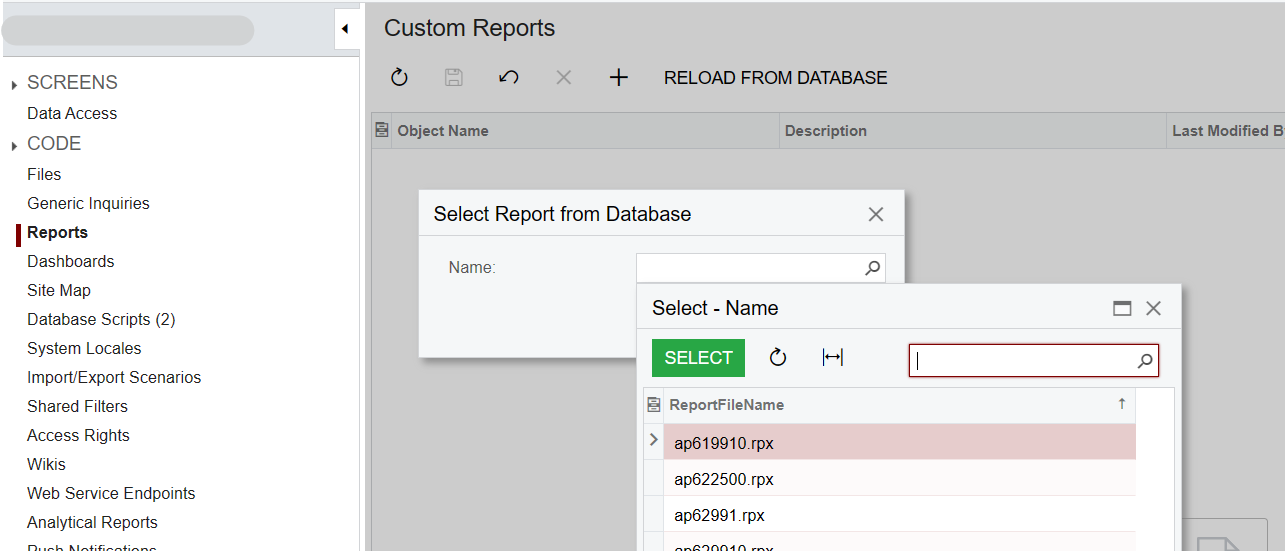Hello,
I'm seeking advice on a more efficient method to import reports into another instance without using the Report Designer. We have more than 100 different reports, and it's extremely time-consuming to individually open each report in the Report Designer, save it to the server, then move on to the next one, and so on. Although I've managed to export the XML files via a generic inquiry and the UserReportEx table, I'm unsure how to import them back from the Excel file, especially since we don't have database access and doing it via customization is not a suitable way.
Any guidance would be greatly appreciated.