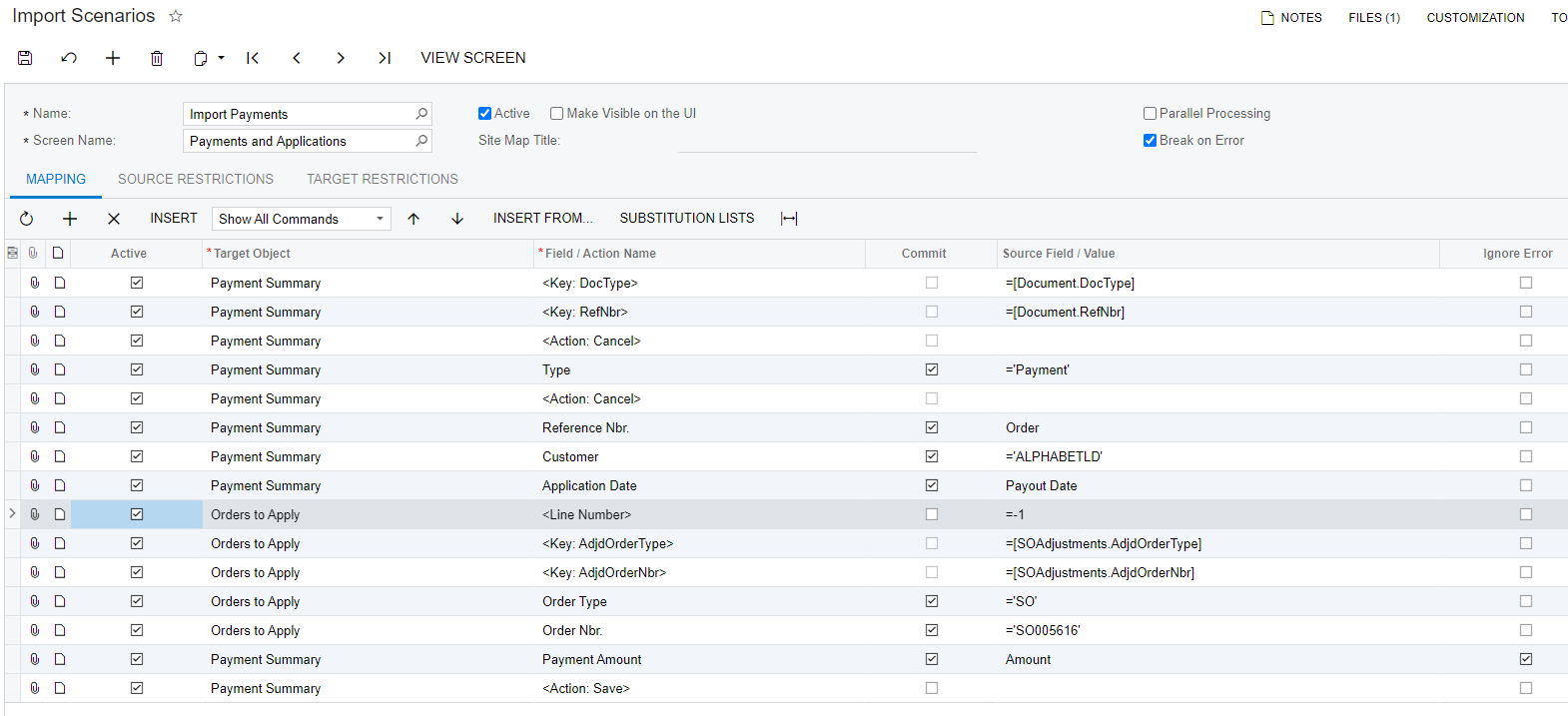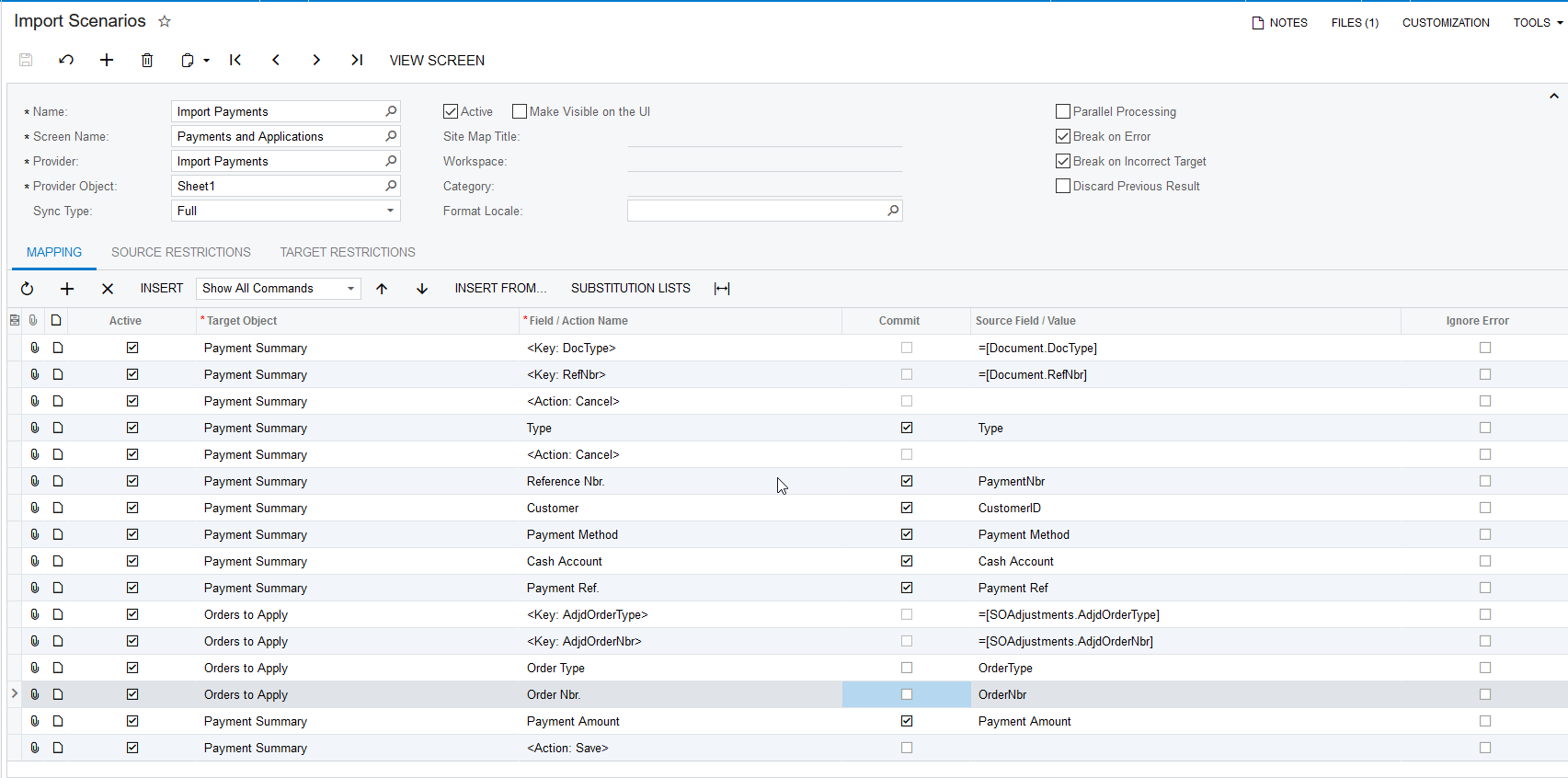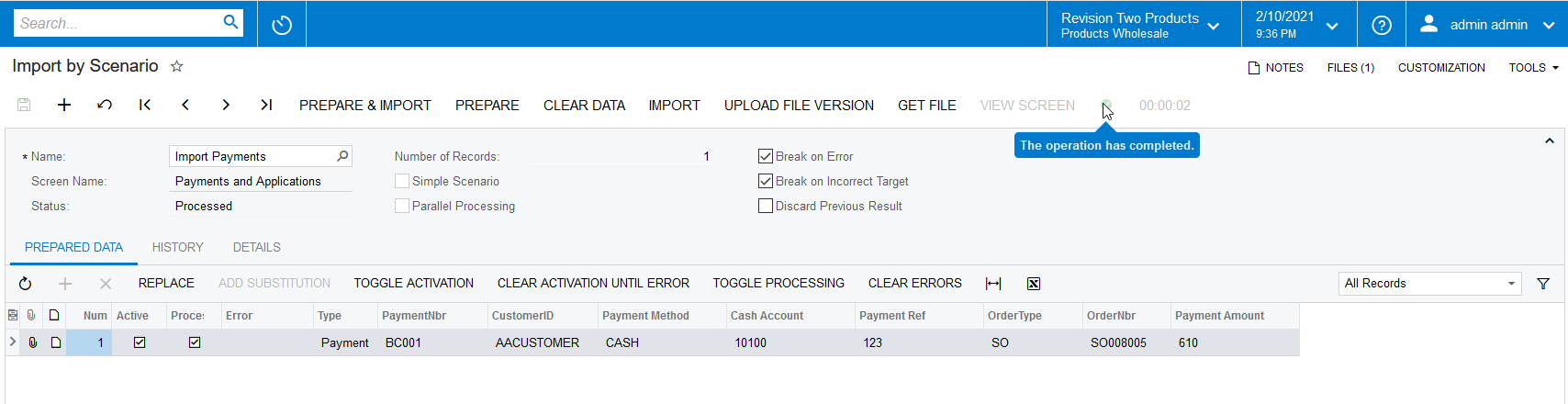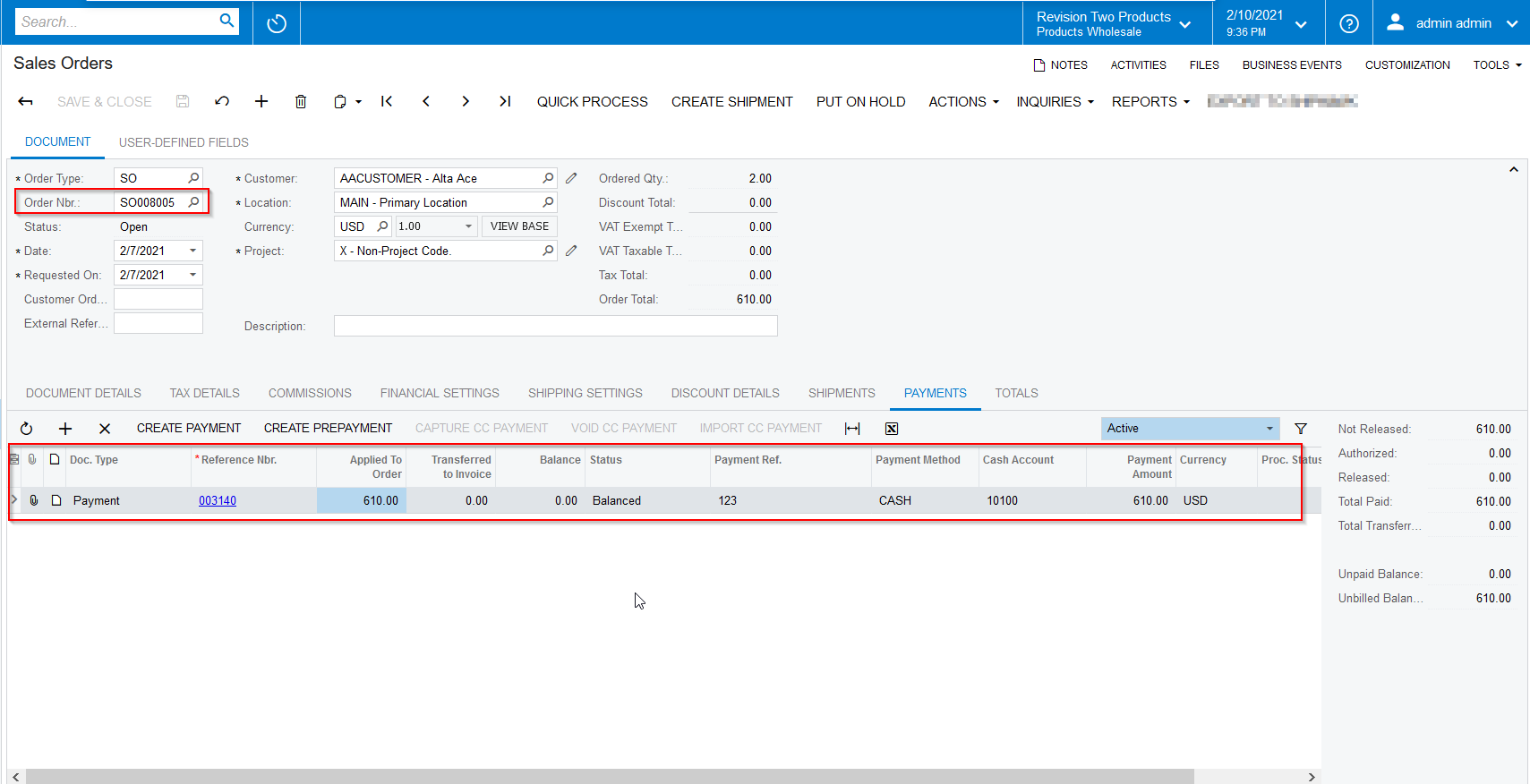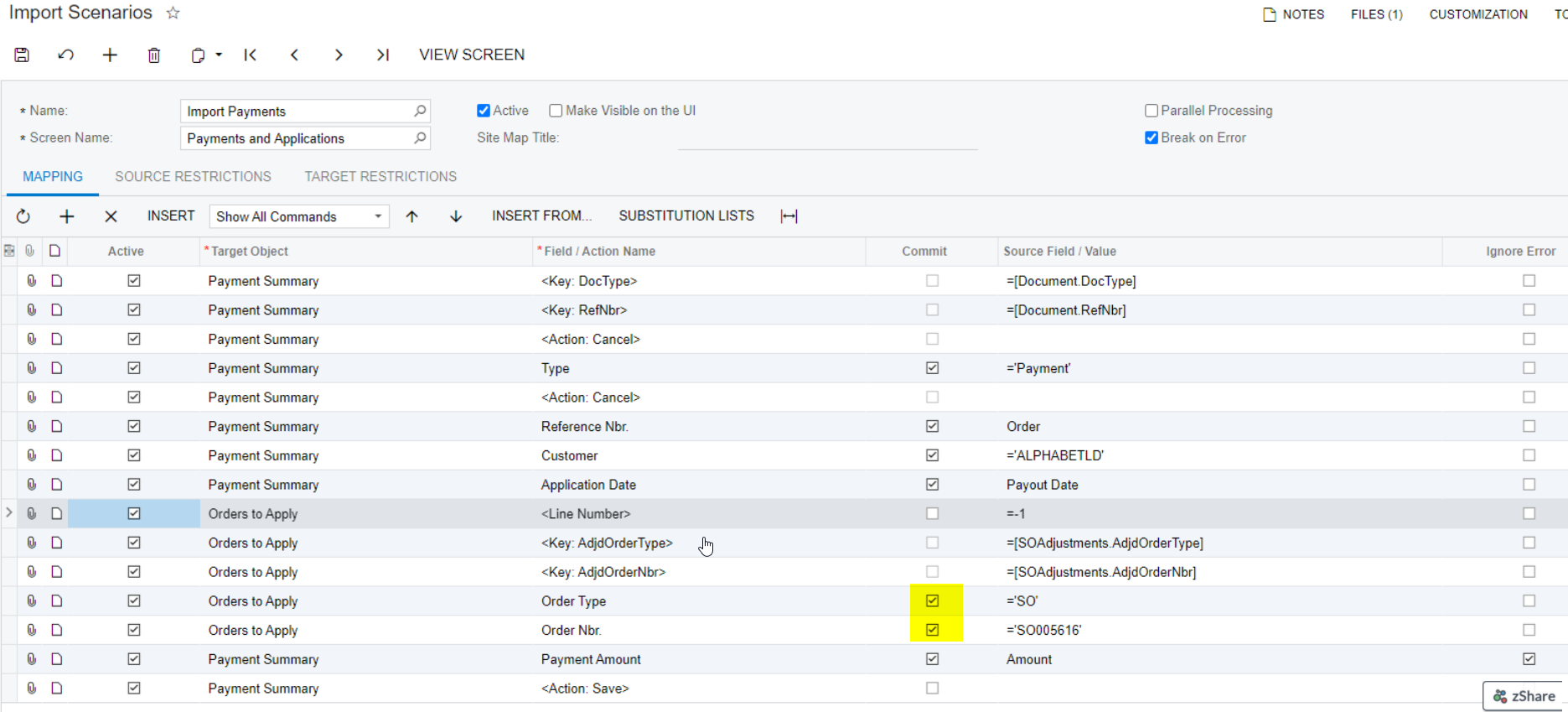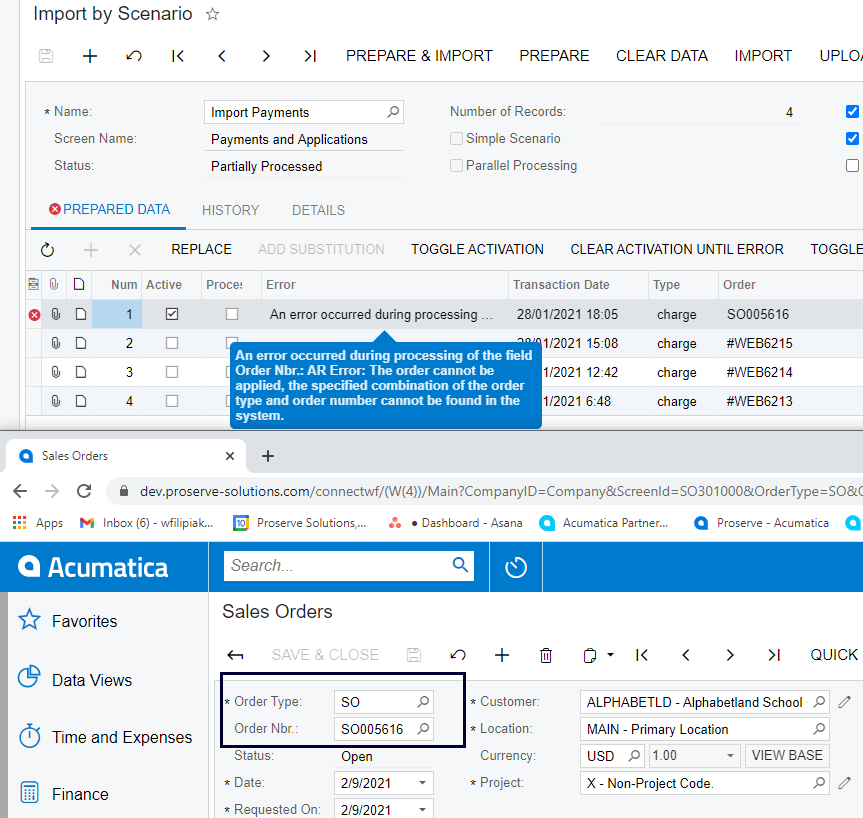I am trying to import payments from a spreadsheet into the Payments and Applications. These payments are against an open Sales Order.
I can do this manually but my Import Scenario results in the error mesage “The system failed to commit the SOAdjustments row.”
(yes this is in the demo date, 2020r2, 20.201.0051)
Thank you in advance for any assistance.
Bill
Here is my Import Scenario: