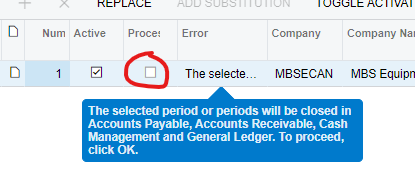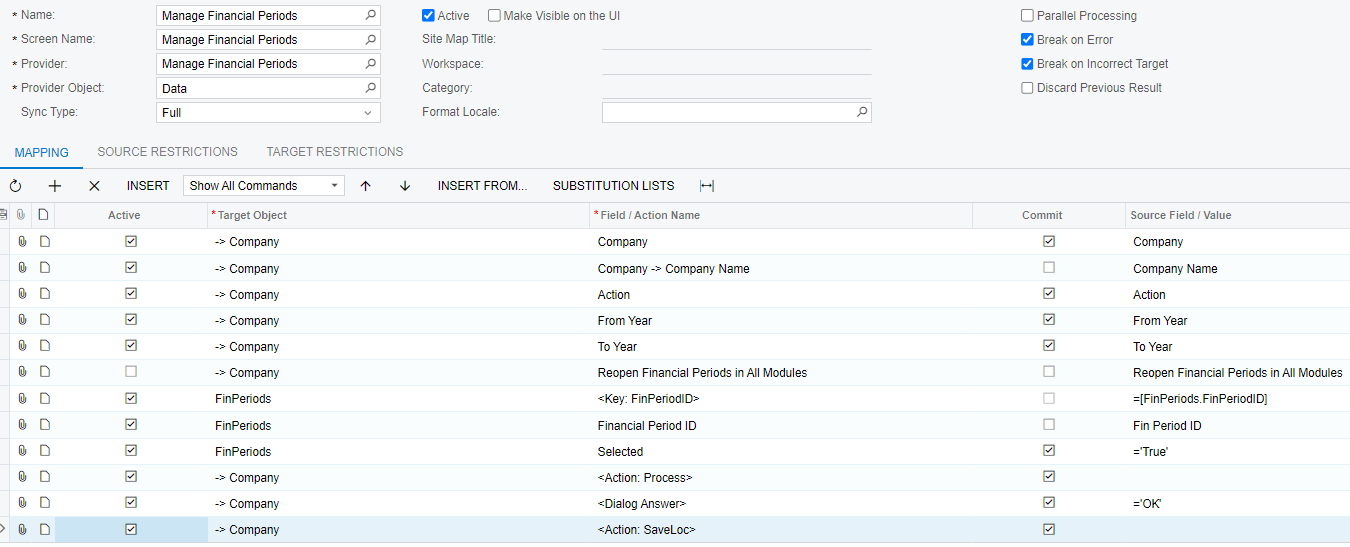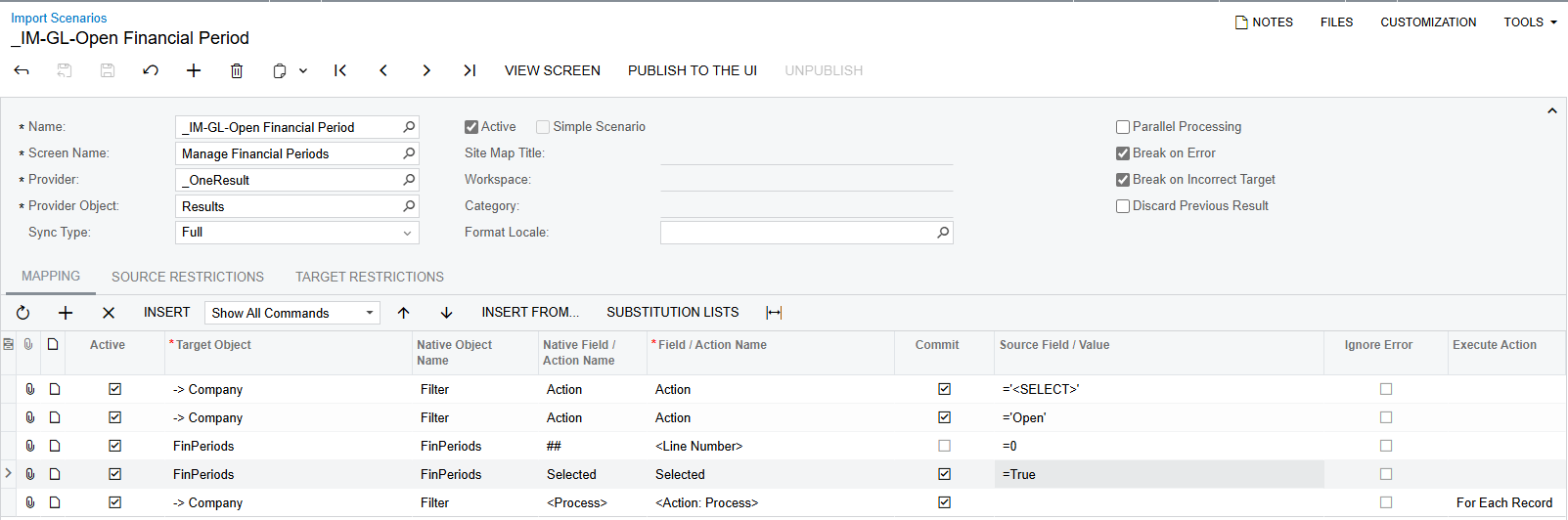Hello! We currently have the “centralized period management” option enabled in our environment, however would prefer to have the option to close individually at different times of the month instead. Our problem with this is we have 55 Companies and it would be very time consuming, especially since they will all be closed by the same person. Is there a way to create an import scenario for this instead?
Question
Import Scenario for Opening/Closing Periods
Enter your E-mail address. We'll send you an e-mail with instructions to reset your password.