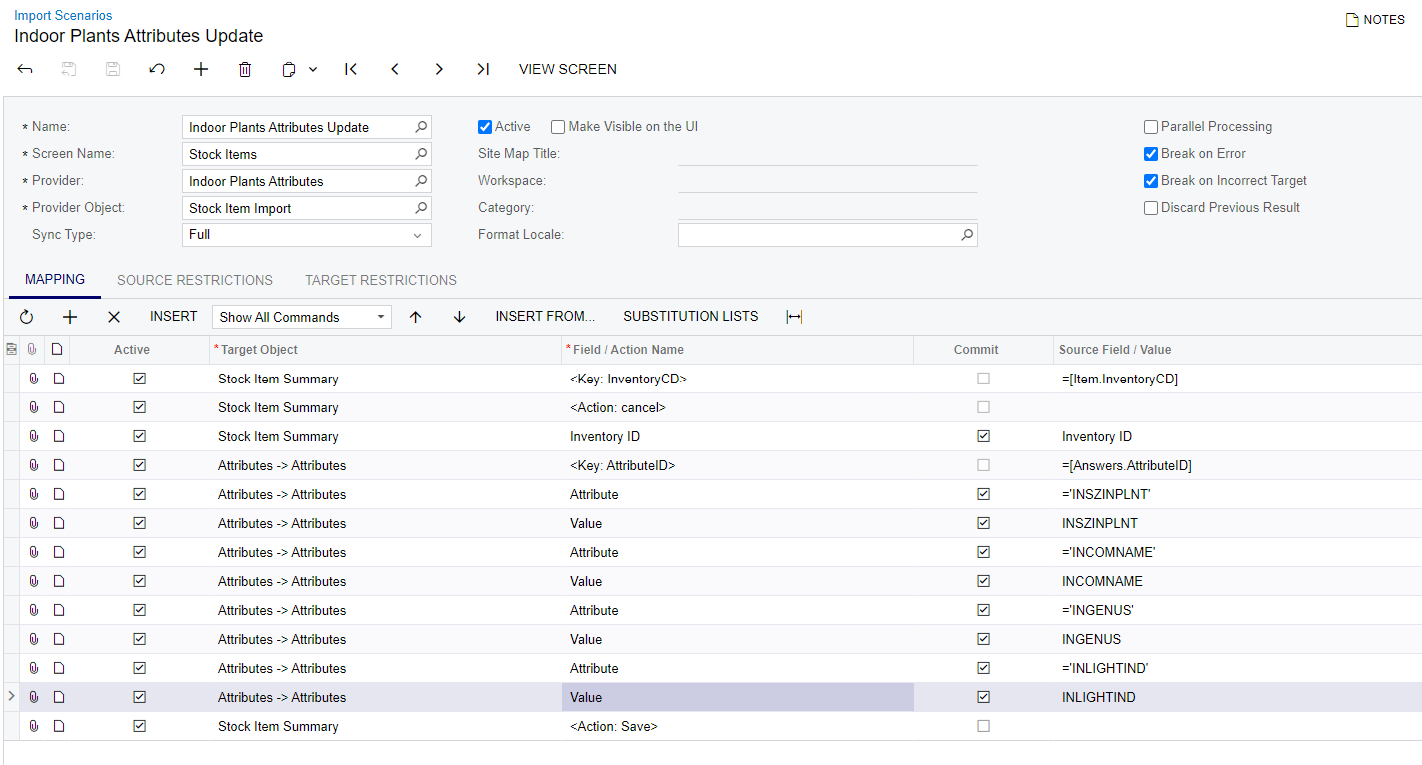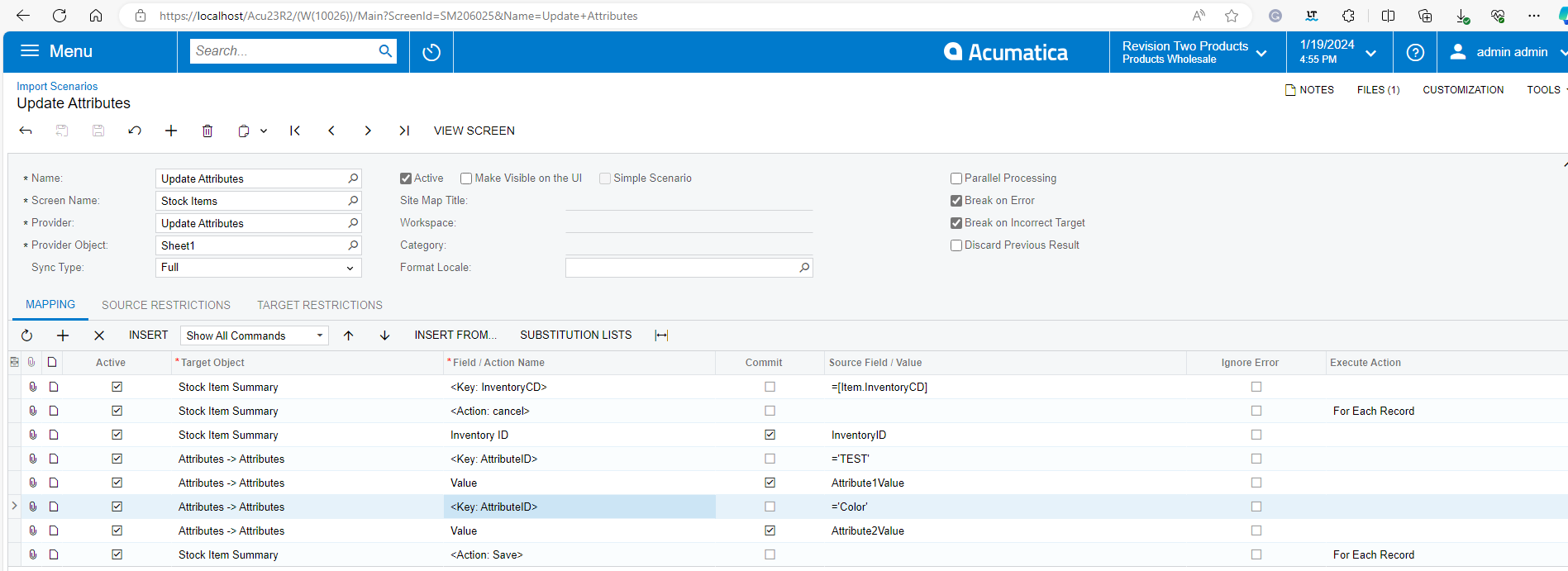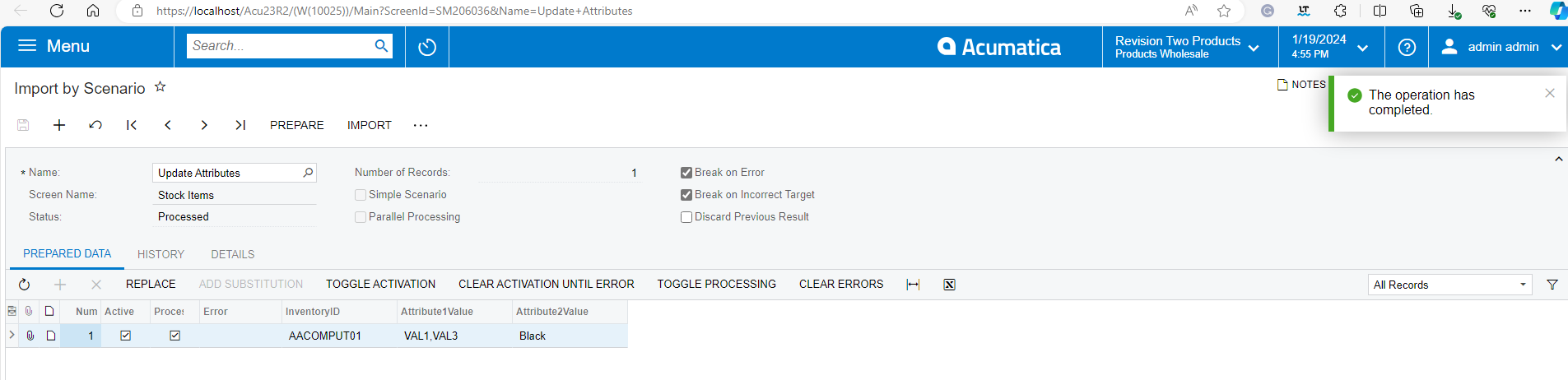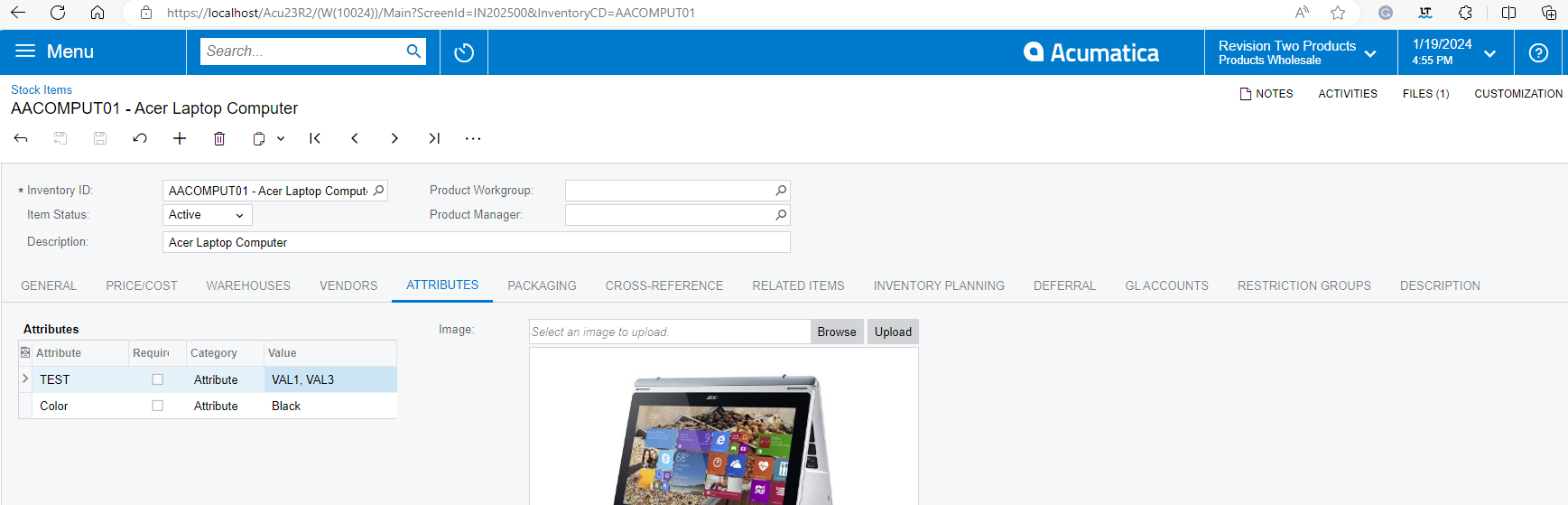I’m trying to do an Import Scenario to my INLIGHTIND Attribute which is Multi-Select Combo where I select multiple values. Below is what I have going. I tried importing as a comma separated list, but it didn’t recognize it and I added the values to different lines, but it just overwrote the first one and took the second. Ideally I can use the Value Description rather than the Value ID too. Any ideas?