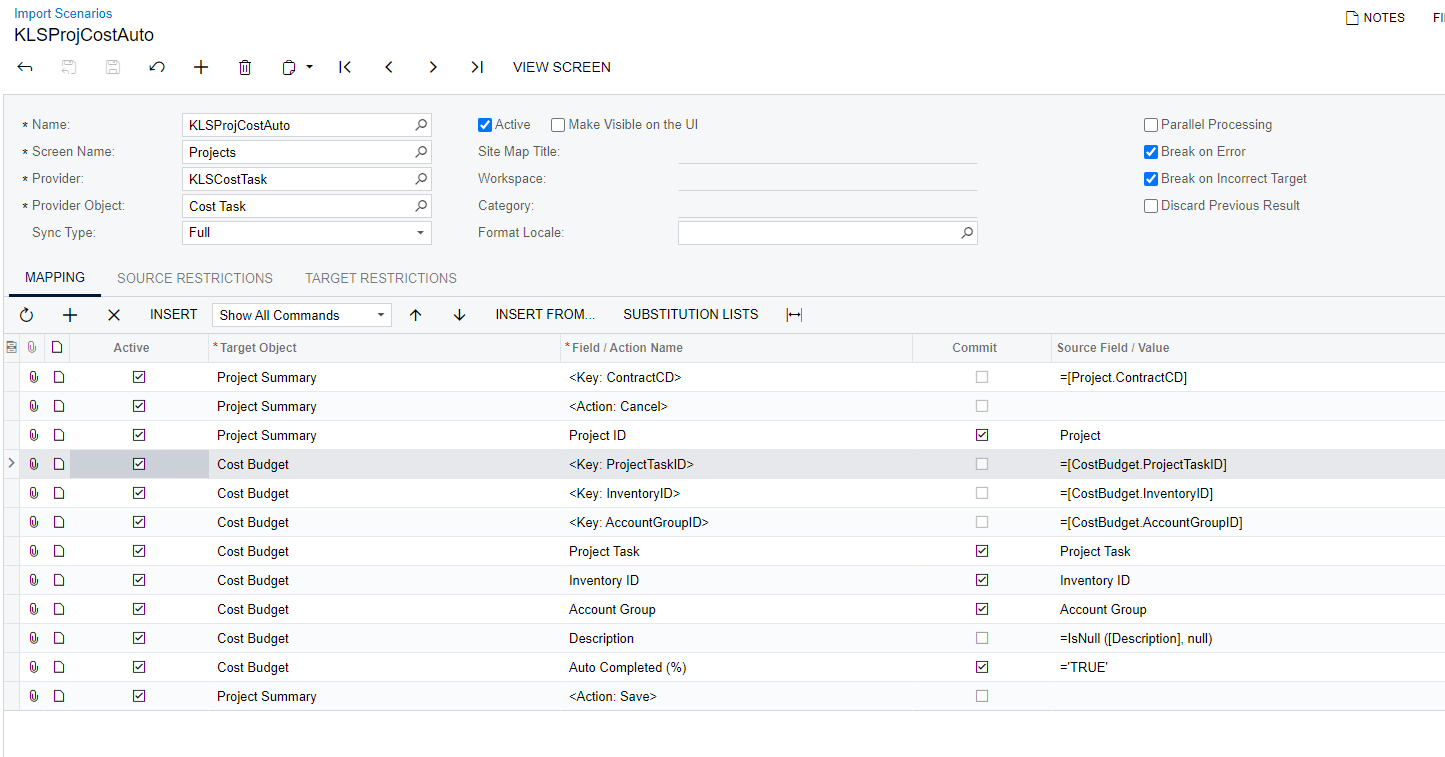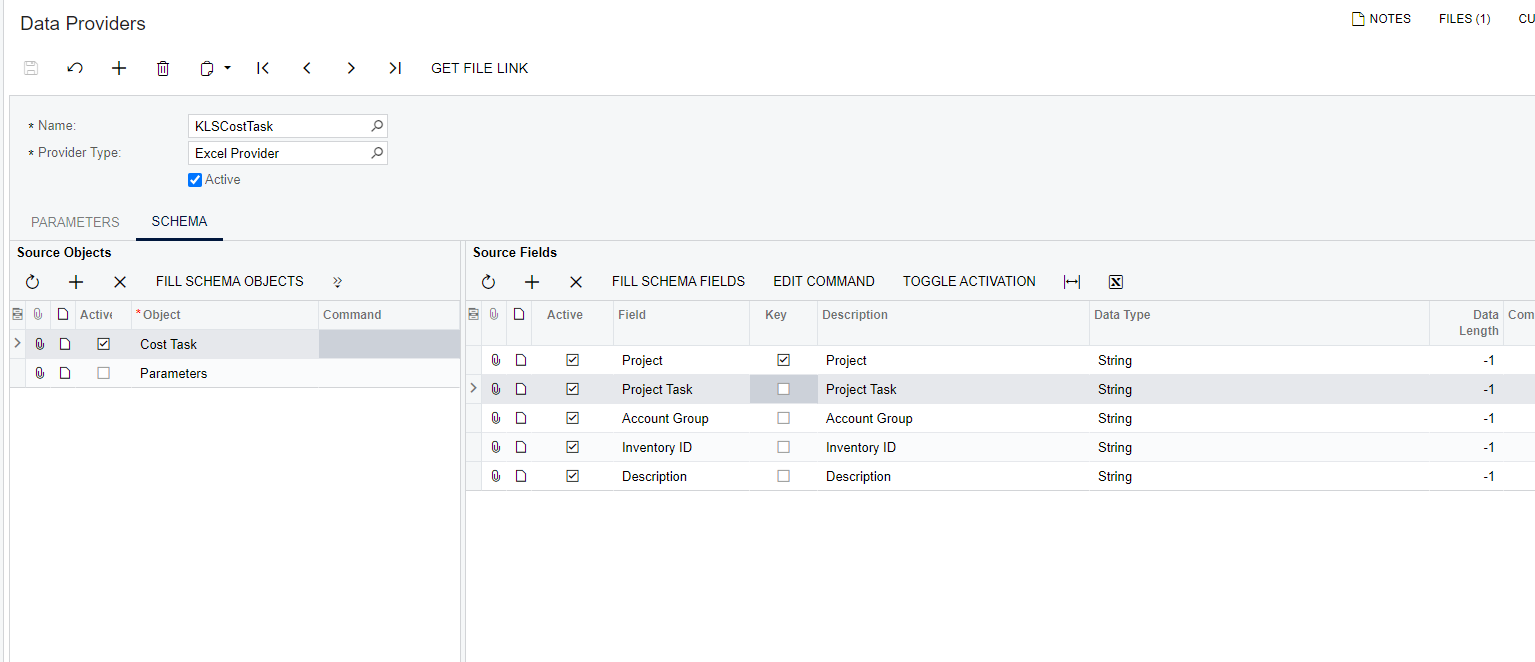I am trying to use an import scenario to update the Project Cost Budget > Auto Complete check box to be =’TRUE’
It keeps erroring saying Project Task cannot be found in the system. But they are all there. I suspect there’s something wrong with my scenario but can’t figure it out.