Hello,
I’m trying to change the external ID of Stock Items in the Commerce Connector via an Import Scenario.
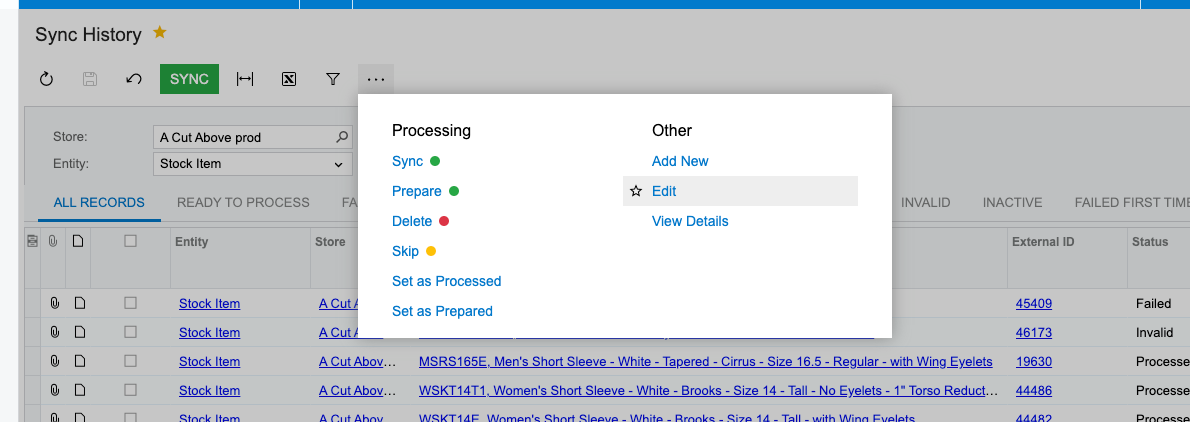
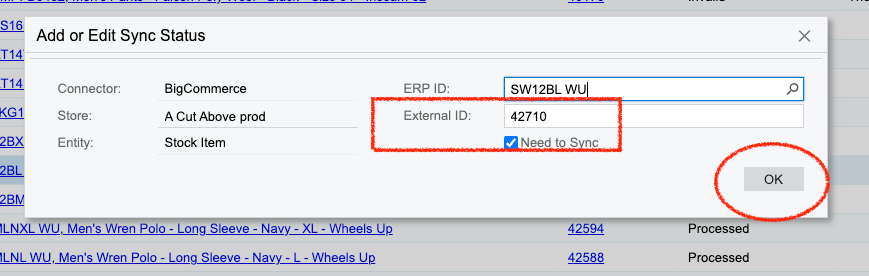
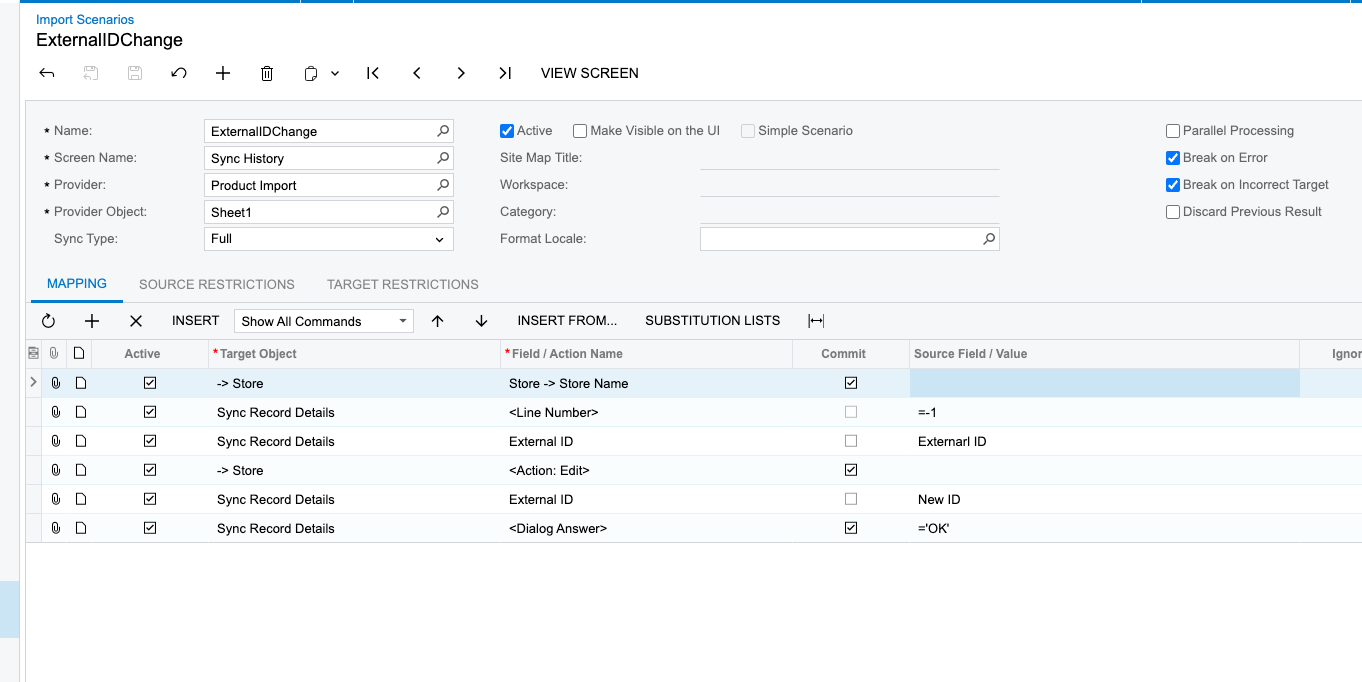
Any help or suggestions will be greatly appreciated.
Thanks!
Nathan
Hello,
I’m trying to change the external ID of Stock Items in the Commerce Connector via an Import Scenario.
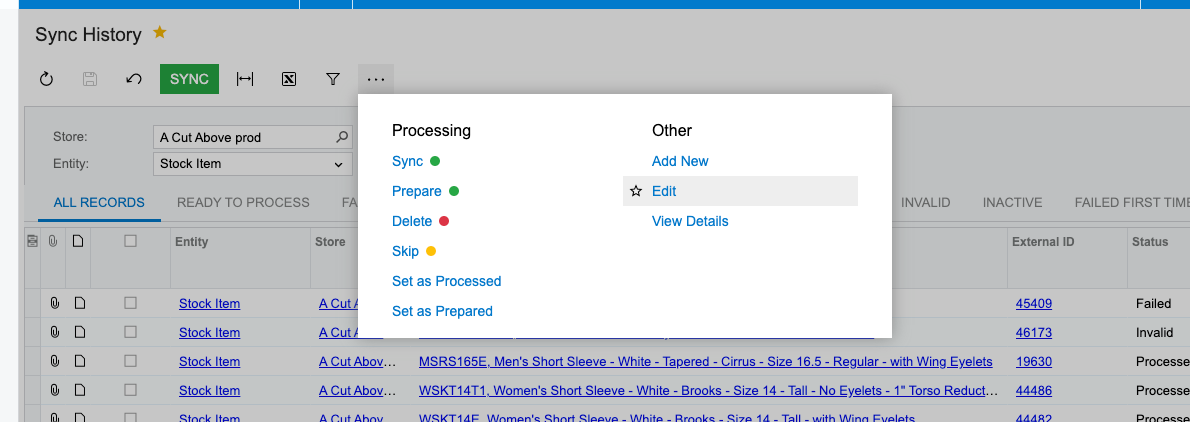
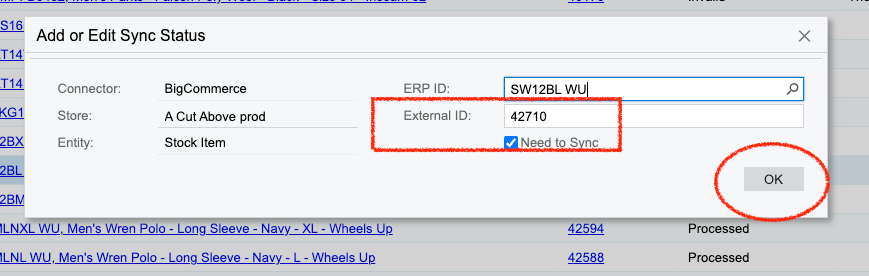
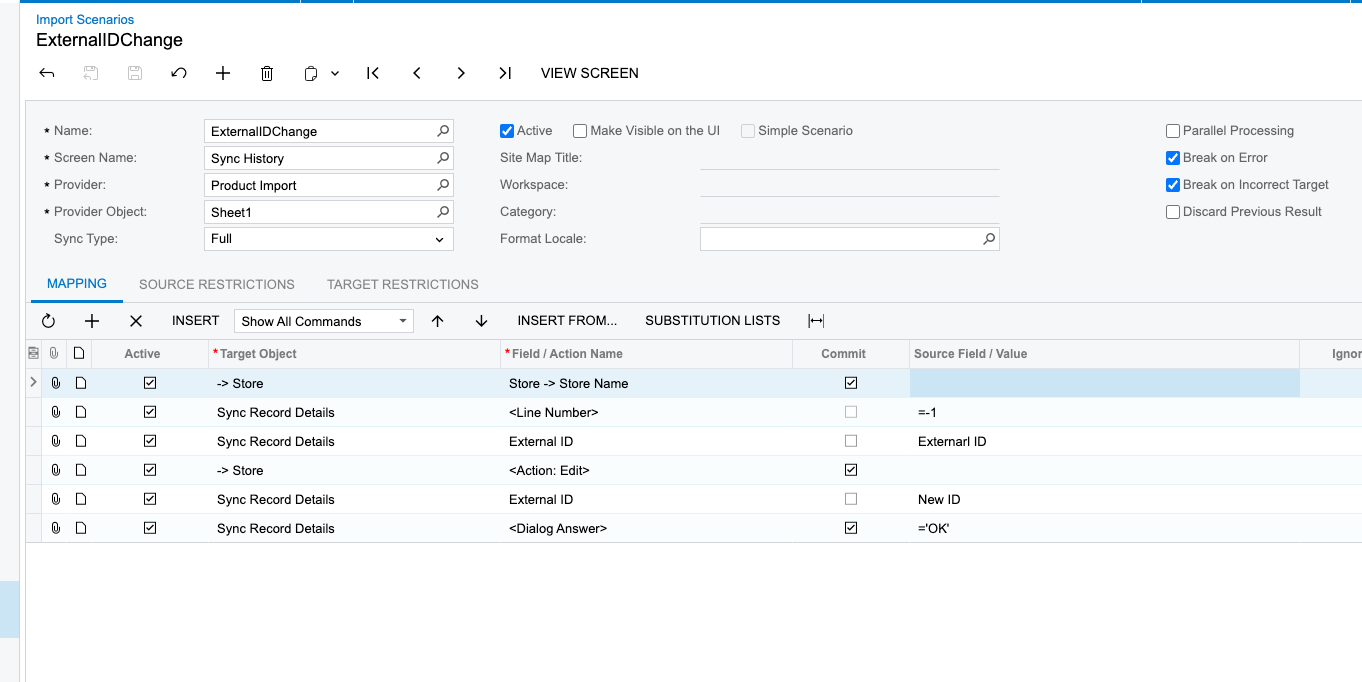
Any help or suggestions will be greatly appreciated.
Thanks!
Nathan
Best answer by nathankeating
Update: I sent this to my VAR who escalated it through all their teams to discover that it is NOT possible to change External ID’s in the commerce connector via an import scenario. They’ve now reached out to Acumatica to see how this can be solved. I’ll provide another update once I get one.
Enter your E-mail address. We'll send you an e-mail with instructions to reset your password.