Hi,
When we are trying to upload non stock items using import scenario, error is showing as postclassid' cannot be empty. however this particular field is not empty.
I will attach XML file and Excel file of template for your reference.
Hi,
When we are trying to upload non stock items using import scenario, error is showing as postclassid' cannot be empty. however this particular field is not empty.
I will attach XML file and Excel file of template for your reference.
Best answer by vkumar
Hi
Looks like you have configured to ‘Auto generate’ the Non stock InventoryID. Please check the sequence ID assigned to the ‘Inventory’ segment key.
Looks like you have Branch specific sequence number set and there is no sequence number set for the logged on branch. If you intend to manually enter the InventoryID for non stock item, you can just disable auto numbering and check.
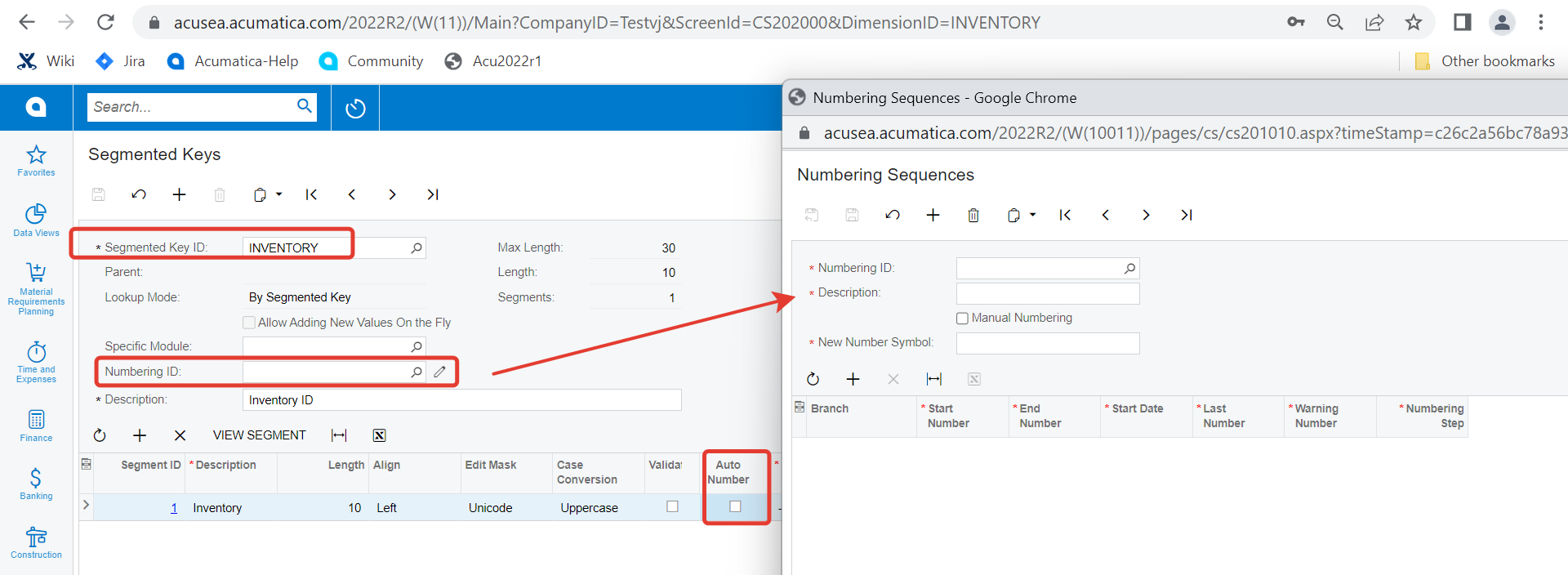
Regards,
Enter your E-mail address. We'll send you an e-mail with instructions to reset your password.