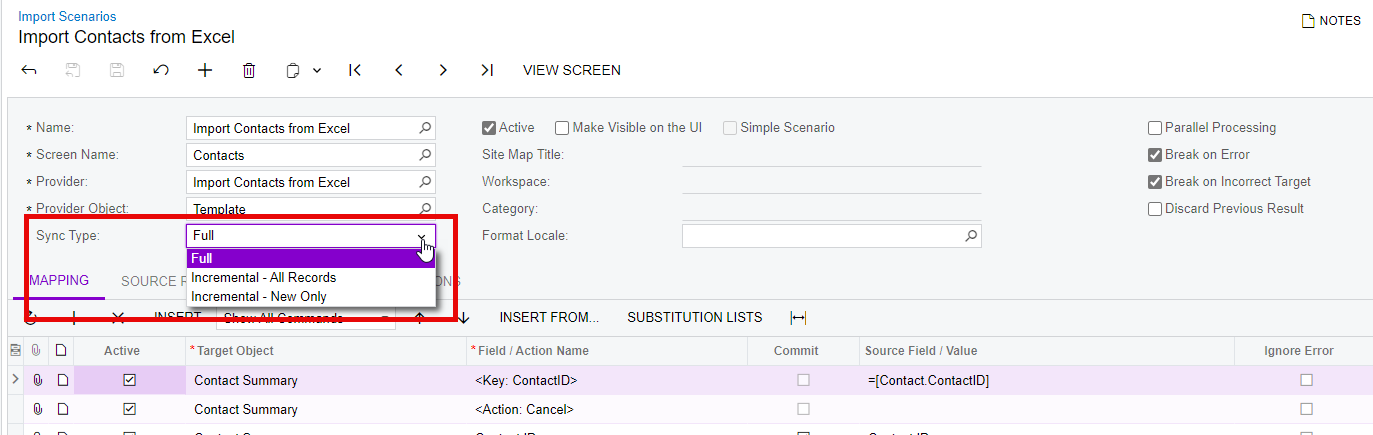When doing an Import Scenario creating Contacts is there a way to make sure it does not create Duplicates if the Contact already exists?
Solved
Import Scenario Duplicate Check?
Best answer by meganfriesen37
Have you looked at the Duplication Validation settings within Acumatica? According to the help documentation: https://help.acumatica.com/(W(7))/Help?ScreenId=ShowWiki&pageid=5f0a5e14-0b12-43c6-8eb5-29a1fd5bb417
“To prevent the creation of duplicate records, the system can validate leads, contacts, and business accounts for duplicates before a user does either of the following:
- Creates a new record in the system manually
- Imports or uploads a group of new records to the system by using an import scenario, uploading from an Excel file, or API services”
Enter your E-mail address. We'll send you an e-mail with instructions to reset your password.