Hello,
I am trying to update the source: under planning settings.
I think the issue is I need to enable the checkbox for Override. I am not sure how to do this.
I have included my mapping.
Does anyone know what I am doing wrong.
Thanks
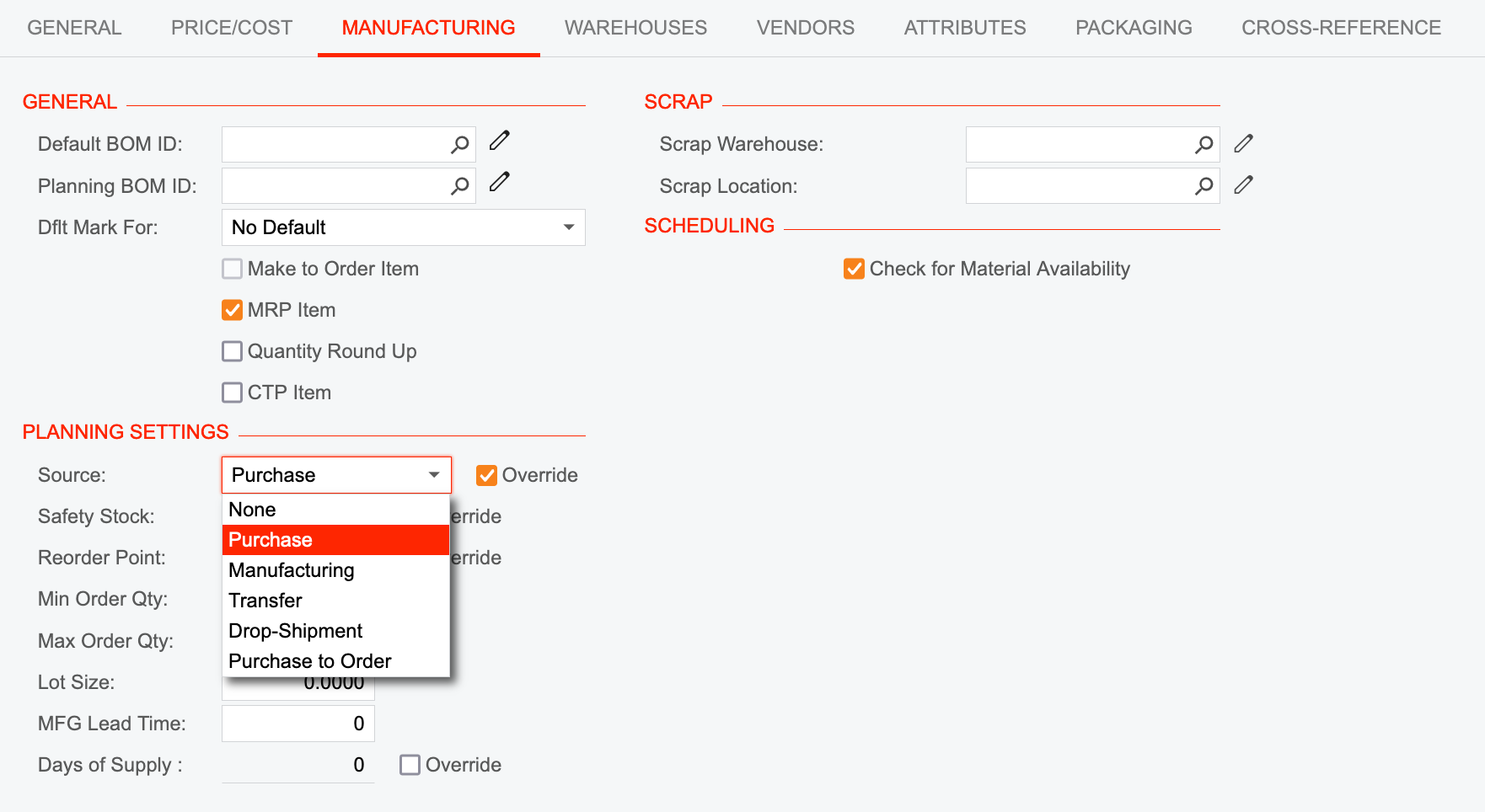
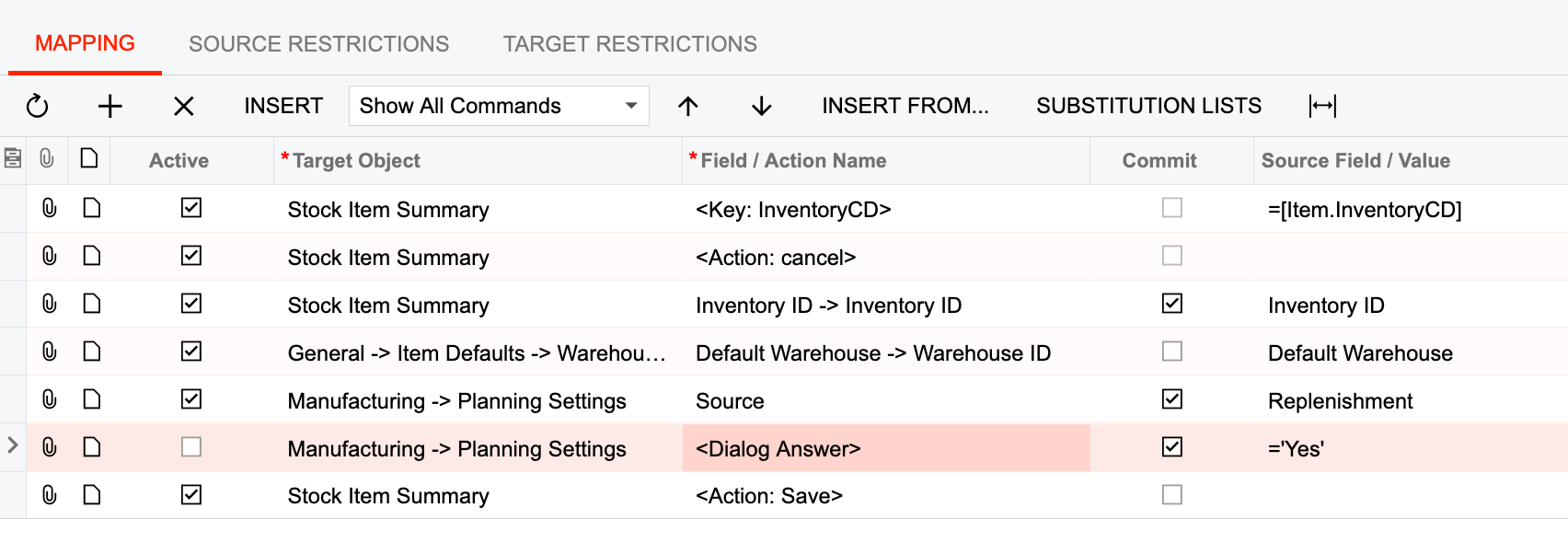
Hello,
I am trying to update the source: under planning settings.
I think the issue is I need to enable the checkbox for Override. I am not sure how to do this.
I have included my mapping.
Does anyone know what I am doing wrong.
Thanks
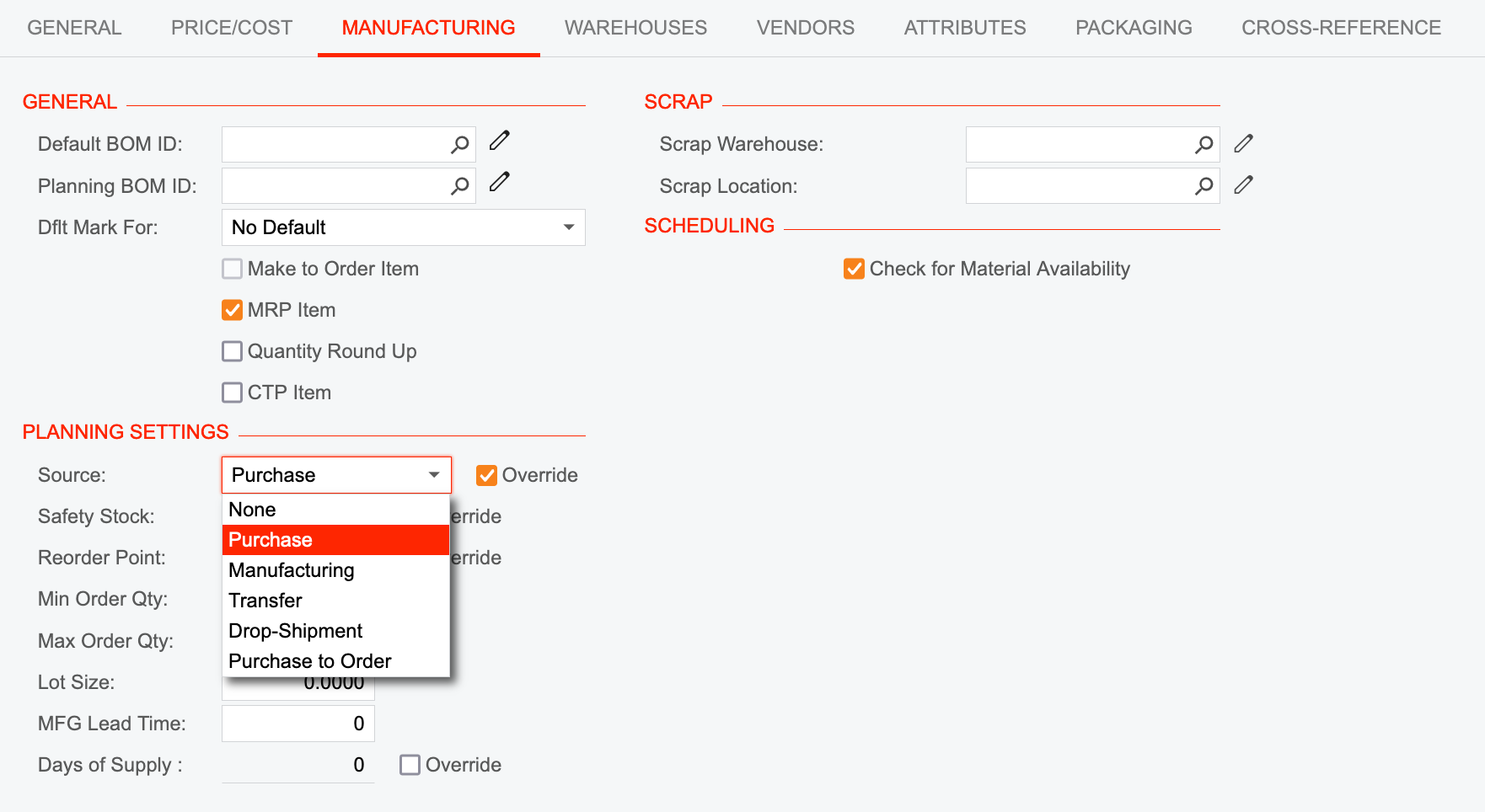
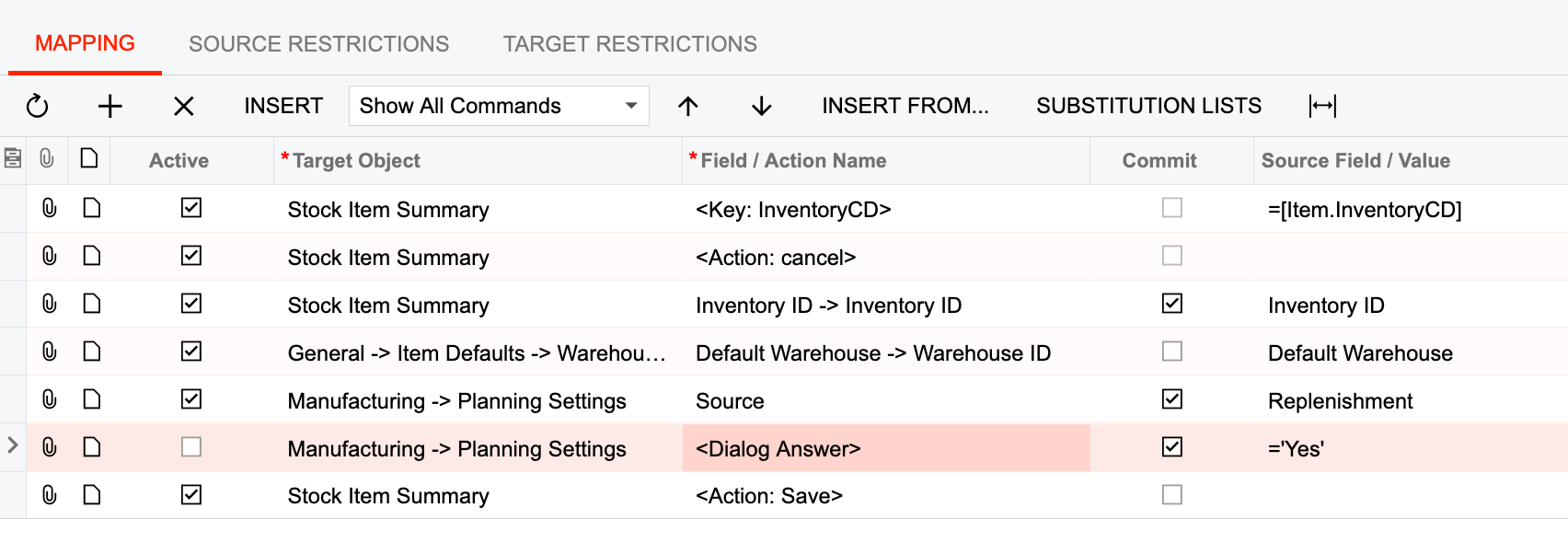
Best answer by riglesias
Hello
Try mapping the check box field to =’True’.
Like this:
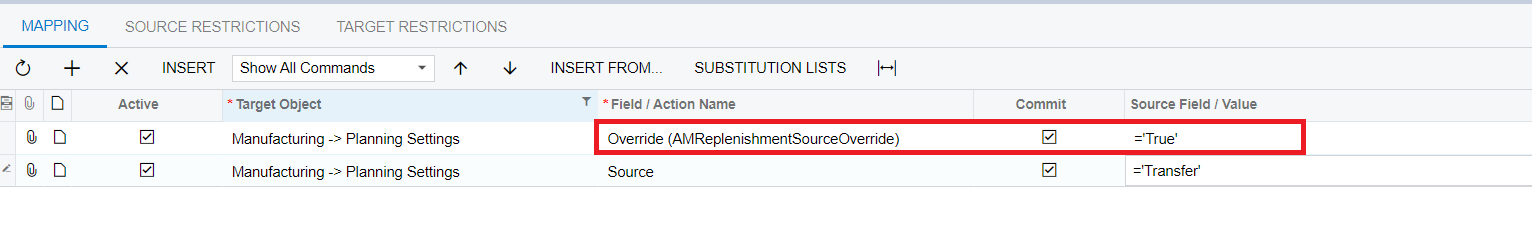
Enter your E-mail address. We'll send you an e-mail with instructions to reset your password.