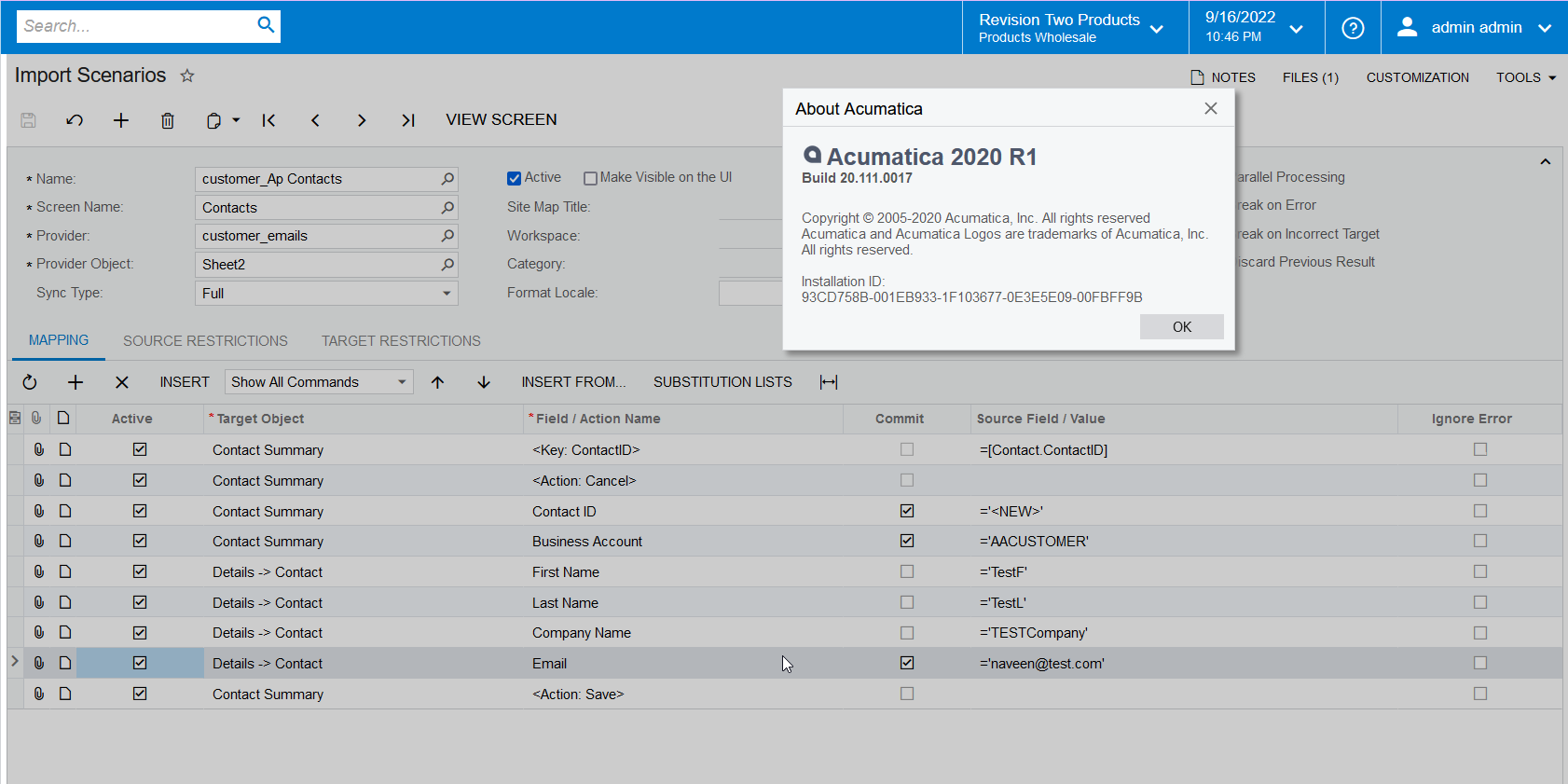Good day.
Another import scenario issue. See the attached. The scenario creates the contact with no issue; which is pretty good. However, the contact created does not link to the Business Account/Customer ID. I tried a number fixes but nothing seems to work.
Any suggestions or changes you can recommend. i would not like to assign them manually.
I appreciate this group’s assistance very much.