This Import Template has been used before but i can’t figure out what it is blanking out the Product Manager field on the stock item record rather that copying over it. my goal is to mass update this field Below is the Import Scenario.
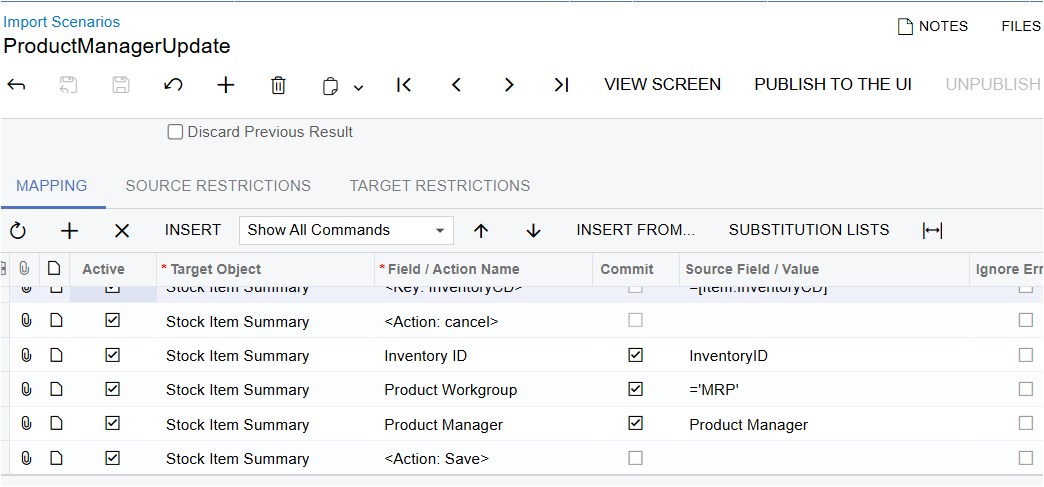
My Import Template has the three field required and i am getting no errors. it just blanks out the Product Manager rather than putting in the new value.
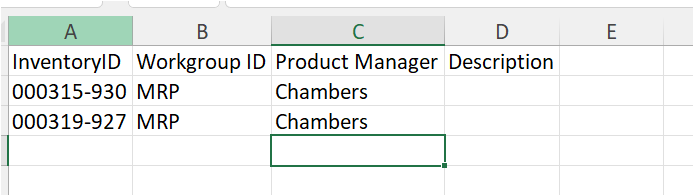
Note: I added Description to the template because is kept asking for it even though it is not in the scenario.




