Hello all,
I have been trying to import attributes under Contract Templates screen, but it displays the following error:
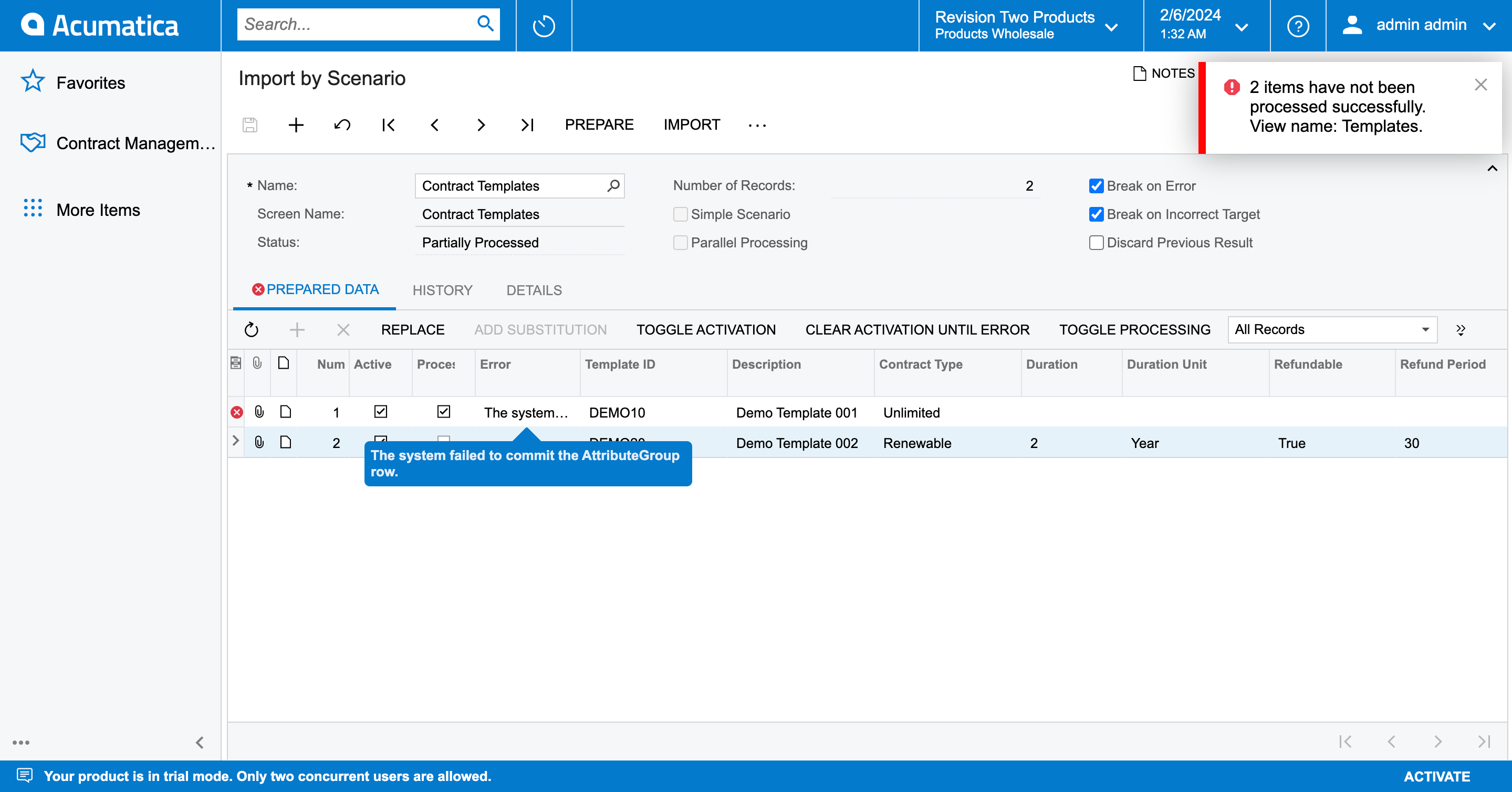
The import scenario:
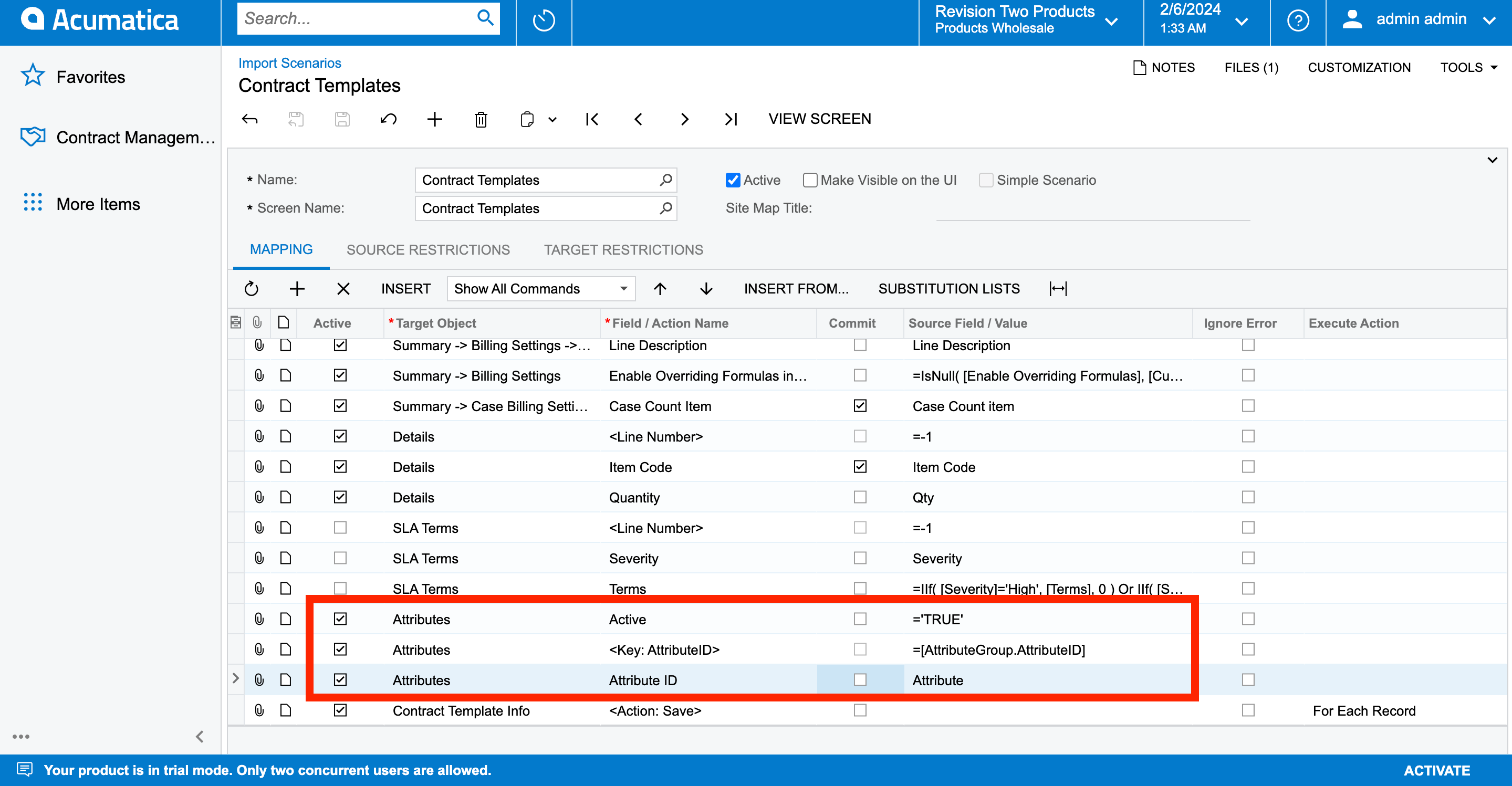
What is it that I am making a mistake in importing?
Thanks in advance.
Hello all,
I have been trying to import attributes under Contract Templates screen, but it displays the following error:
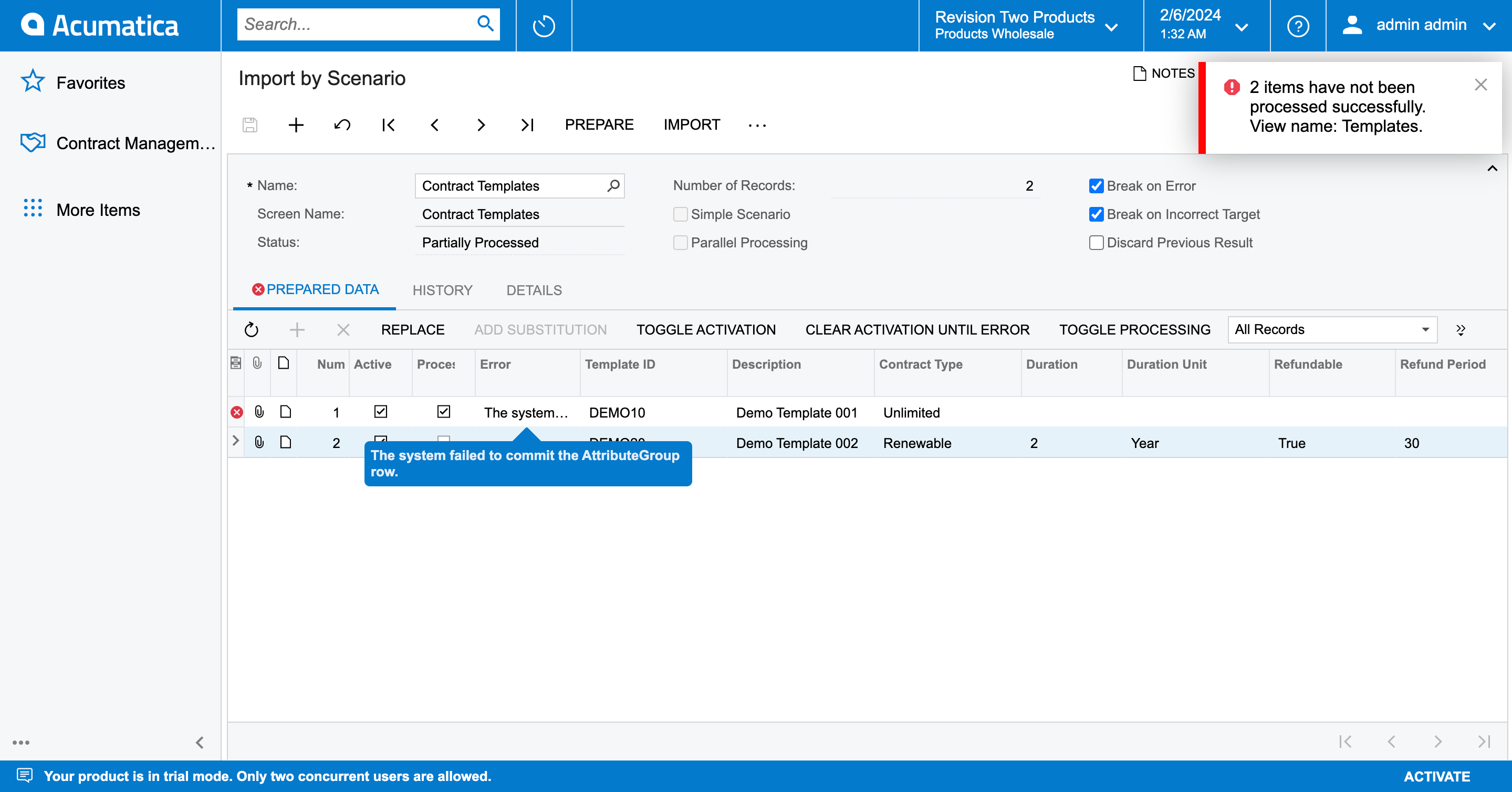
The import scenario:
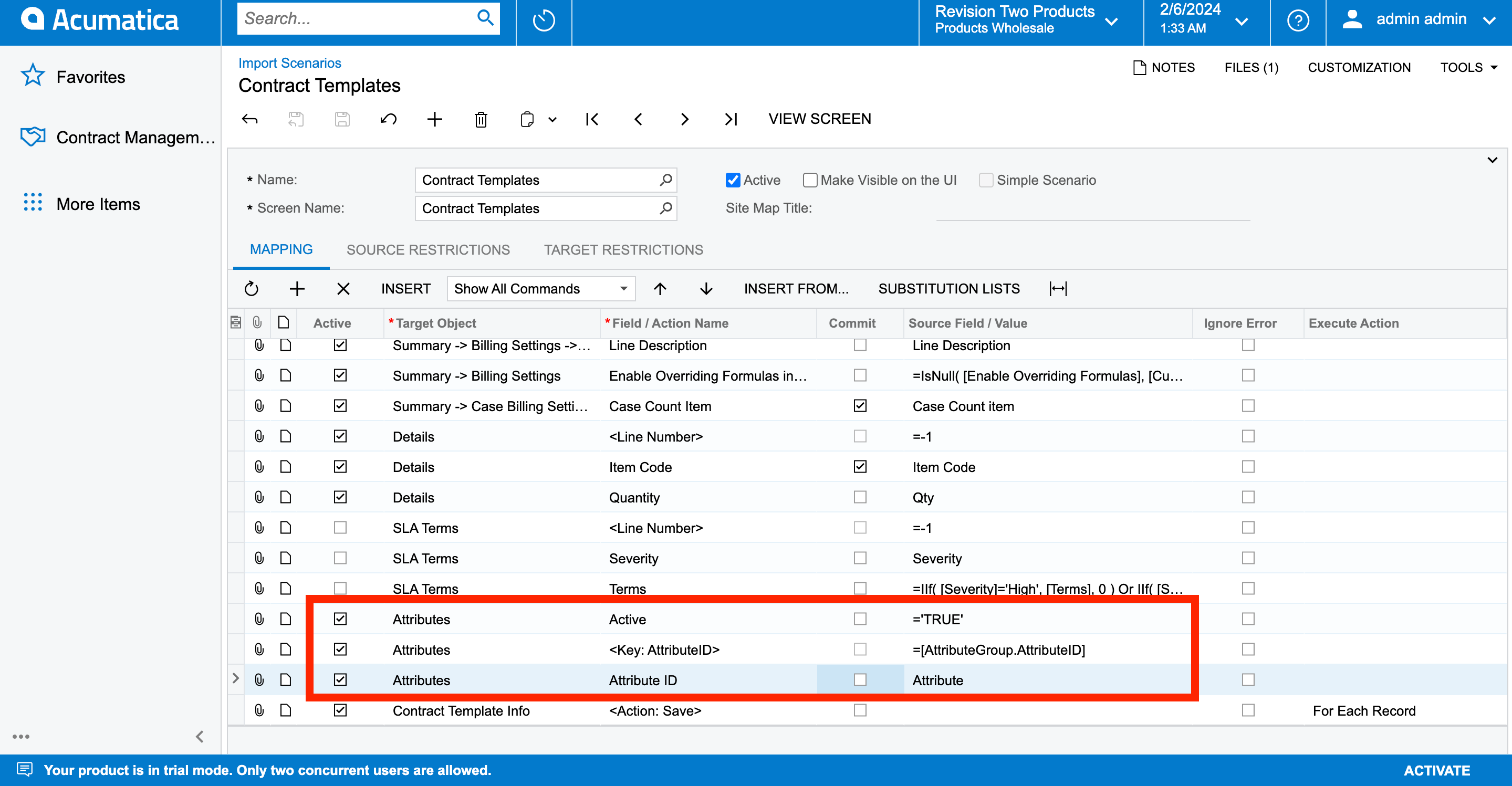
What is it that I am making a mistake in importing?
Thanks in advance.
Best answer by Naveen Boga
Enter your E-mail address. We'll send you an e-mail with instructions to reset your password.