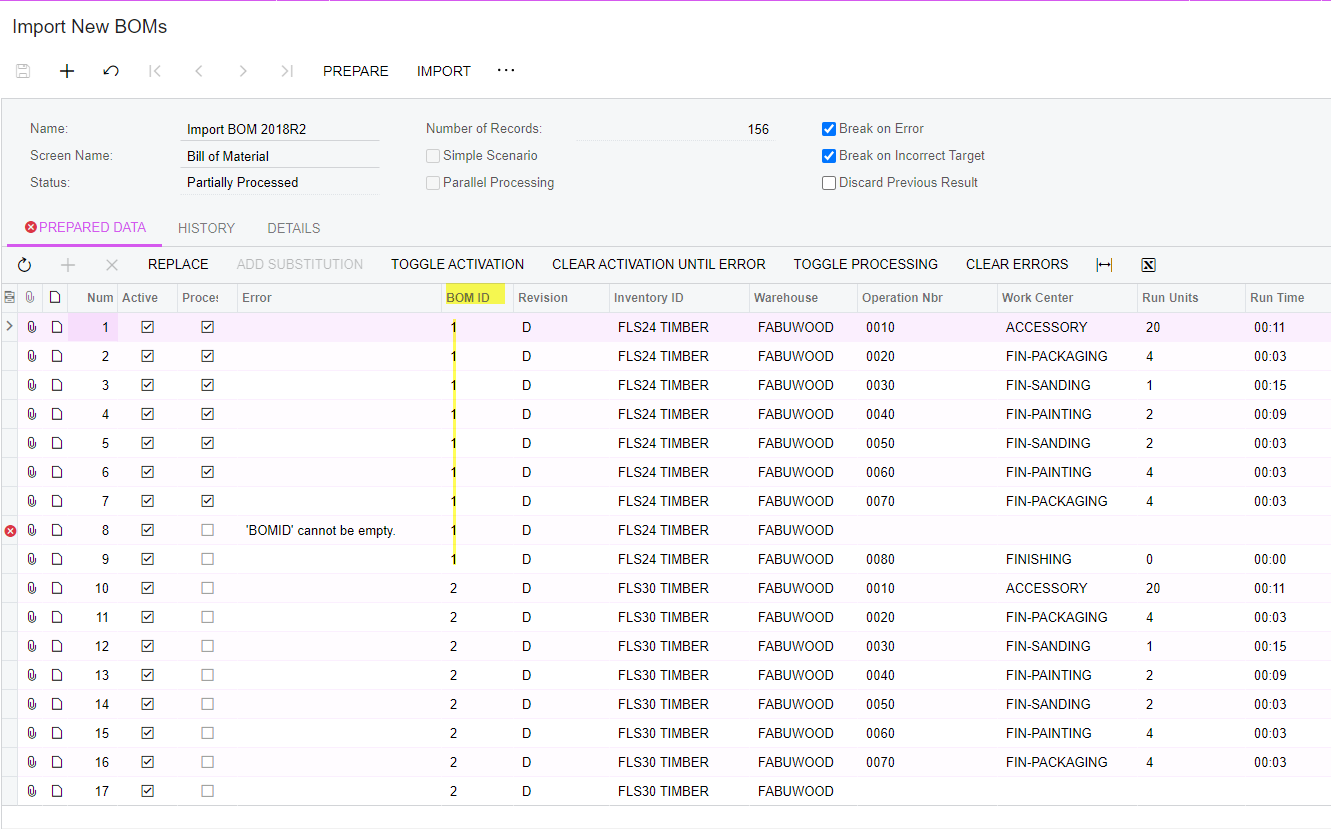I have an issue importing new boms with Acumatica veriosn 22R2.
We are currently using version 21R1 and we have no issues importing multiple new boms with multiple operations and materials, by just adding a number for the BOM ID (see template below), but with 22R2 version we are getting an error that BOM ID cannot be empty, anyone knows how to make this work?