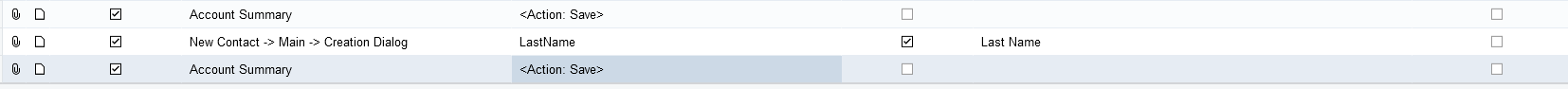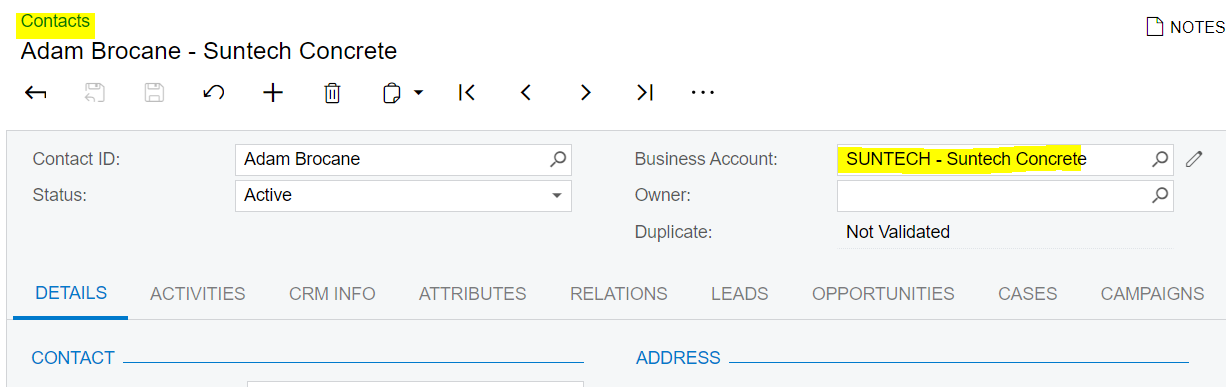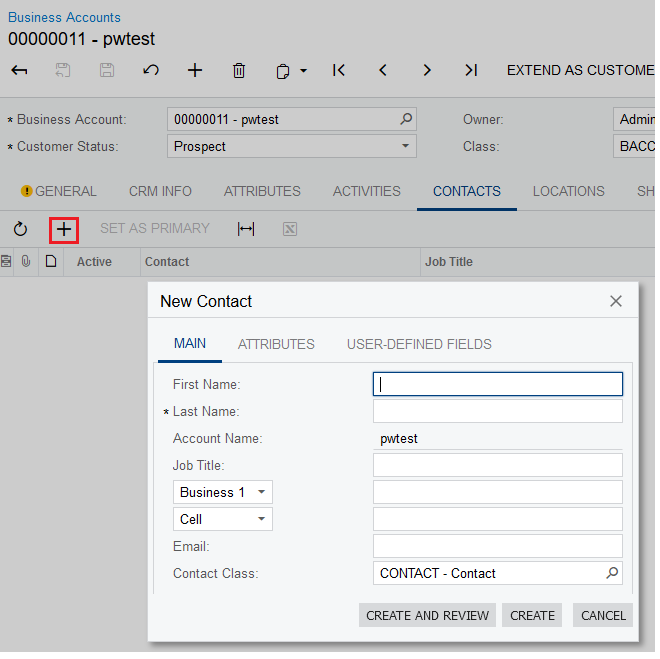I need to import Business Accounts and Contacts from the same file. In some cases there are multiple contacts in the file, each listed on a new row with the same business account information. I am auto assigning the business account ID so I do not have a unique value for two imports.
I have my import scenario setup like this, the business account is created fine but no contacts are created. What am I missing.