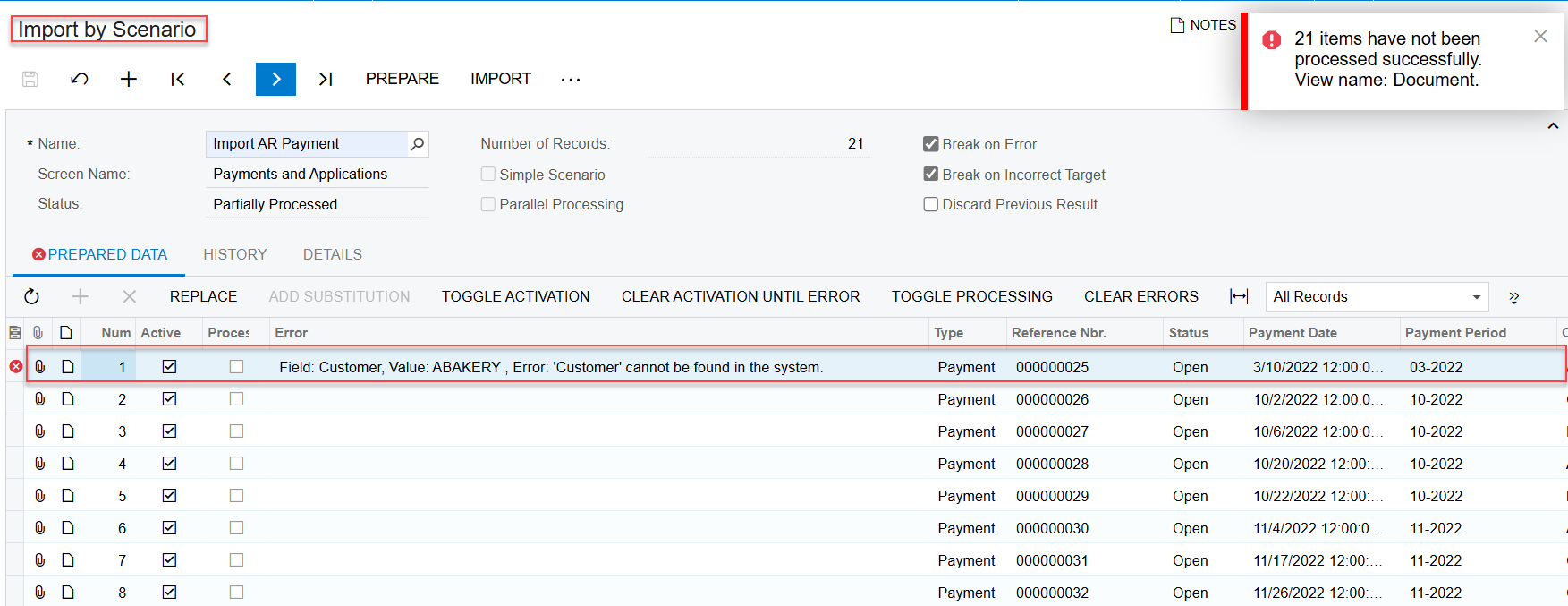
I
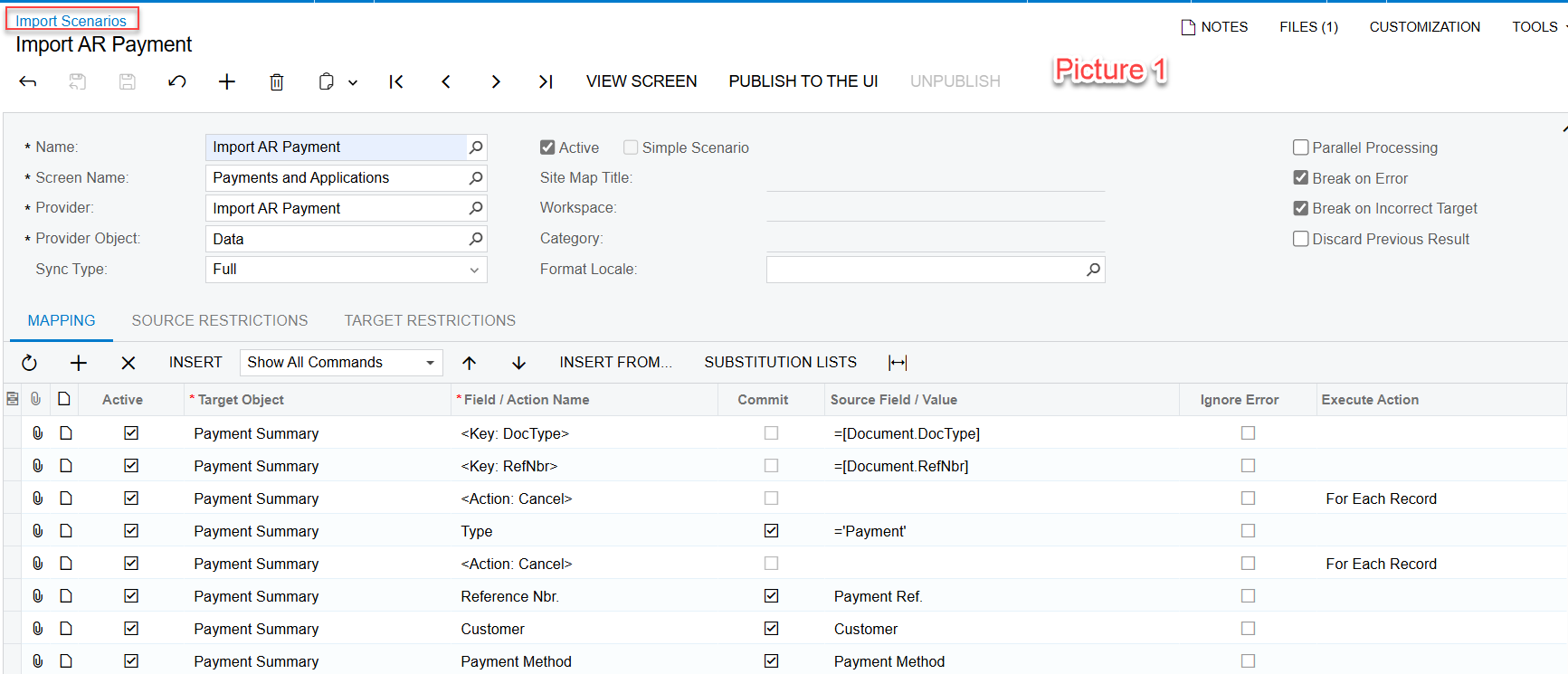
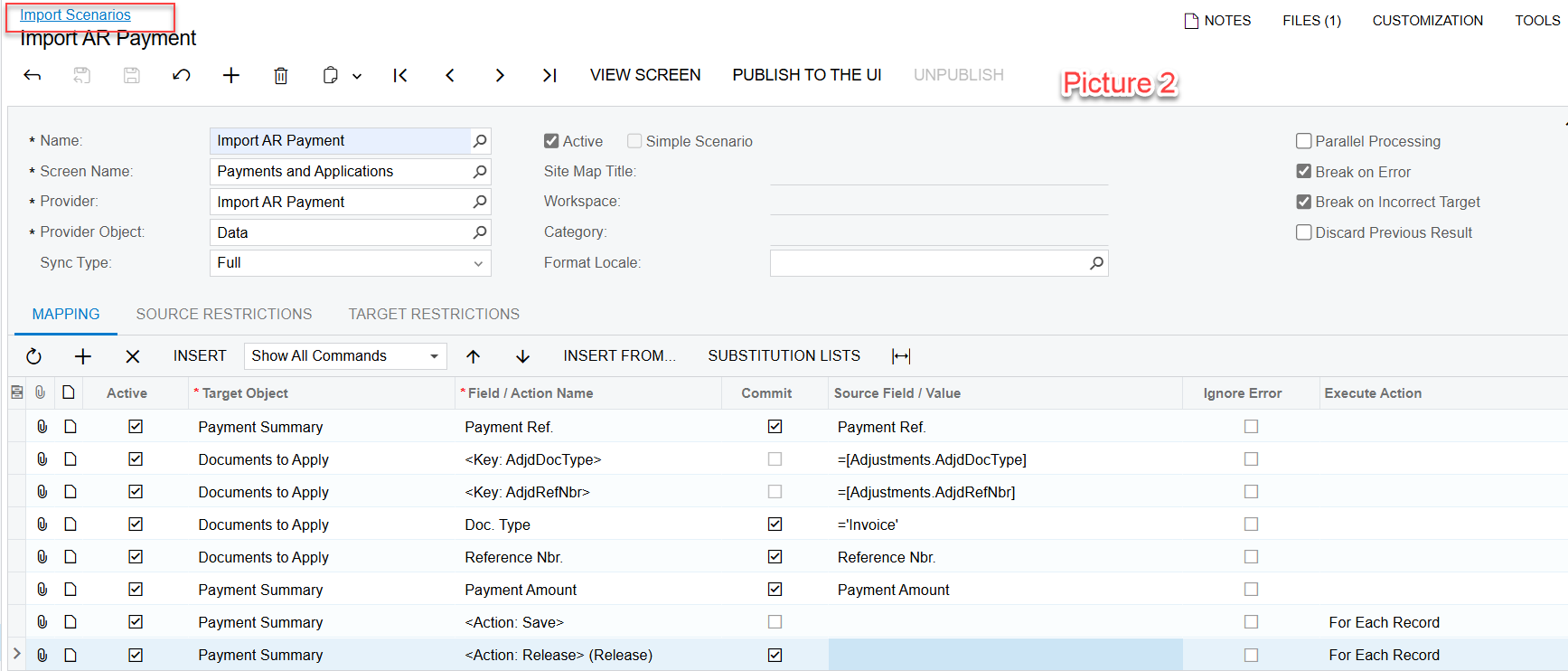
Dear All, could you please advise which point that I had do it error? Please kindly advise because I don't know which point that I had error. Thanks
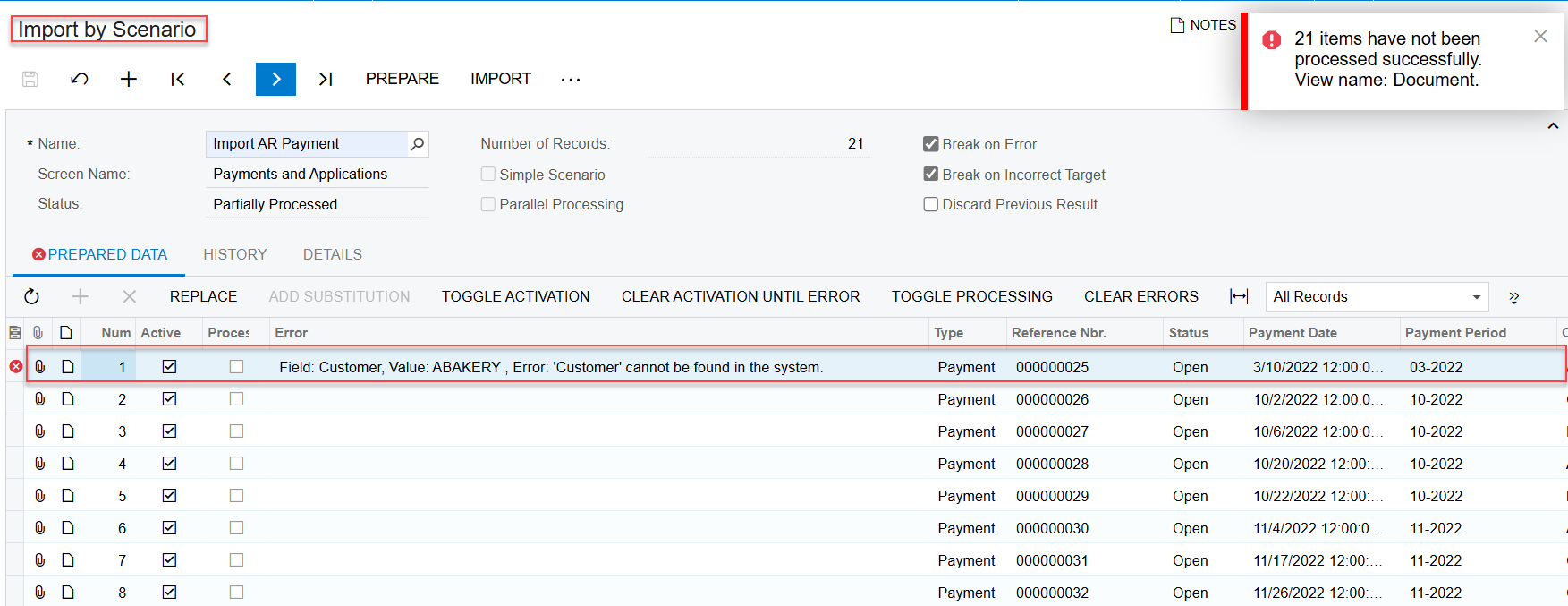
I
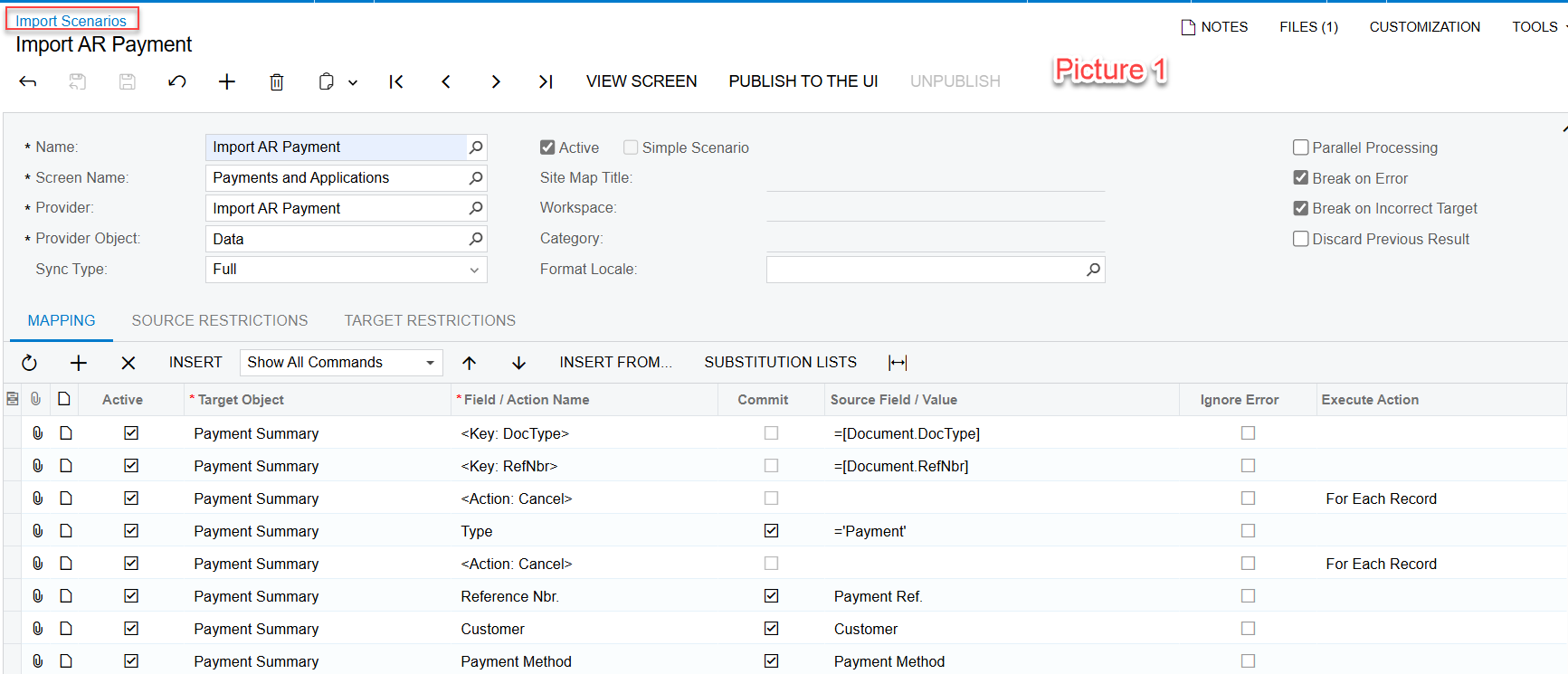
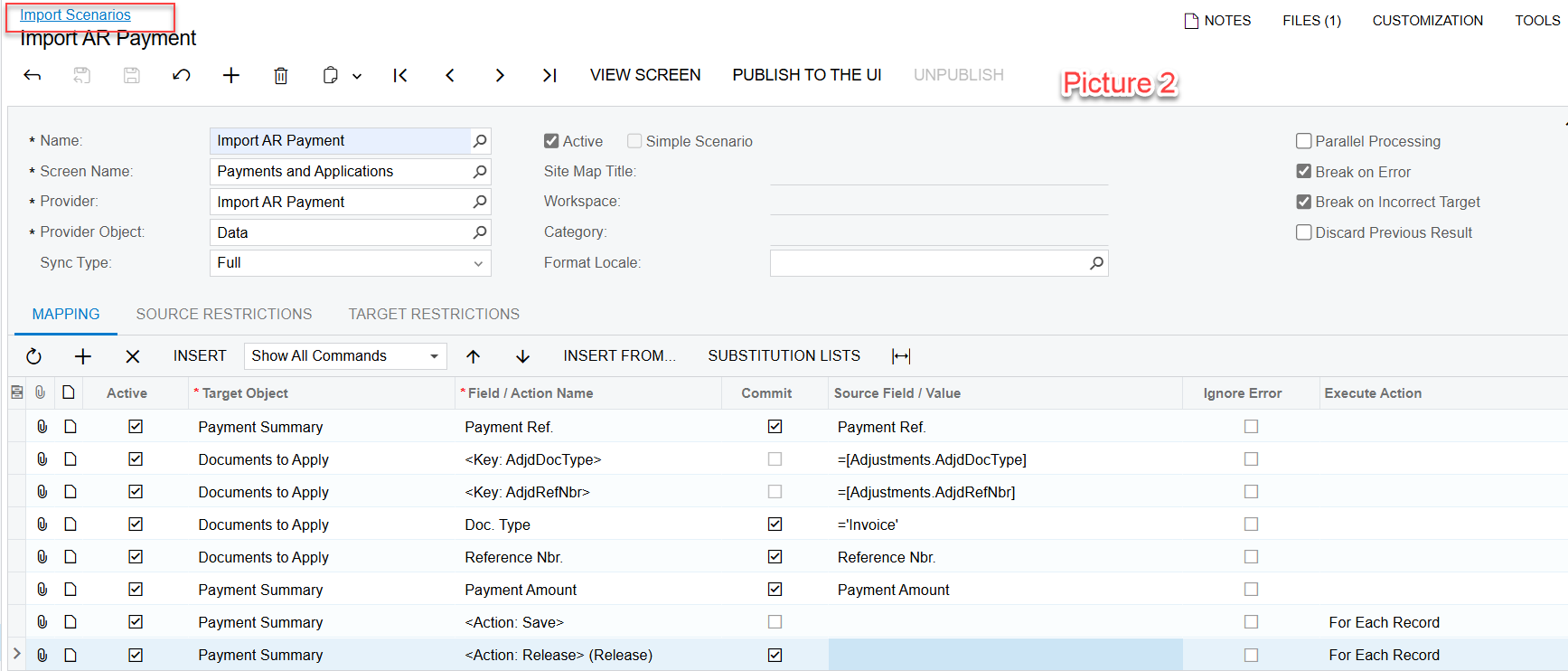
Dear All, could you please advise which point that I had do it error? Please kindly advise because I don't know which point that I had error. Thanks
Best answer by nhatnghetinh
Hi
I edited the Import Scenarios xml file and the import was successful.
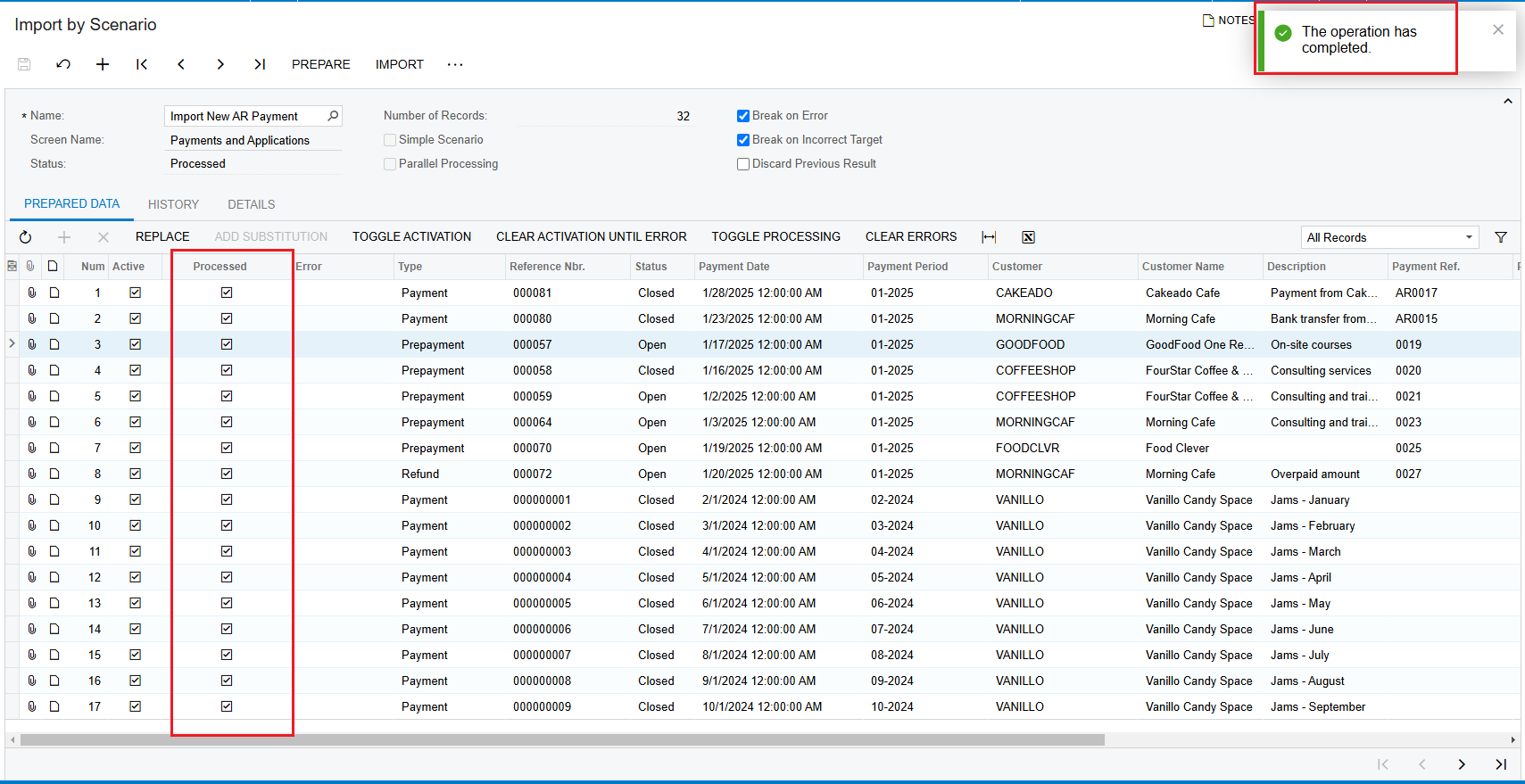
Please see the attached xml file. Note that the "Credit Memo" document type is not imported in the "Payments and Applications" screen but must be imported in the "Invoices and Memos" screen, so in the Excel file you need to remove the "Credit Memo" documents.
Best Regards,
NNT
Enter your E-mail address. We'll send you an e-mail with instructions to reset your password.