Hello
I’m new using Acumatica. I’ve created an import scenario for BOM.
I did add the “save” button at the end but it isn’t working anyway. I don’t know where my error is.
This “View name: Documents.” error pops up.
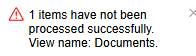
This is my import:
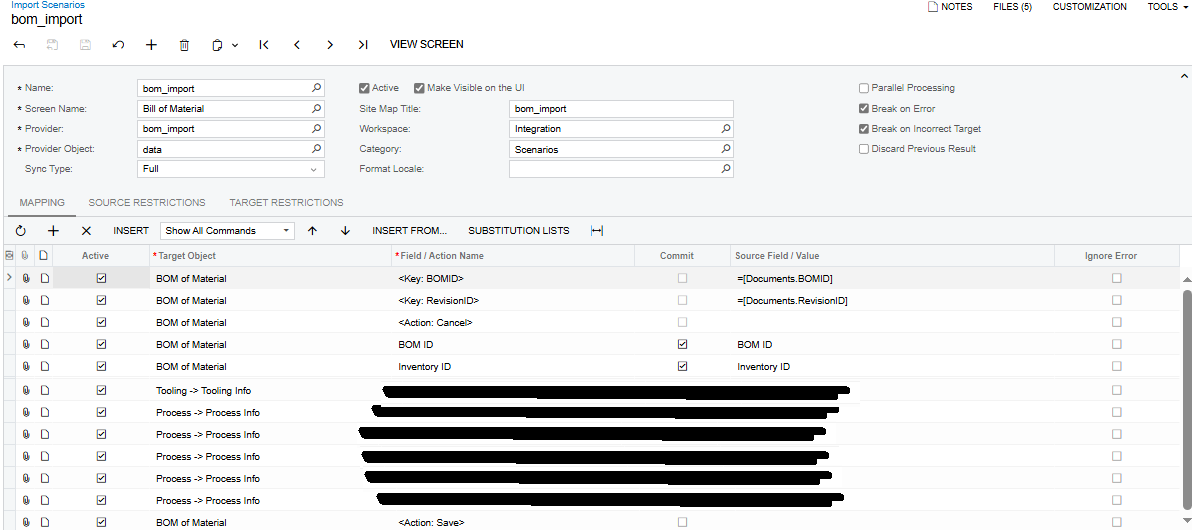
Hello
I’m new using Acumatica. I’ve created an import scenario for BOM.
I did add the “save” button at the end but it isn’t working anyway. I don’t know where my error is.
This “View name: Documents.” error pops up.
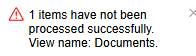
This is my import:
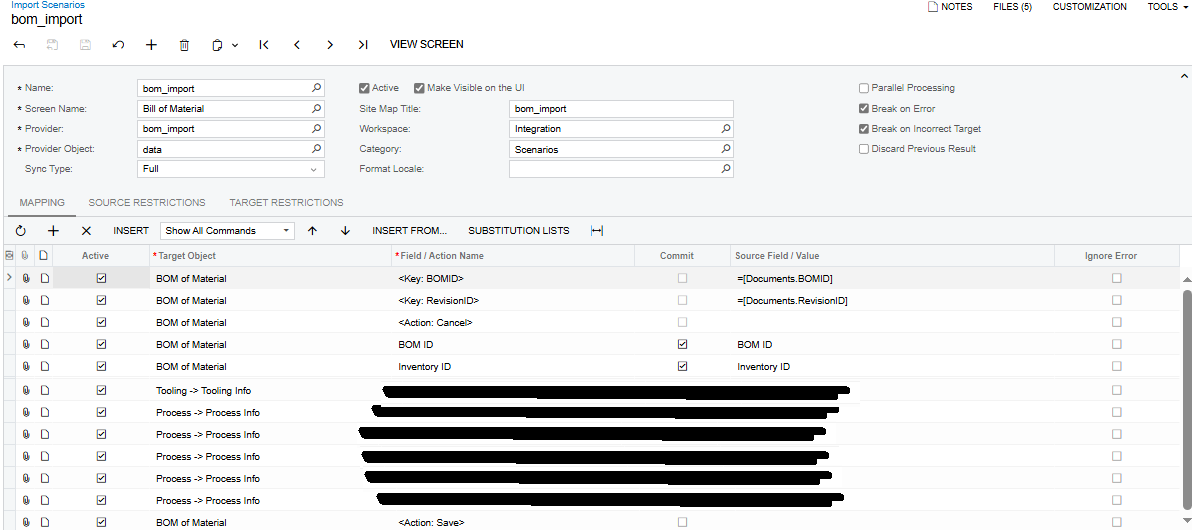
Best answer by AFAguilera
Hello!
I finally solved my problem, a “key” field was missing, now it works ok.👌
Enter your E-mail address. We'll send you an e-mail with instructions to reset your password.