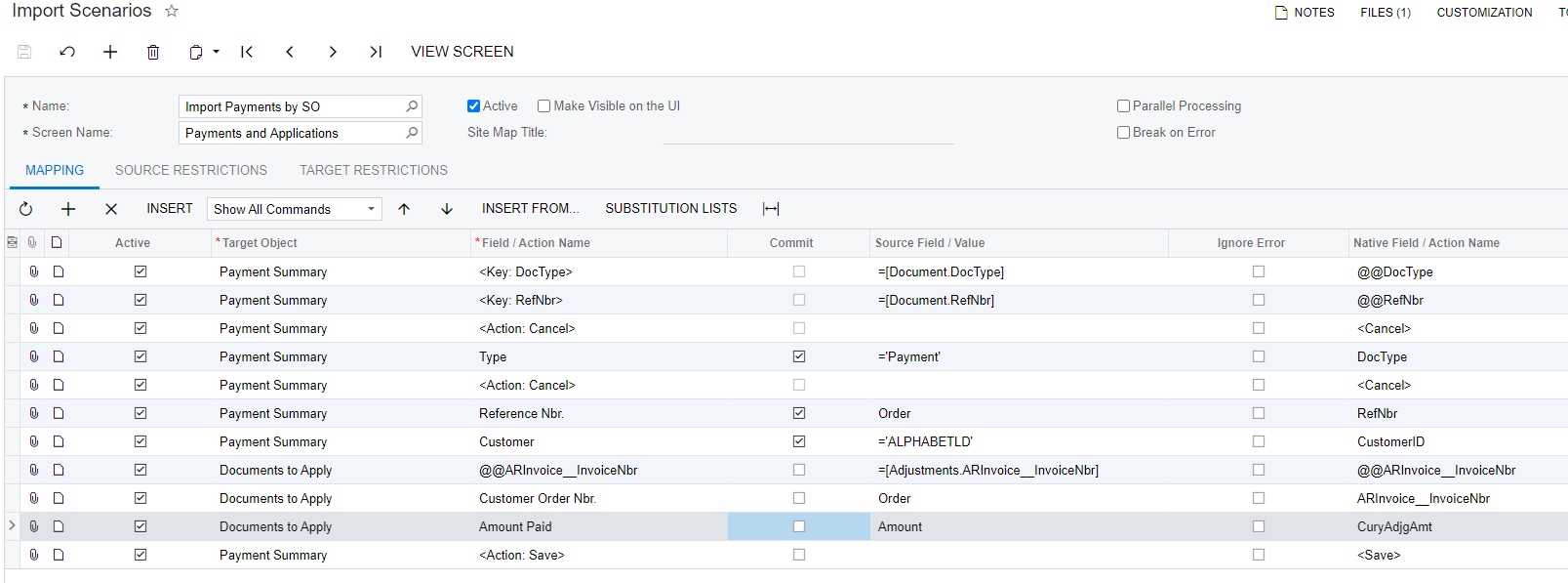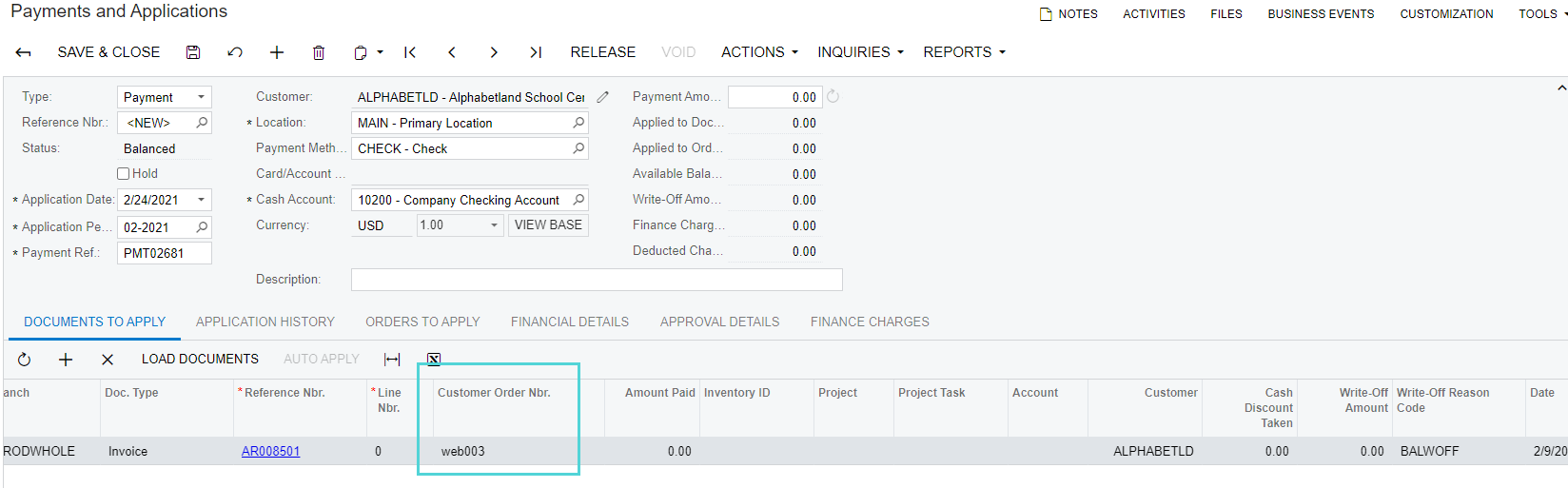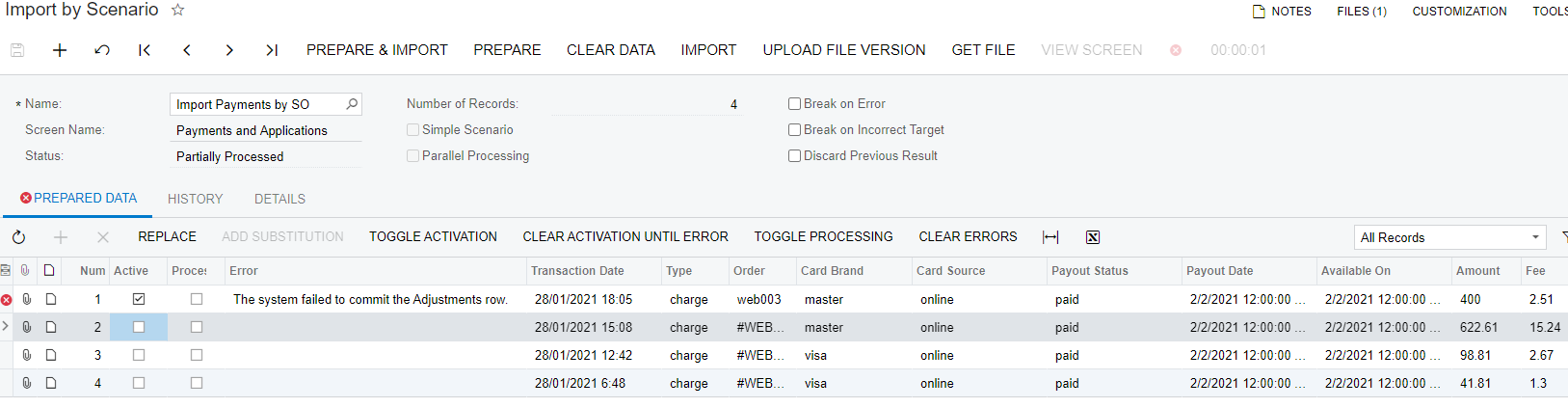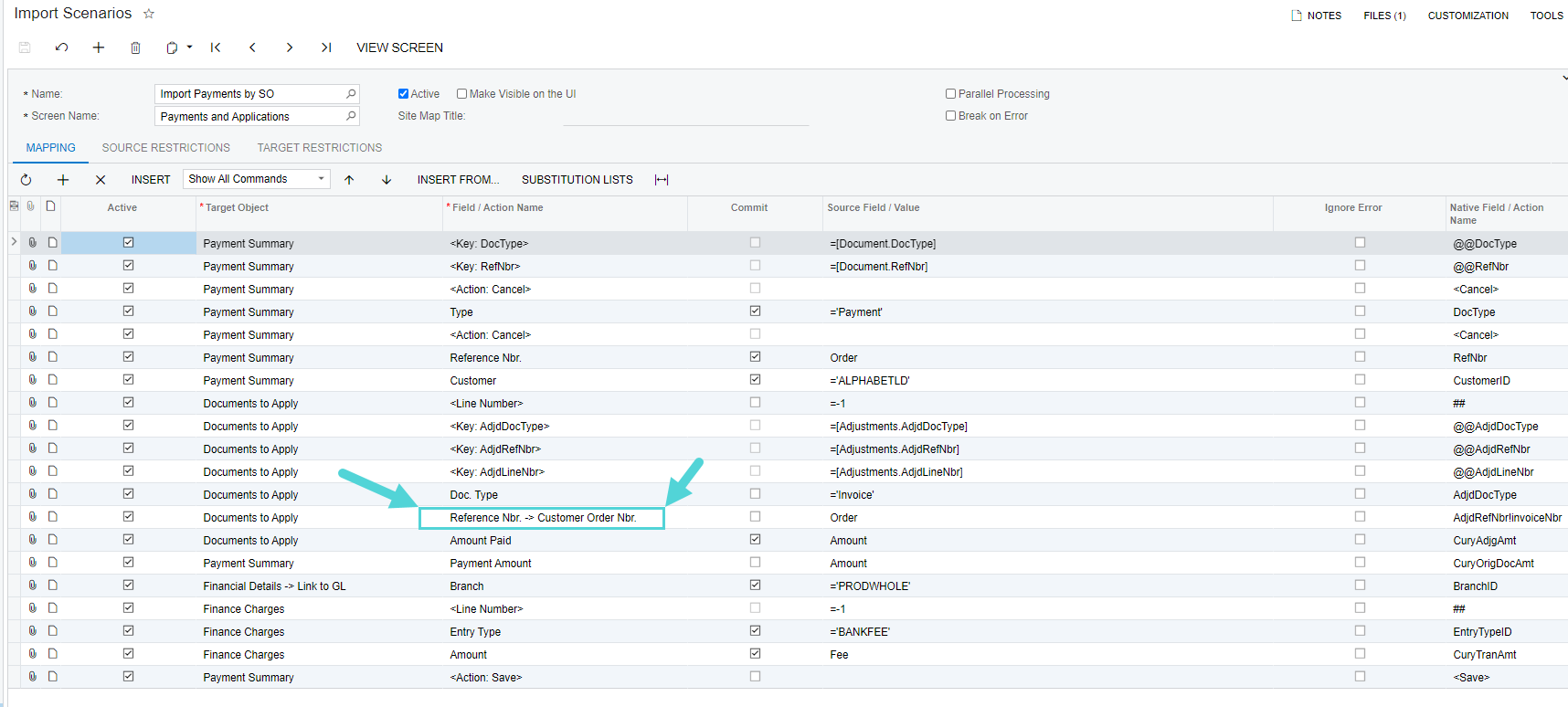Hi, I am trying to create an AR Payment (AR302000) against a completed Sales Order. I only have the customer & Sales Order number.
I’m trying to use the @@ to select the row of the Documents to Apply. The Sales Order is posted to the Customer Order Nbr.field.
Here are screenshots of the Import Scenario, the Payments & Application screen showing the Documents to Apply & the error message. I have tried the scenario with the commit boxes checked & unchecked