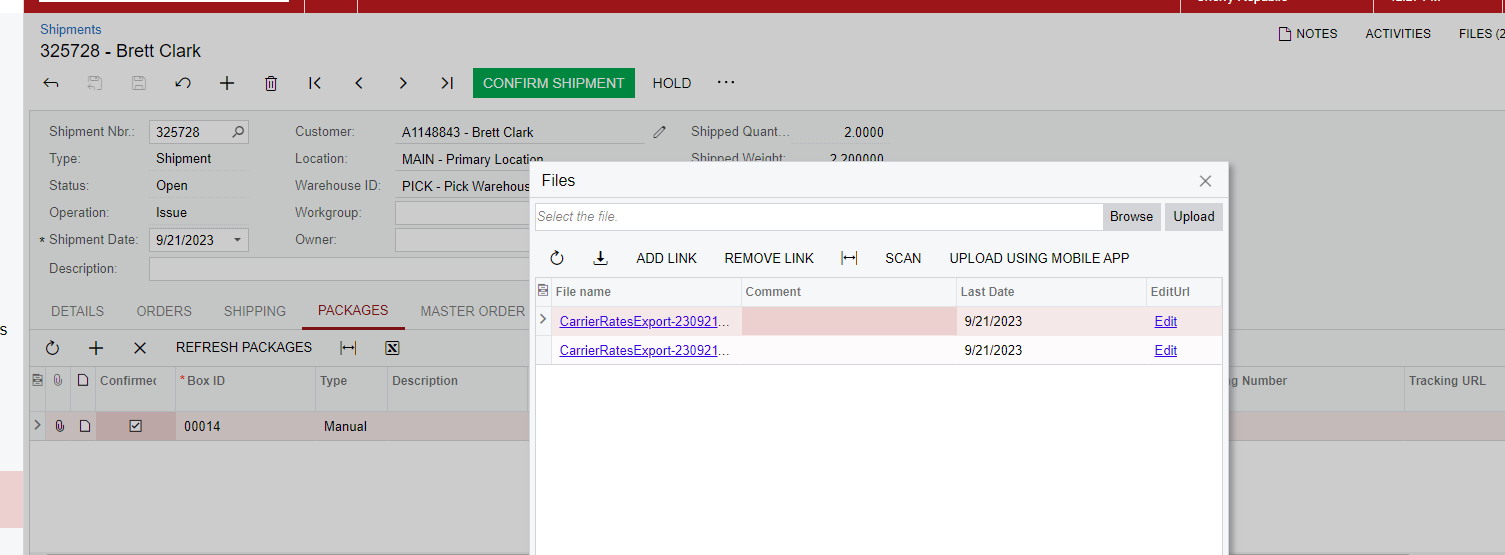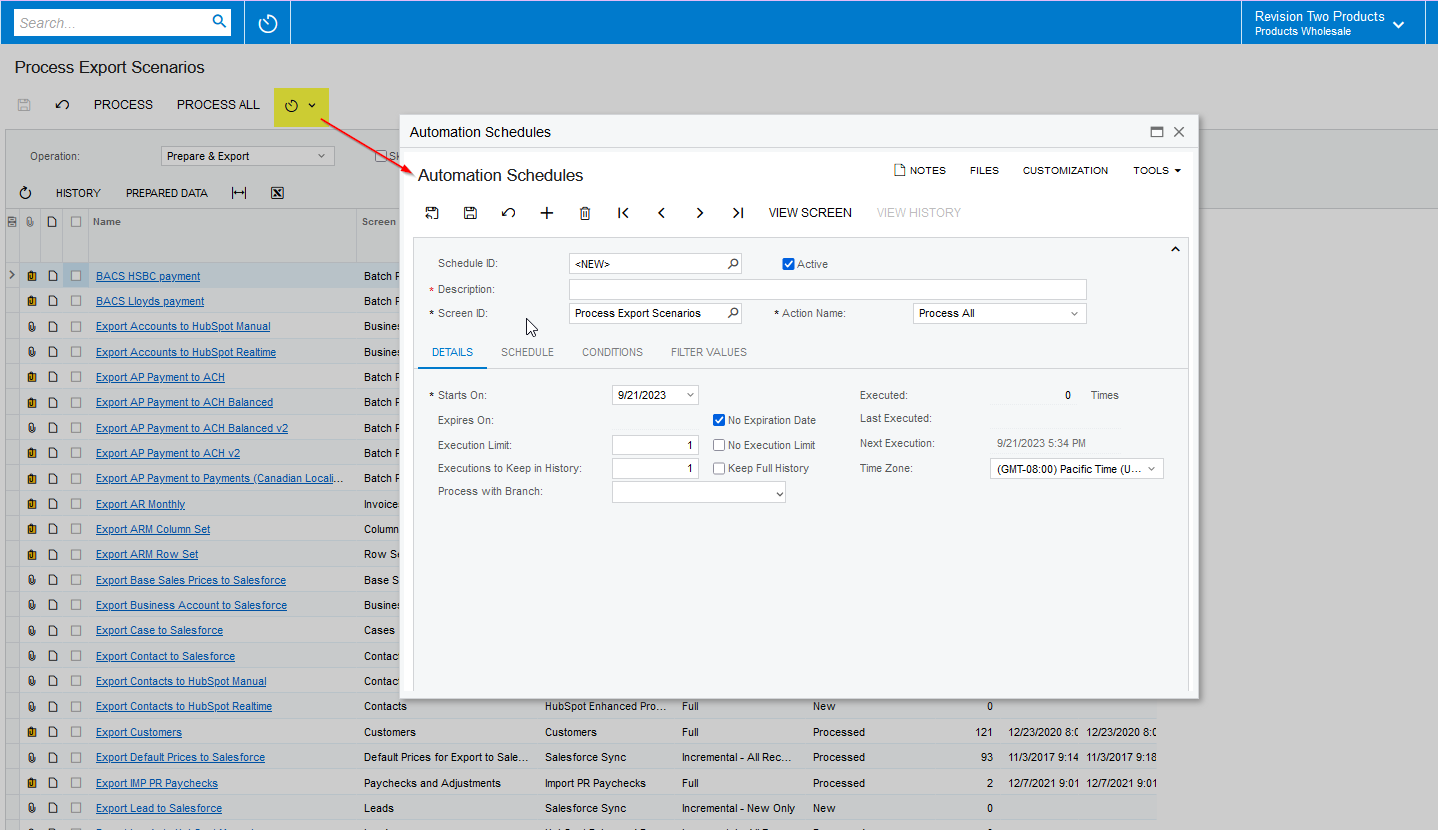Hello,
Is there a way to set up an export scenario or automation schedule to export the files from a Shipment?
We have a customization built in already that captures the Shop for rates carrier info and stores it in the Files of the Shipment.
I want to be able to export these files and save them on my computer or in OneDrive. I can do this one at a time now, but is there a way to do this in bulk or on a schedule?
Thanks!