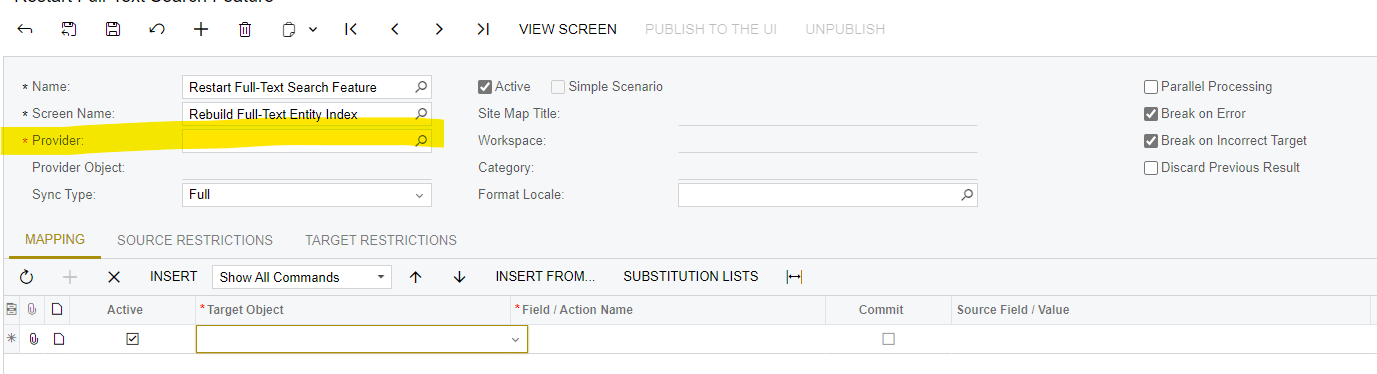Hello! I am looking to use import scenario to restart the Full-Text search feature daily during non-production hours.
I believe I can create an import scenario for the ‘Restart’ button in More menu in the Rebuild Full Text Seach index screen. What would my data provider be in this case since I’m not importing from excel and I don’t have a GI to use? Do I need to create GI for this?