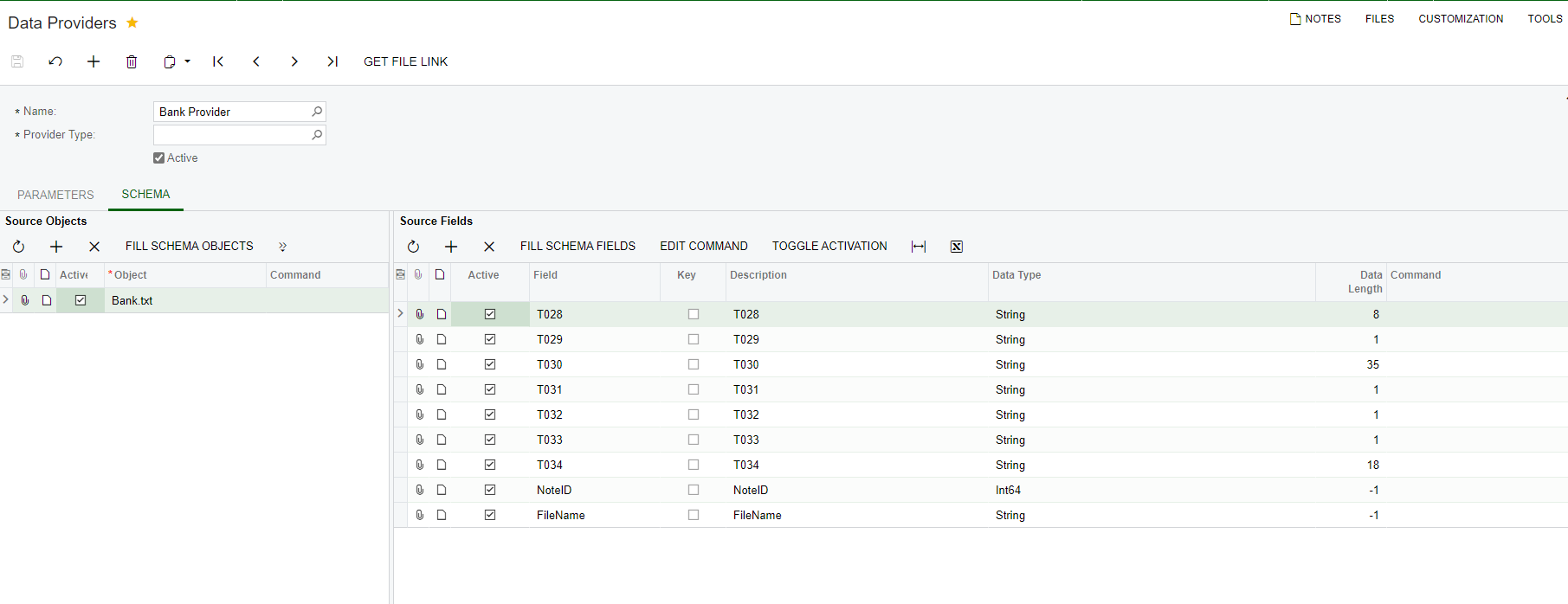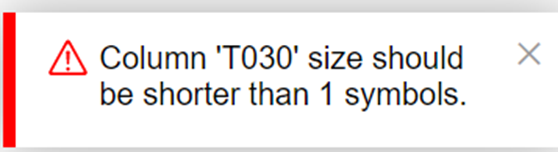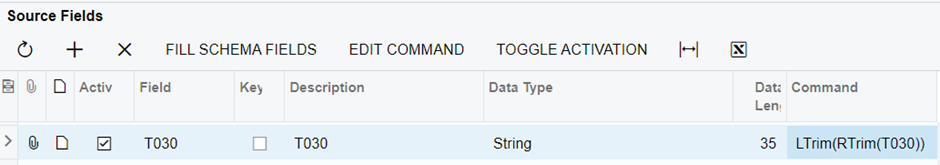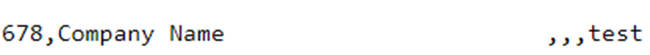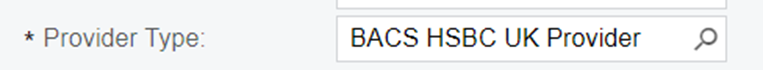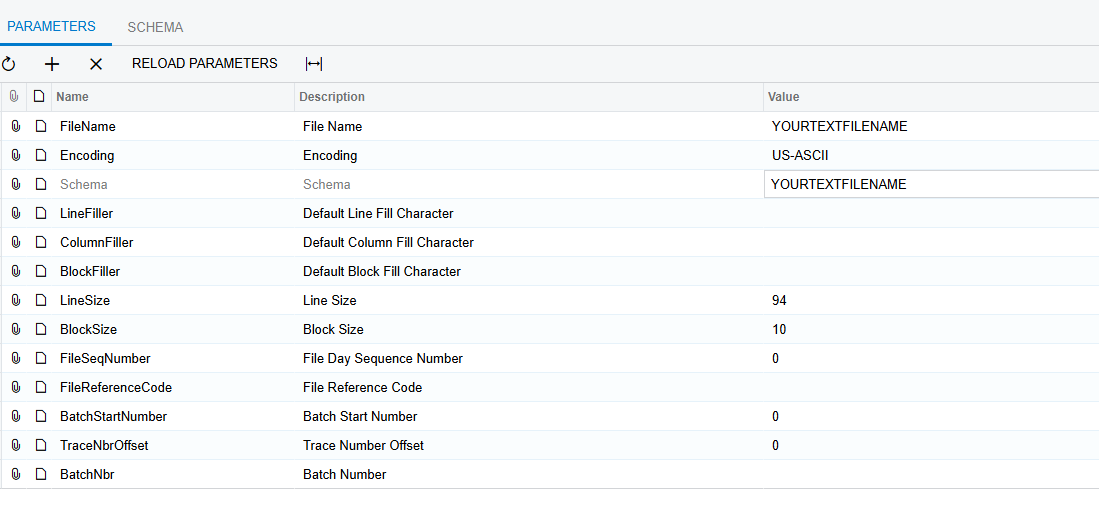Hi,
I’m working on export scenario which will give the output Text file. One field on the Data provider having String Data type and 35 Data Length. so the export file will have the space for the empty space as follows.

Data providers as follows
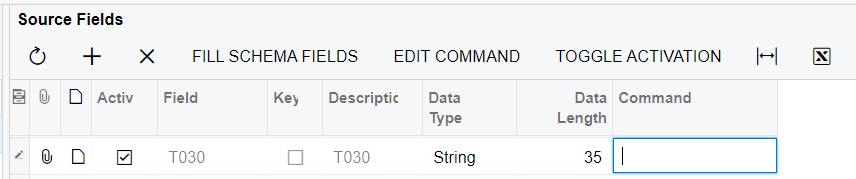
Can I setup a variable Data length for this String?
Thanks
Desh