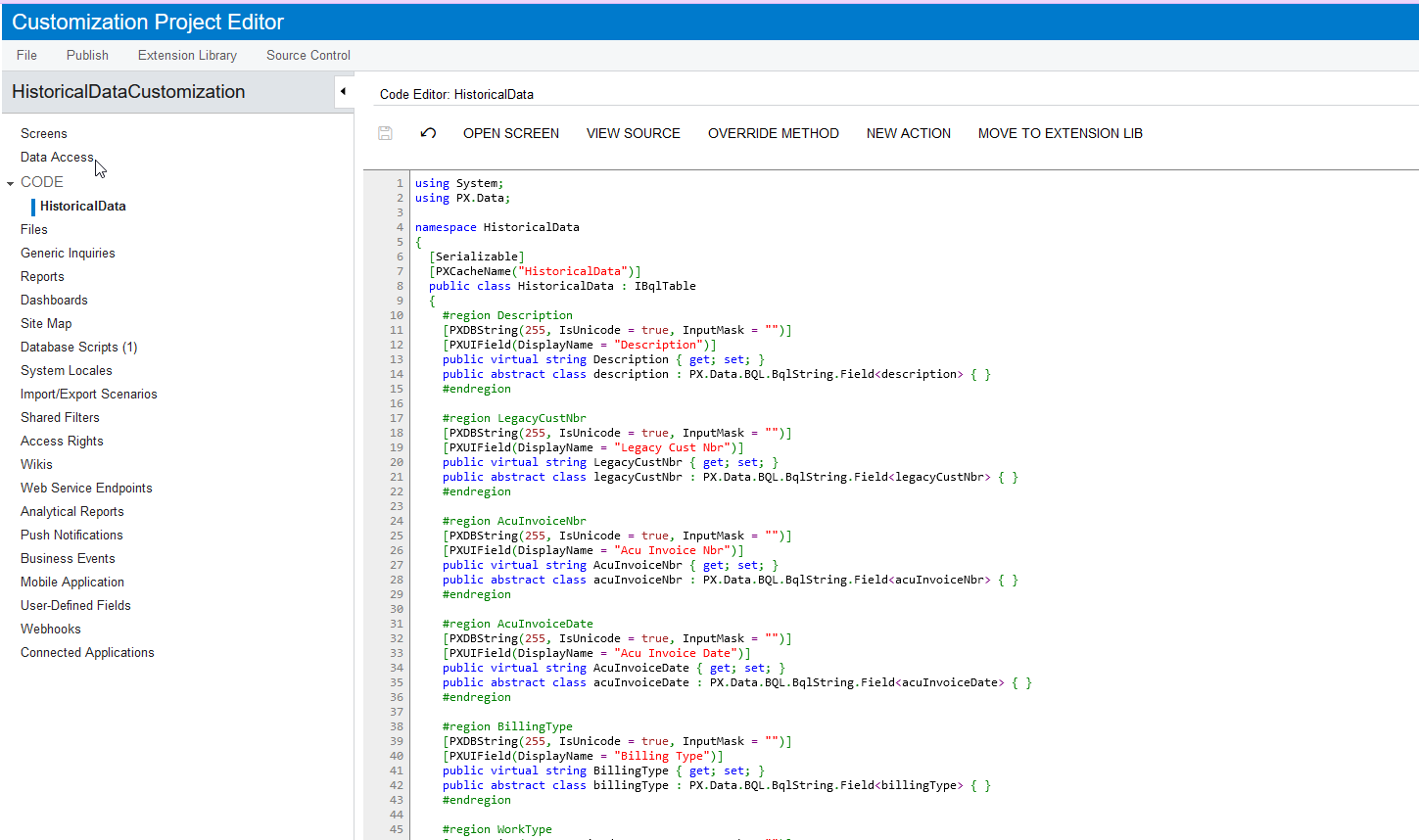I have a need to create a new table and DAC which will hold some Historical data in Acumatica only for lookup purposes.
I have that customization written and published where it creates both the table and the DAC. No problems at all, and I even have a GI which reads the DAC table.
HOWEVER, now I have a need to Import the data into this newly created table. But when I go to create an Import Scenario for it, after creating a ‘new’ Custom screen as a Grid(View), the Import Scenario errors out saying that “screen does not have the Copy/Paste function” and will not allow me to create the Import Scenario.
What do I need to do to make this brand new custom screen have the ability to Import data from an Excel file?
Thank you,