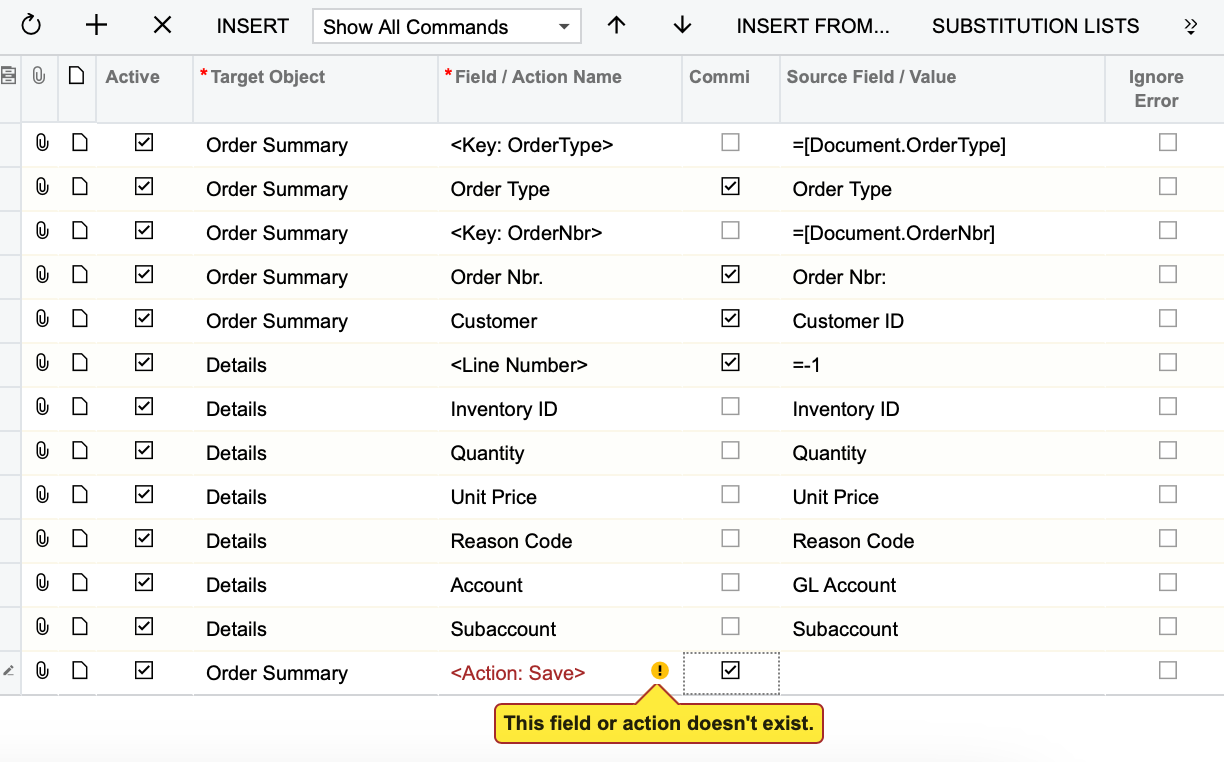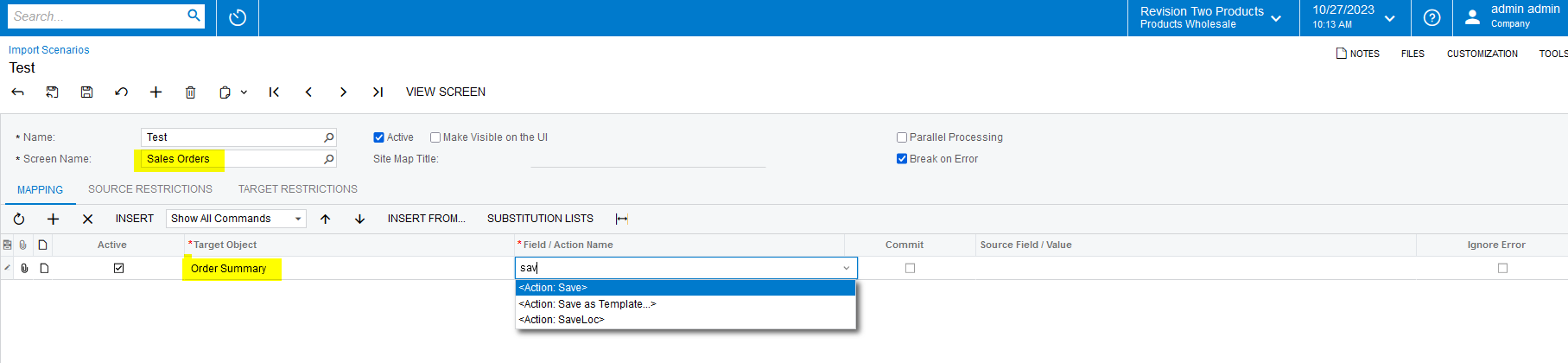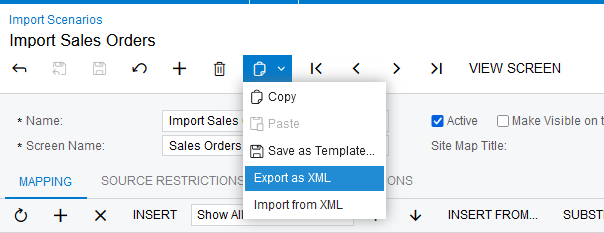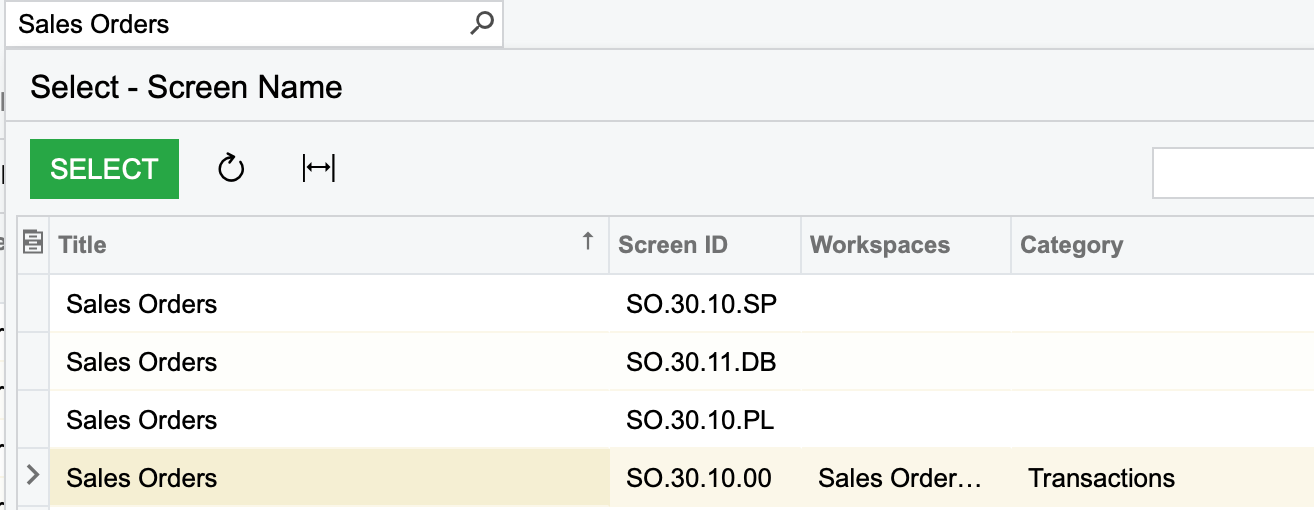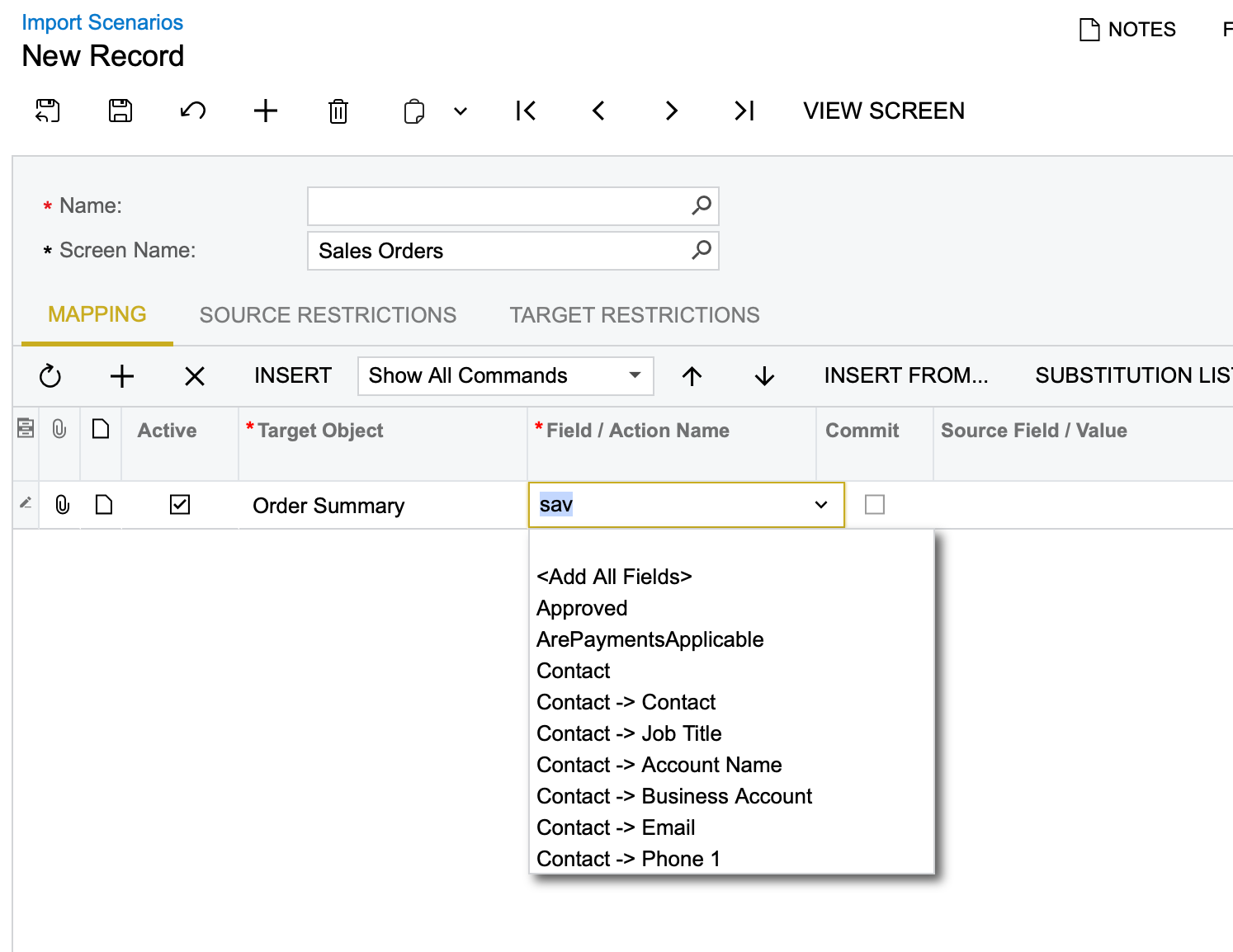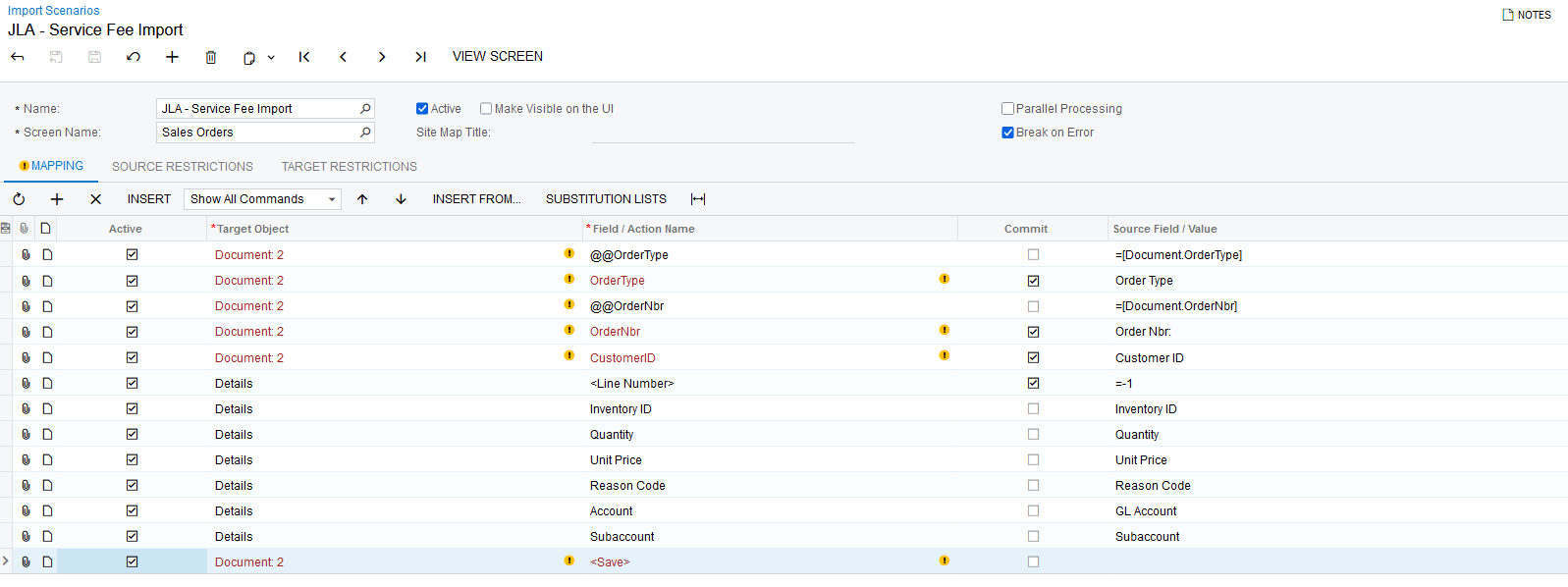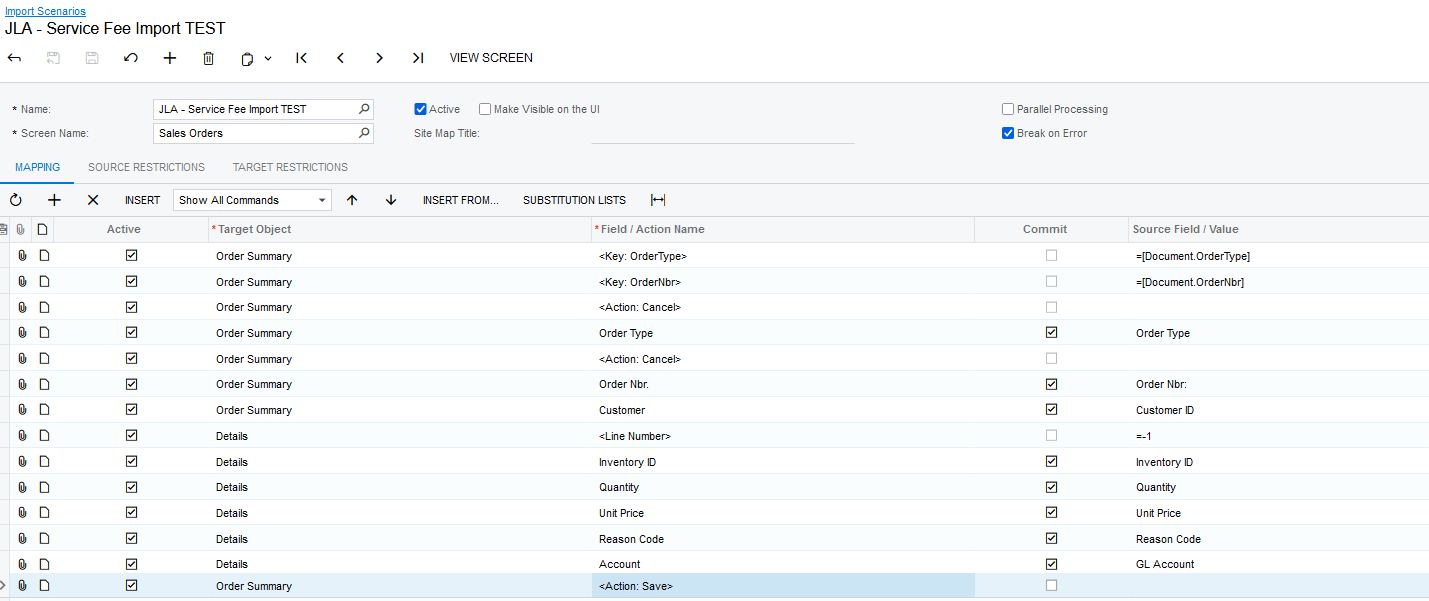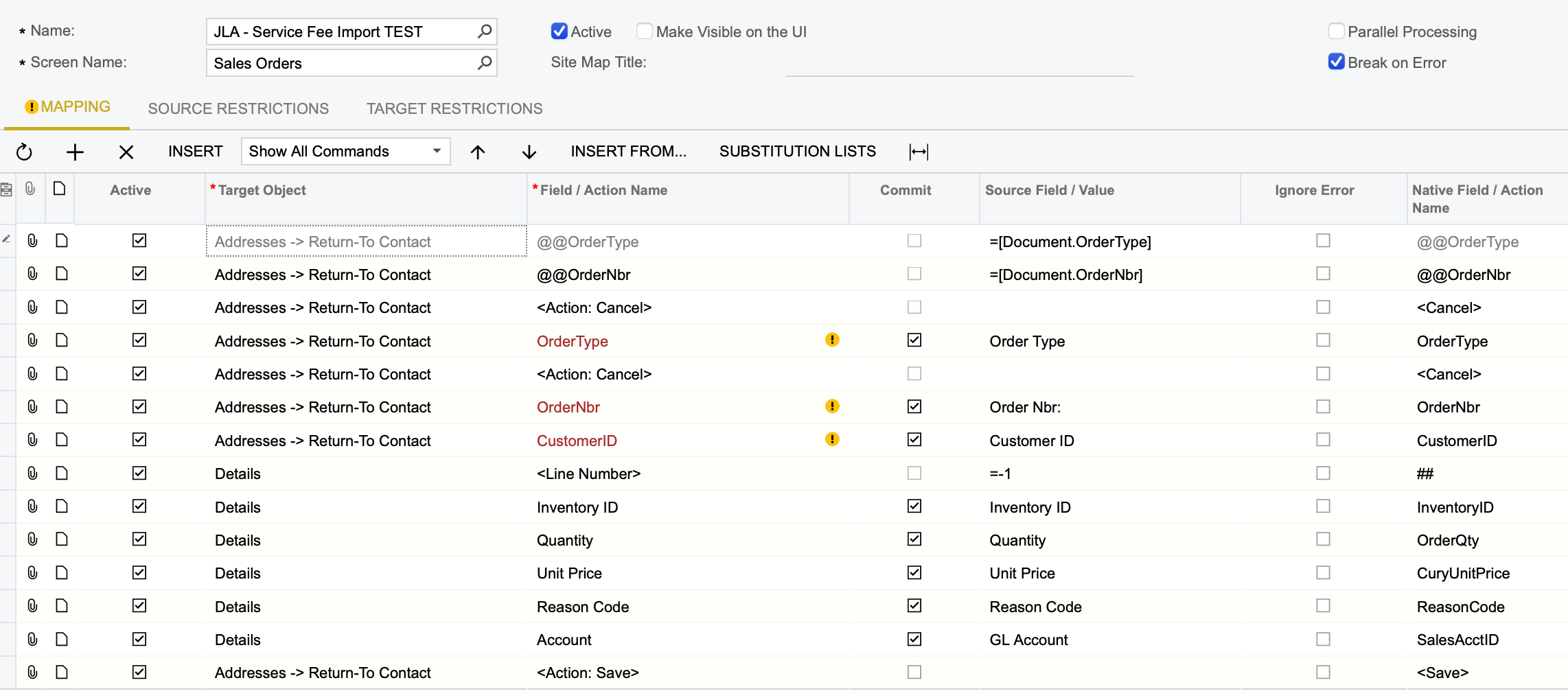Hi,
I am trying to add a line item to an existing sales order and although the import scenario seems to process without errors, the line is not added to the sales order.
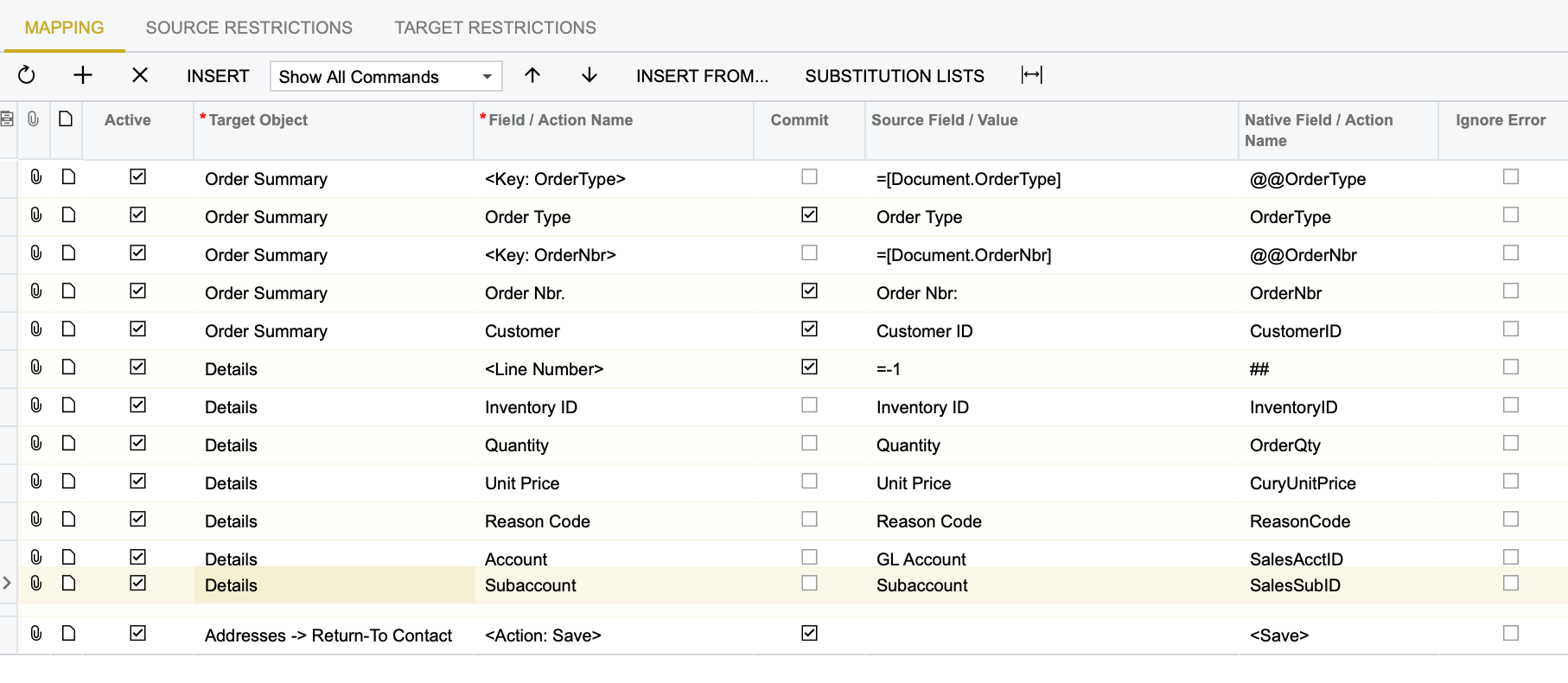
What needs to be added for a line to be added to the end on the sales order? Thank you!