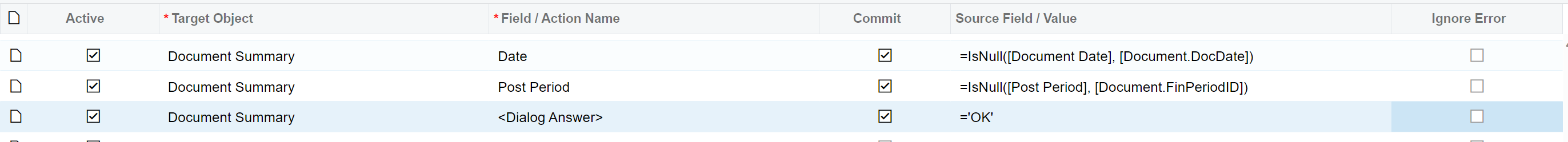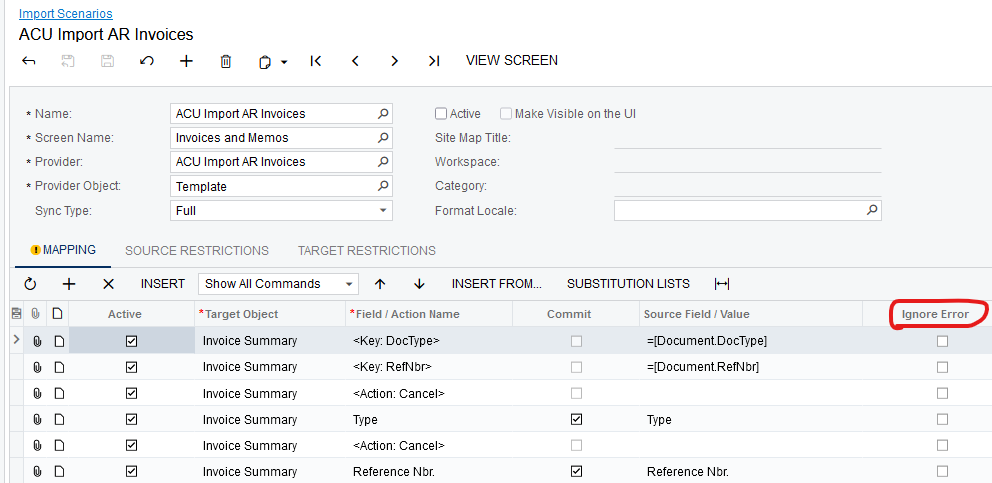I have created an import scenario to create a bill.
The bill may have a very old document date which the customer would like to capture in the document date, but the period should be the current period. The period is updating correctly.
However, if the document date is not an Open Period, it gives an error that the period is not opened and then does not let the import scenario then set the period to override the error like i can do when I am entering a bill manually.
How do I get the import scenario to ignore the error on the missing period when the date is entered so it can then set the appropriate period?