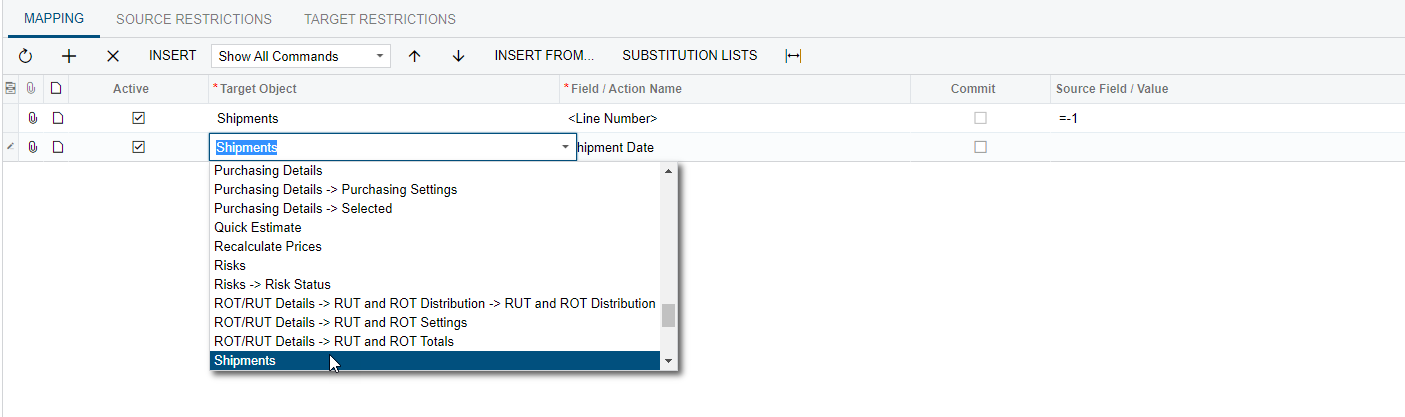Under the SHIPPING tab in a sales order is a Shipment Date. This field is called SOOrder.ShipDate.
I need to run an import scenario where I check it’s value against the inbound value. I would expect this to be Document.ShipDate, but that isn’t a valid field name. How do we check the Ship Date’s current value against the inbound value?