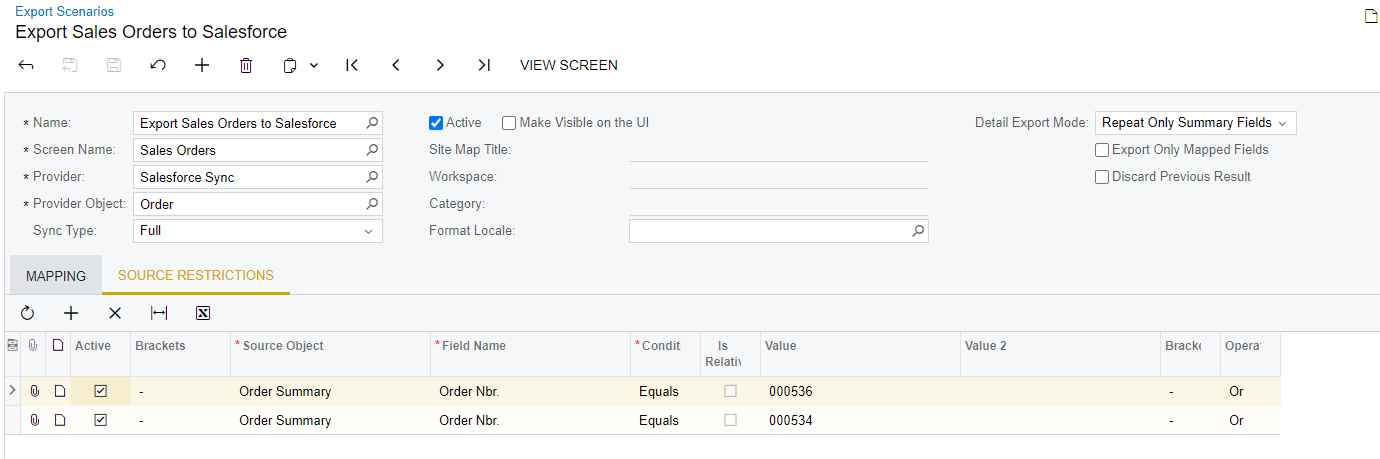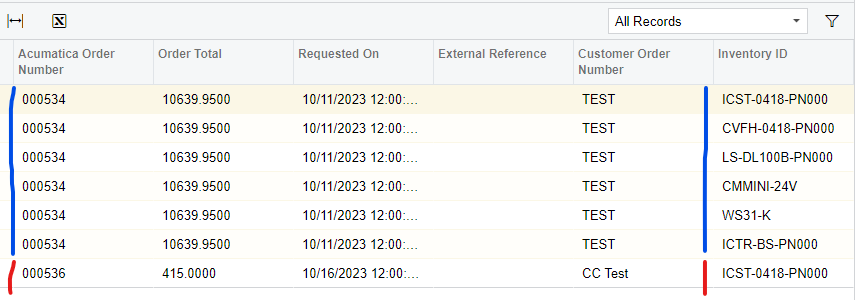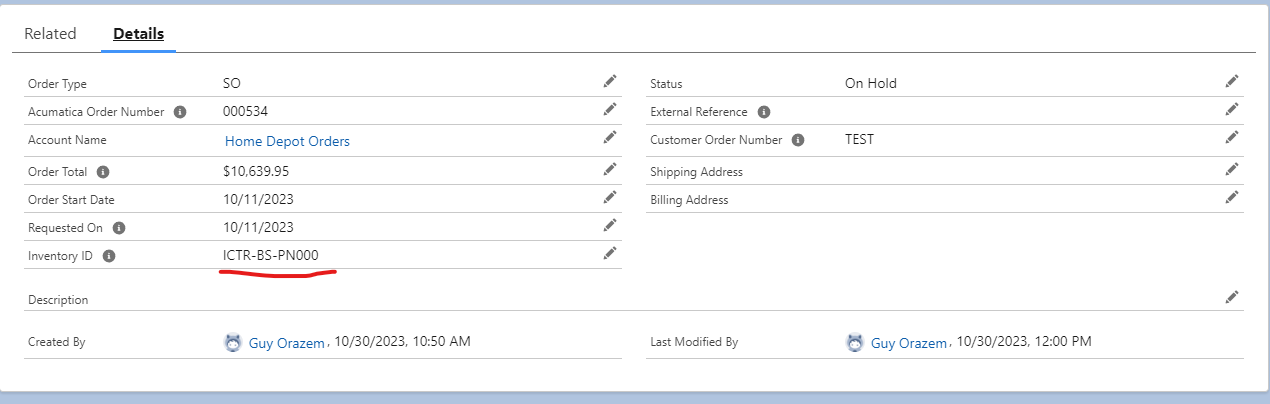Hello,
I am trying to export Sales Orders to Salesforce using the Salesforce Sync Data Provider. It’s mostly working as expected, but I am having an issue with the “Details” tab.
I want to export all the Inventory ID’s on the order to a field in Salesforce I made called “Inventory_ID__c”. I setup the field like I normally would, but I’m noticing that it’s only the last Inventory ID that’s actually syncing to to the field in Salesforce.
How do I tell the export scenario to “combine” and export all inventory ID’s?
Attached is my current export scenario. thanks!
Solved
Help exporting Inventory ID's from Sales Order
Best answer by gorazem
I was not able to find a way to do this out-of-the-box. So I created a custom field and wrote a c# code file that populates that field with the concatenated line item details, then export this field to SFDC.
Enter your E-mail address. We'll send you an e-mail with instructions to reset your password.