Has anyone found a way to use one of the 4 out-of-the-box Synchronization Type settings (FTP, HTTP, Shared Folder, or SFTP) to sync a file with Office 365 OneDrive?
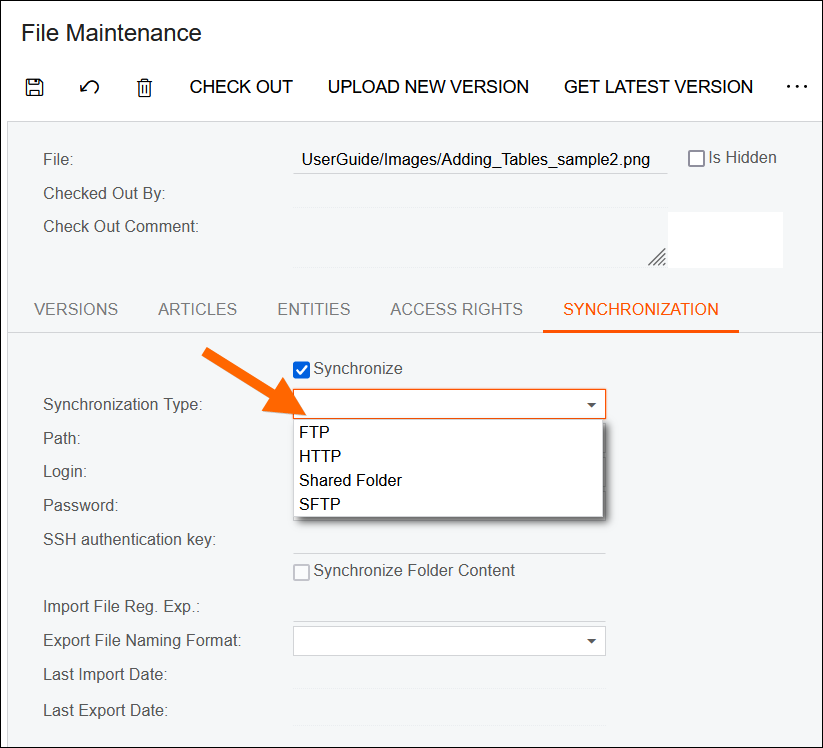
Enter your E-mail address. We'll send you an e-mail with instructions to reset your password.