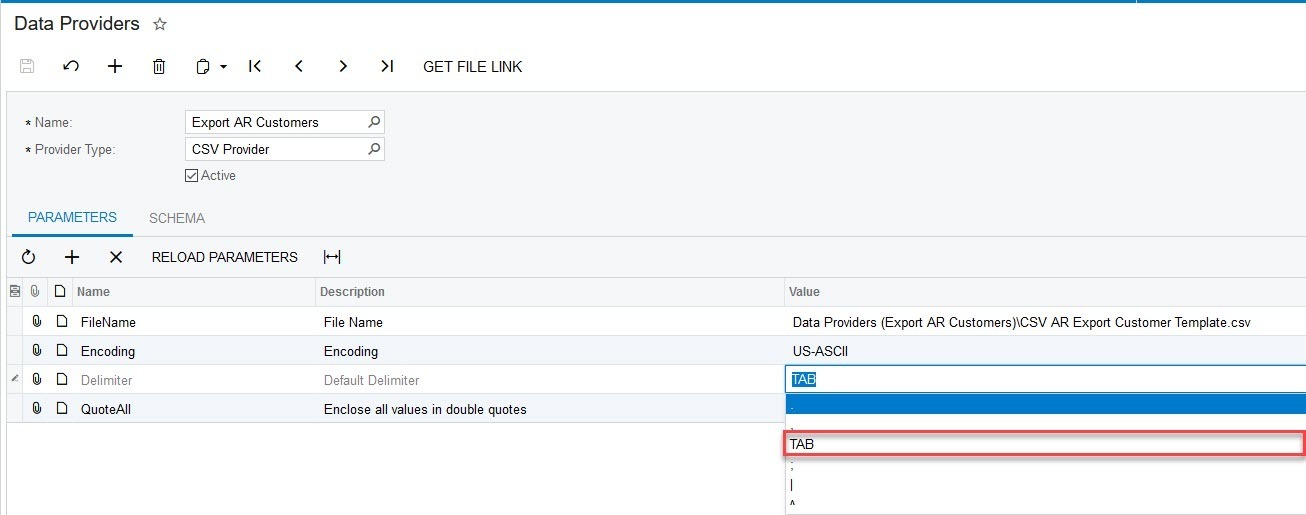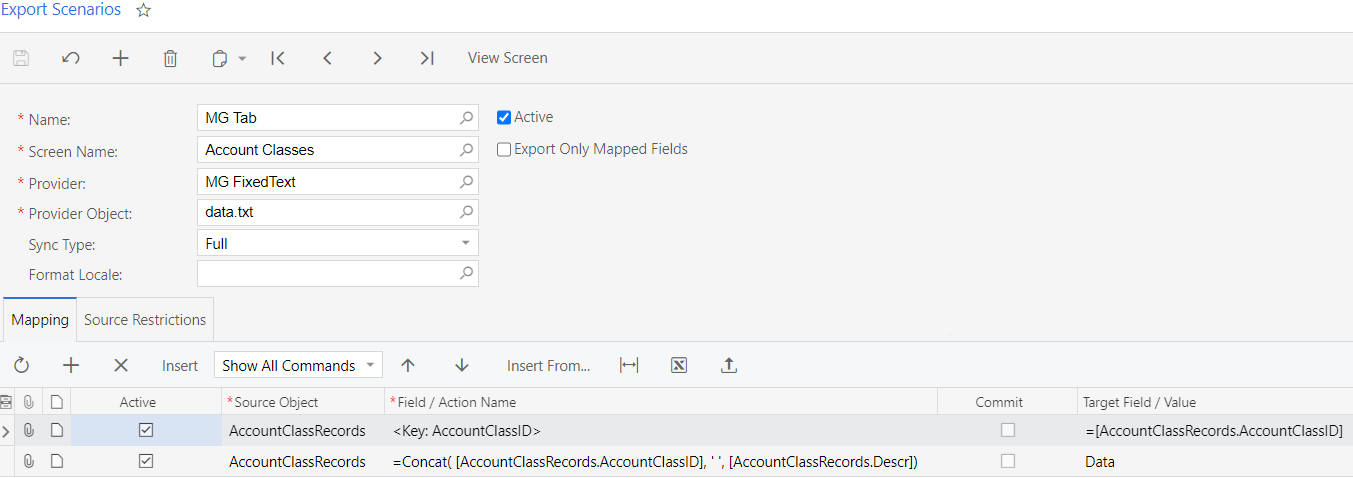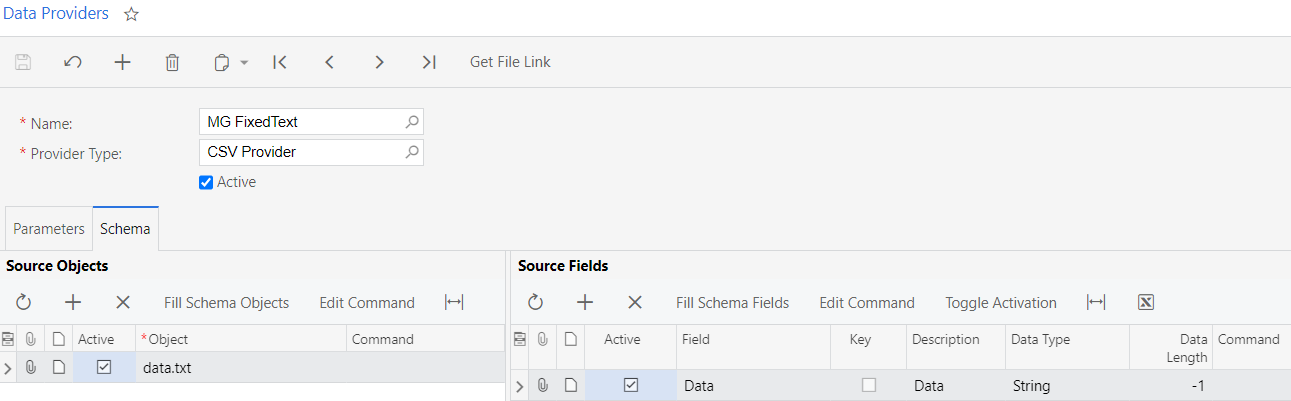I am trying to create an export scenario to a tab delimited txt file.
Currently, my data provider is set to CSV, but the delimiter schema is a required field. I’m able get the data exported in the correct layout (by entering any value in this field), but I’m struggling with the “Tab” delimiter.
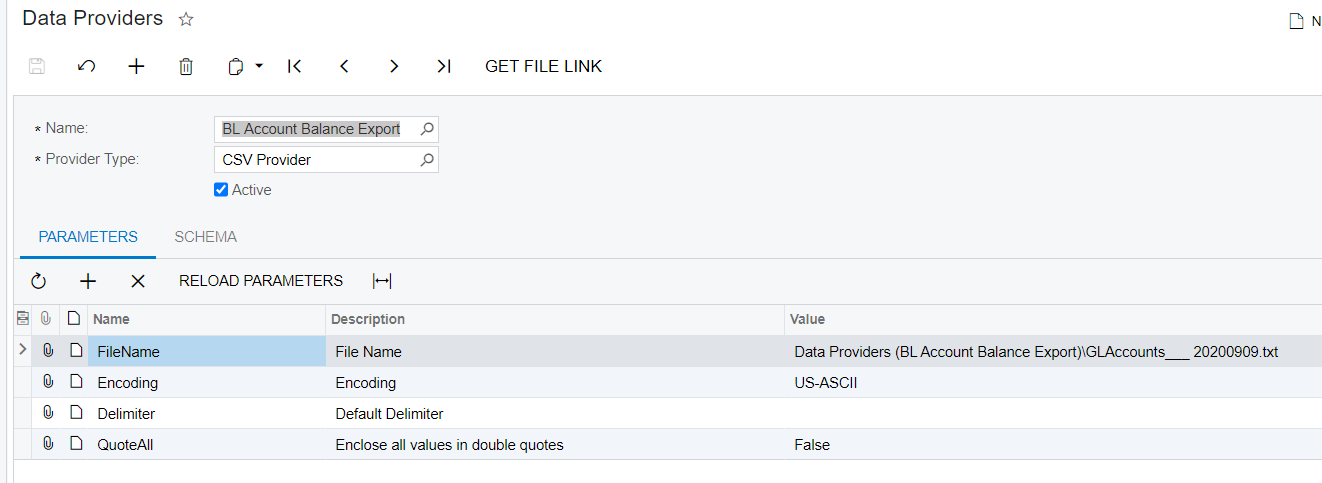
Does anyone have any recommendations?