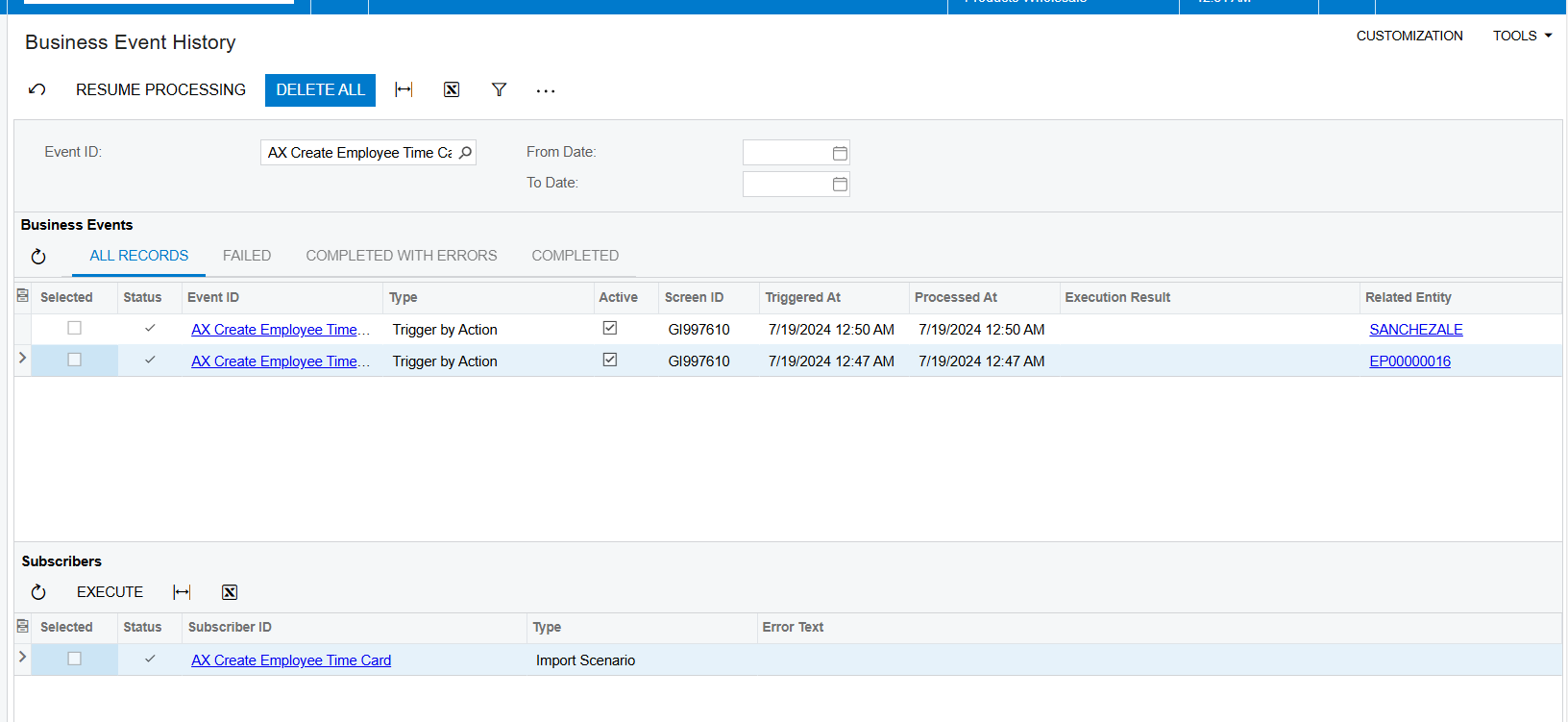Hi
I found a post with a method to create timecards from a generic inquiry linked to a business event. This was exactly what I was trying to achieve and so I imported the xml for the GI, business event and import scenario.
When I ran this, I got an error in the business event saying “Error: ‘Employee’ cannot be found in the system”. From the Business Event History, I can then EXECUTE the subscriber error manually and the process works fine - the Time Card is created.
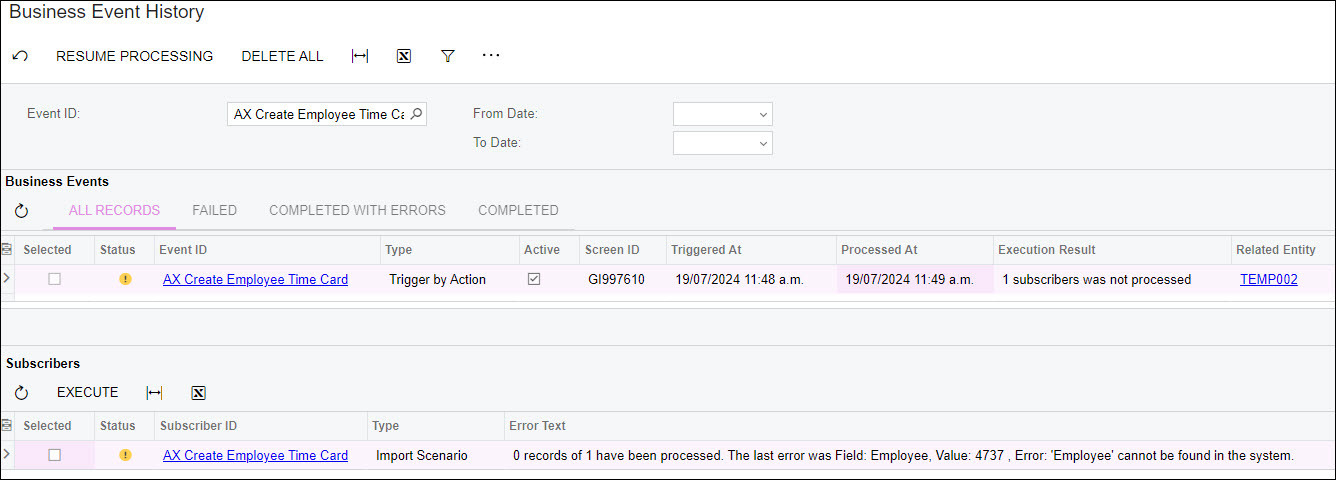
I tried to resolve this and followed other similar posts but still no success.
I have simplified the GI and Data Provider and Import Scenario so that it is now very basic. I also setup an Import Scenario using Excel as the data source. This worked fine for the same employee, so this suggests to me that the data is correct and I have security rights to do this.
Any suggestions would be really appreciated. I’ve attached the GI, Business Event and Import Scenario
Thanks, Kevin