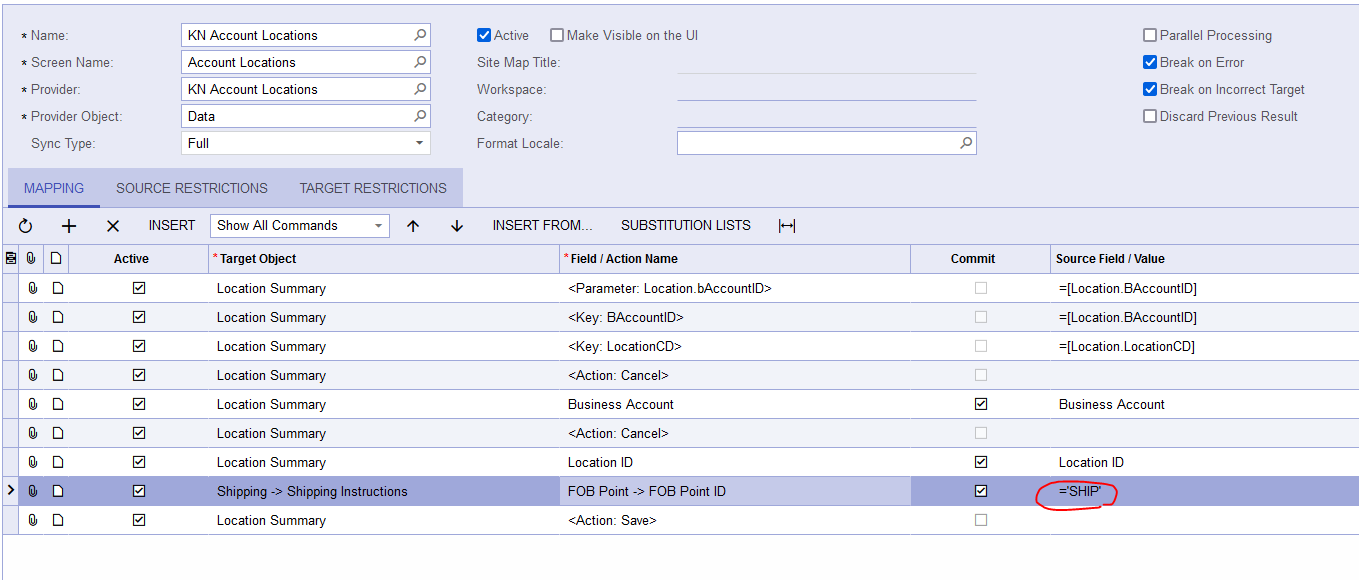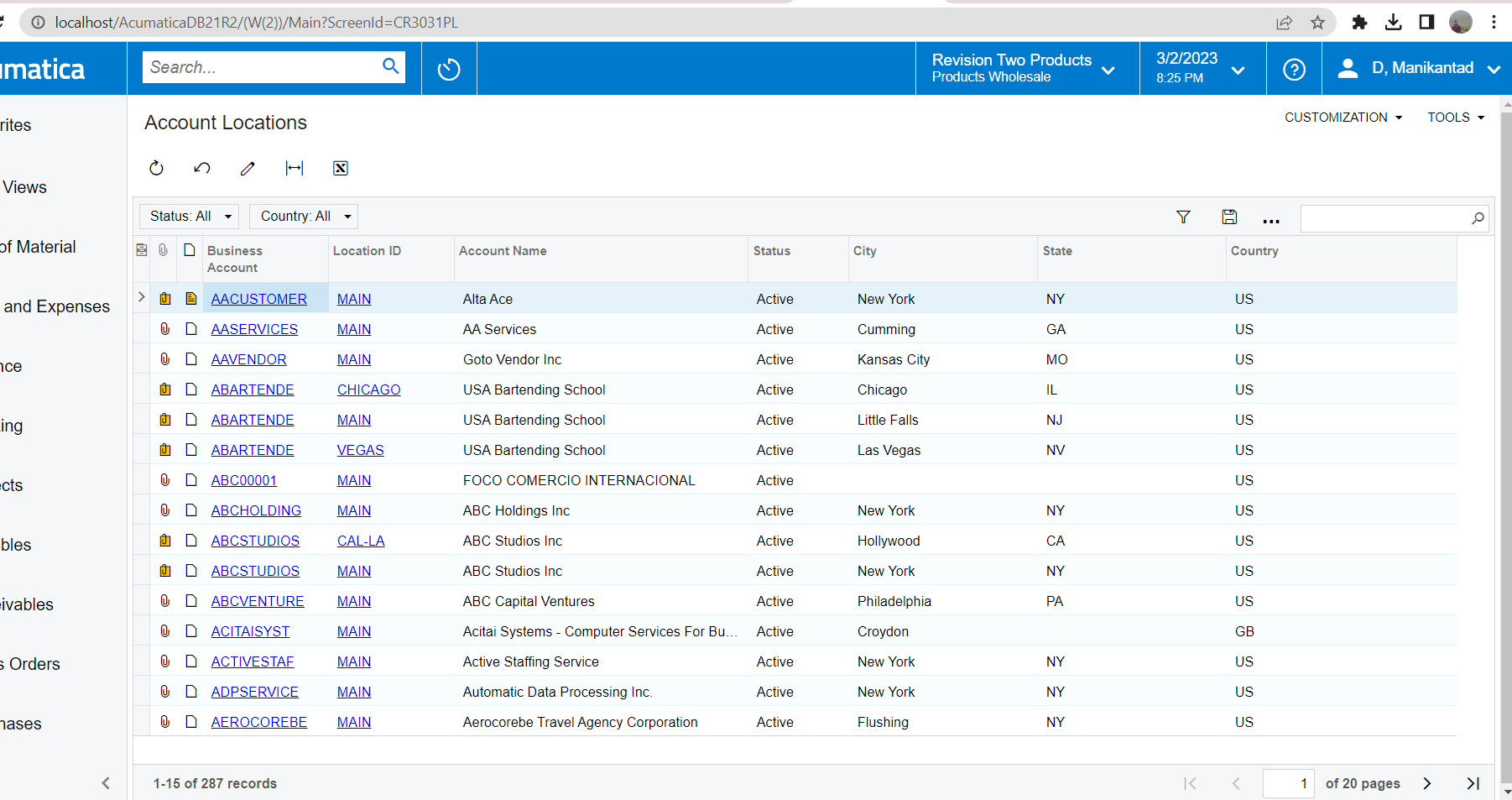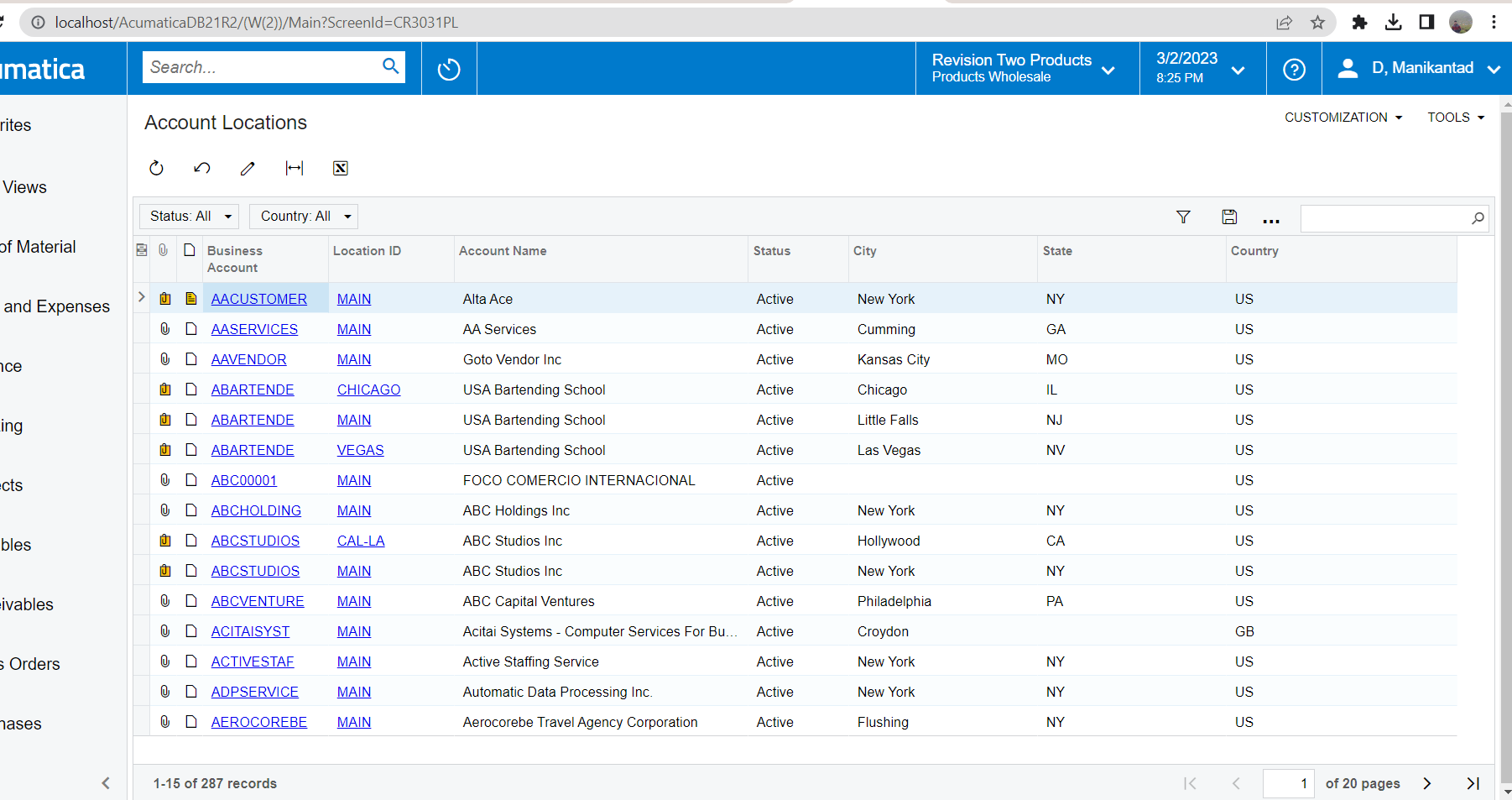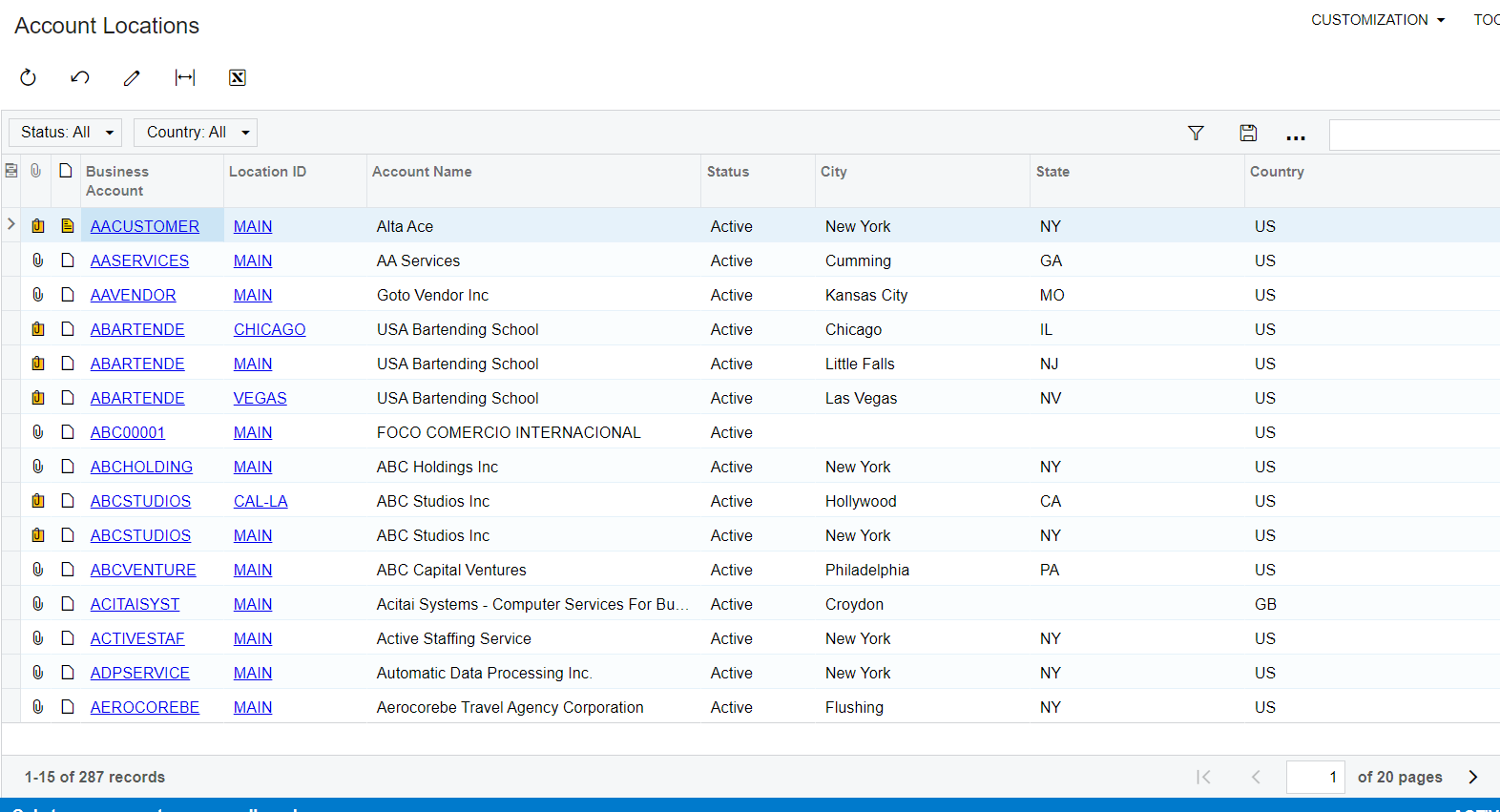Hi all,
In Business Accounts/Customers there is a shipping tab > FOBPoint. We would like this to automatically default to a specific location, but I think that requires a DAC extension (beyond my skill level at this point).
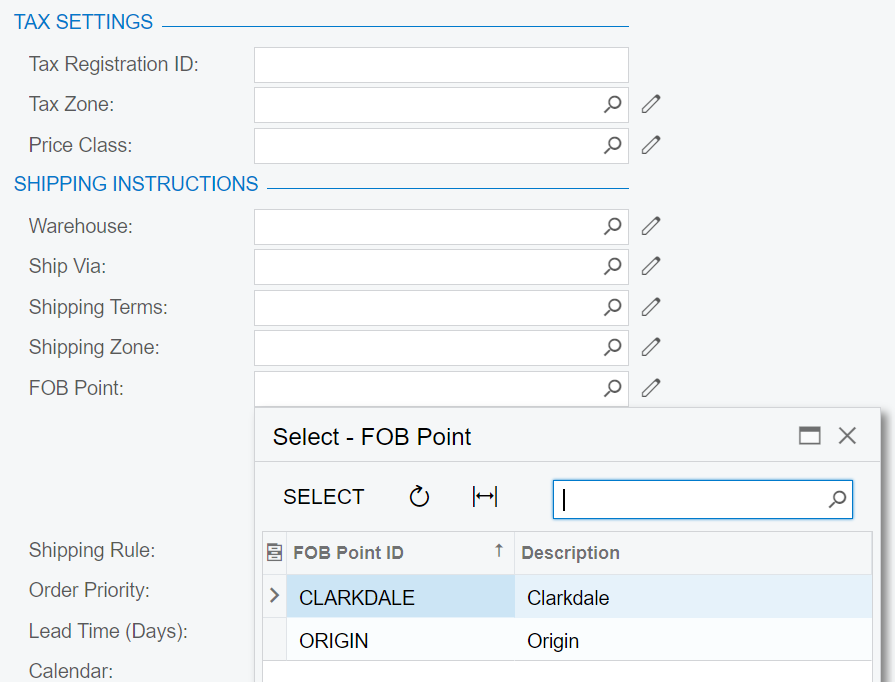
For now, I was going to do an import scenario to update all accounts based on our preferred default in an excel file. So I created the data provider (excel), then my import scenario.
In Import by Scenario, I hit prepare, and everything appears ok w/ the data provider because after ‘PREPARE’ the screen reports the proper number of records and displays the proper fields. After hitting import however, the IMPORT processes but then errors out.
Here’s my import scenario:
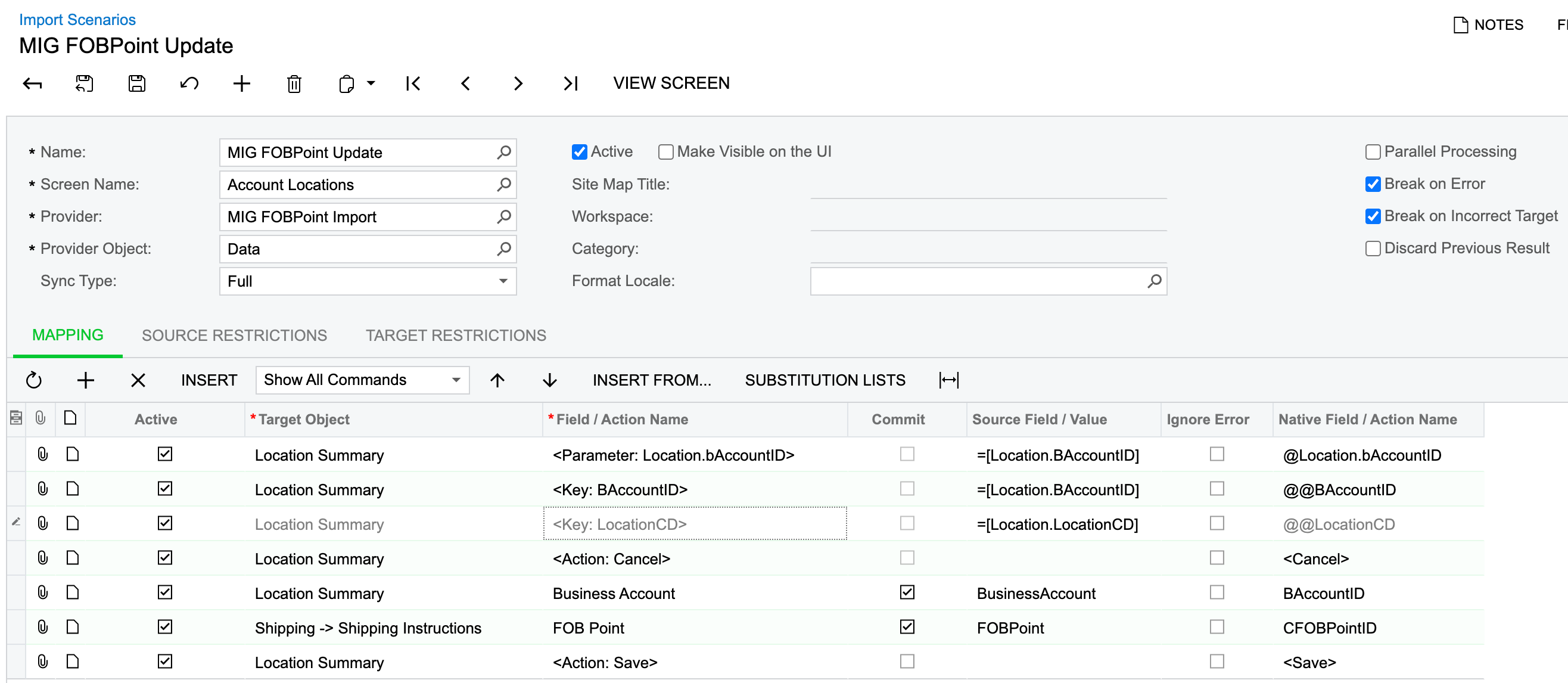
I know I got this twisted but having a rough time unraveling it. Essentially:
If BAccountID = BusinessAccount(excel), then update CFOBPointID = FOBPoint(excel)
Thanks for the fresh set of eyes on this!