Can someone please assist with this error. I get this error when trying to reimport file to update changes.
Please check my XML file.
Can someone please assist with this error. I get this error when trying to reimport file to update changes.
Please check my XML file.
Best answer by Manikanta Dhulipudi
Hi
I dont think the below ighlighted is required in Mapping
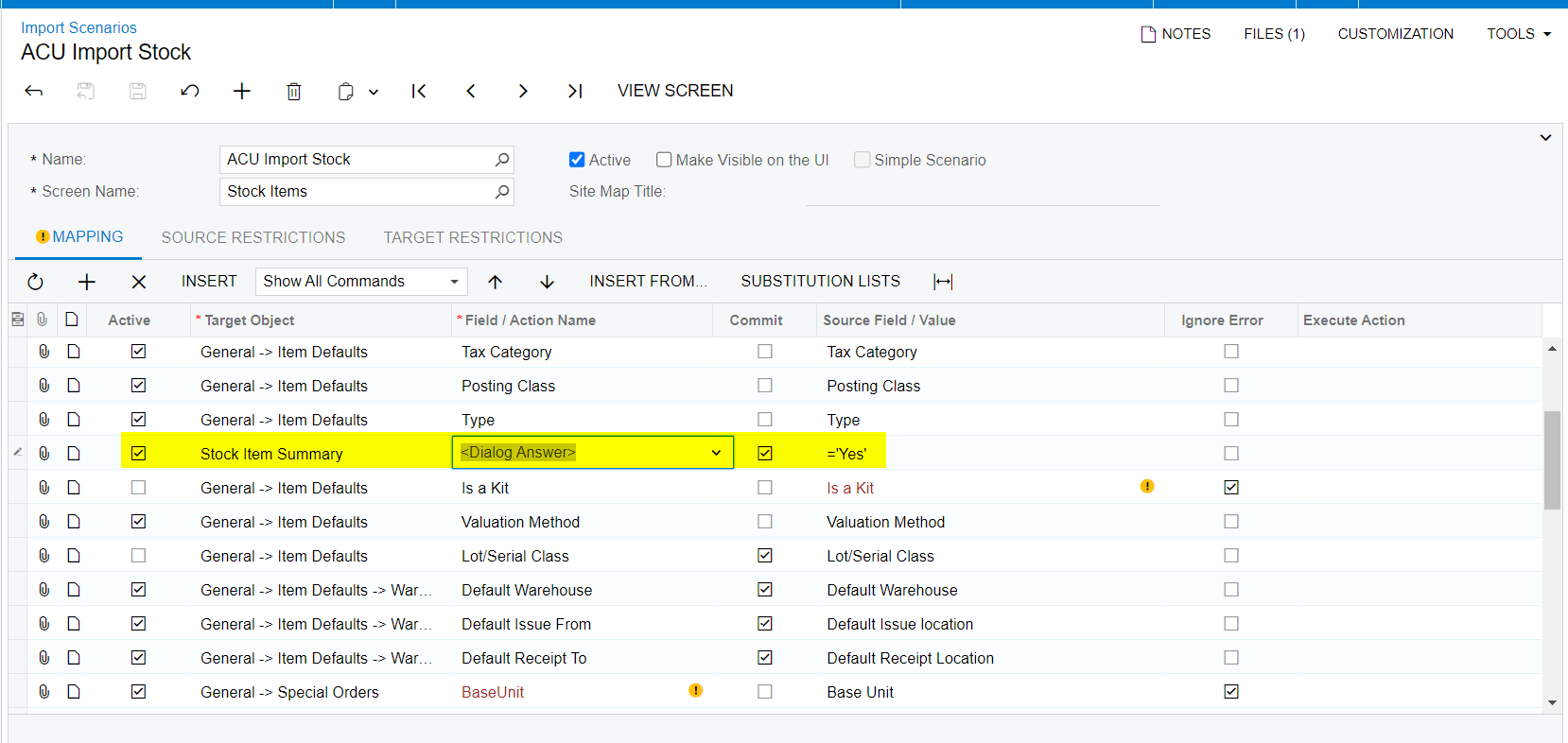
Enter your E-mail address. We'll send you an e-mail with instructions to reset your password.