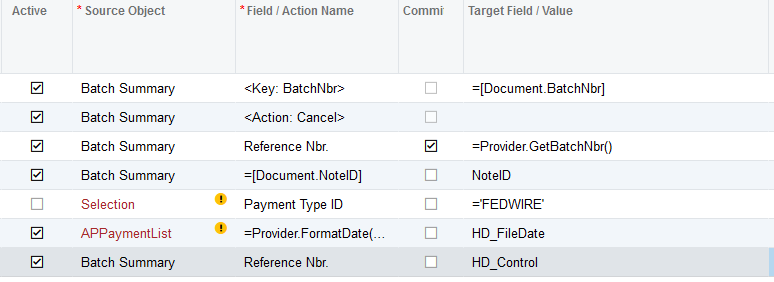There is a lot of documentation and training around non-XML data providers but not very much around XML data providers. The documentation and examples don’t feel very clear around what can be done before custom development is required.
To create this XML file going out, can I use the existing XML data provider or will I have to create my own? (There are more elements but this example shows the deepest elements and entities.)
<?xml version="1.0" standalone="no"?>
<File PmtRecCount="7" PmtRecTotal="7000.00">
<PmtRec PmtCrDr="C" PmtMethod="CHK">
<Message MsgType="CHK">
<MsgText>Check Memo~35</MsgText>
</Message>
<Check>
<ChkNum>1234567890</ChkNum>
<ChkDocNum>CR9999CL9999WS9999</ChkDocNum>
<DeliveryCode>100</DeliveryCode>
</Check>
<OrgnrParty>
<Name>
<Name1>ABC Company~60</Name1>
</Name>
<PostAddr>
<Addr1>501 N Main Street~55</Addr1>
<Addr2>Suite 100~55</Addr2>
<Addr3>1st Floor</Addr3>
<City>Phoenix~30</City>
<StateProv>AZ</StateProv>
<PostalCode>85003</PostalCode>
<Country>US</Country>
</PostAddr>
</OrgnrParty>
<PmtDetail>
<InvoiceInfo InvoiceType="IV" InvoiceNum="INV001" EffDt="2021-04-15" NetCurAmt="1000.00" TotalCurAmt="1050.00" DiscountCurAmt="50.00">
<Note NoteType="INV">
<NoteText>Invoice Description</NoteText>
</Note>
<POInfo POType="PO">
<PONum>PO Number</PONum>
</POInfo>
</InvoiceInfo>
</PmtDetail>
<PmtID>1234567890</PmtID>
<CurAmt>1000.00</CurAmt>
<CurCode>USD</CurCode>
<ValueDate>2021-04-15</ValueDate>
</PmtRec>
<FileInfoGrp FileDate="2021-04-15" FileControlNumber="9999999999"/>
</File>