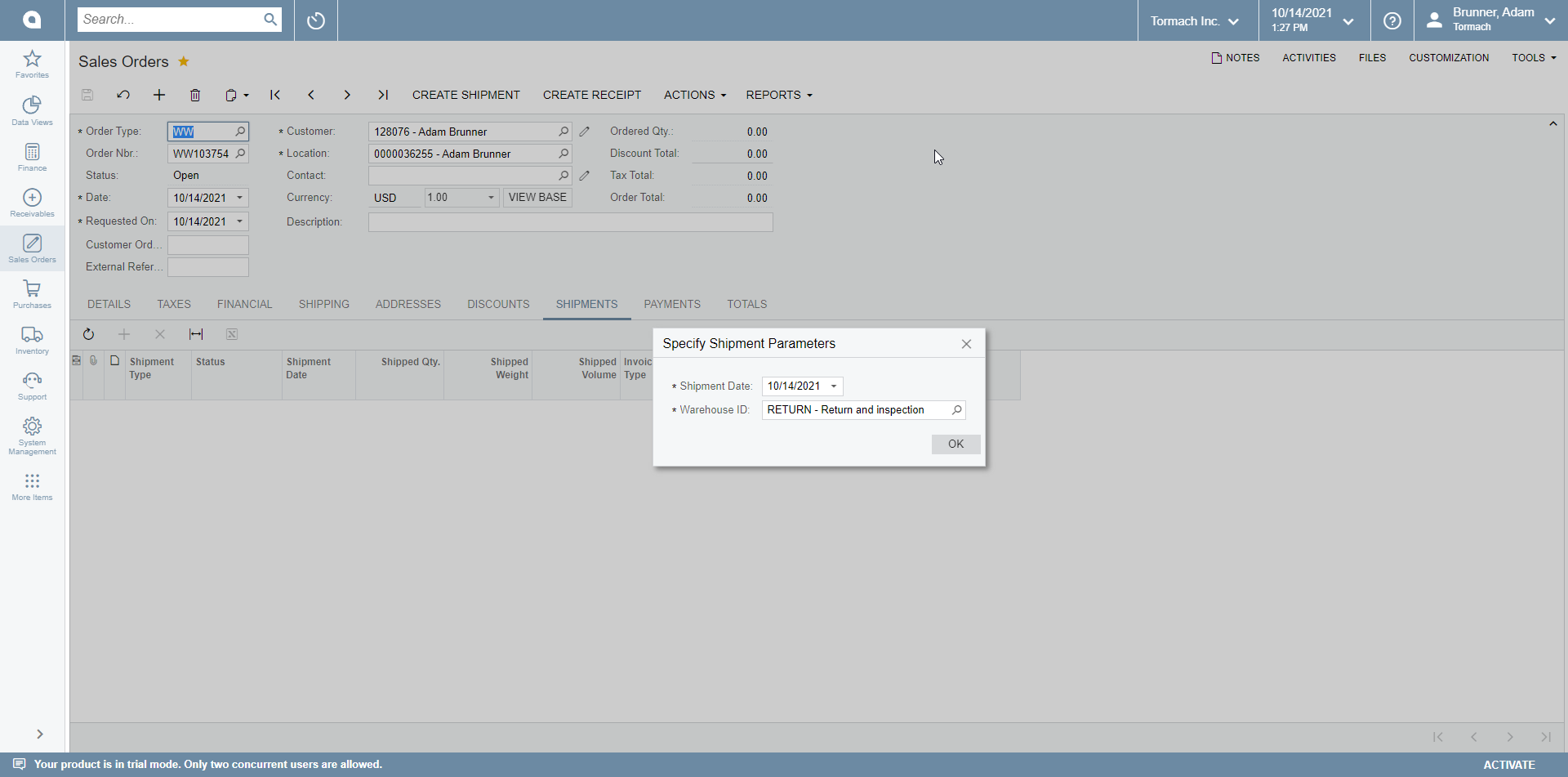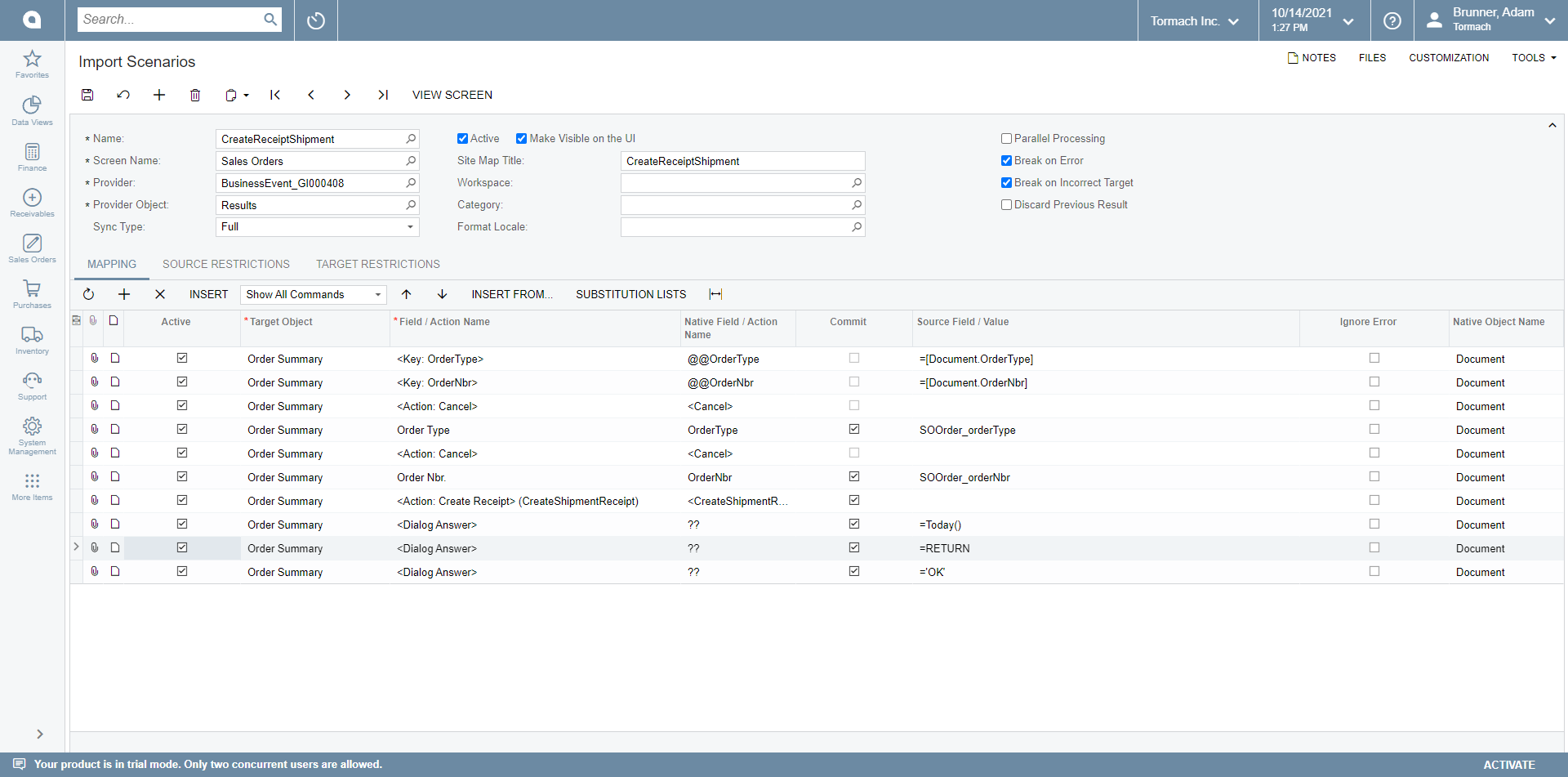The Process Orders screen can be used to ‘create shipments’ but not ‘create receipts’. So I put together a business event and import scenario to trigger the <Action: Create Receipt> (CreateShimentReceipt) but am running into issues with the dialog box.
Any ideas on how to populate a multi field dialog box?