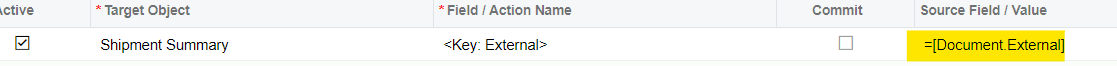I have created an Import Scenario as seen below. The requirement is simply to correct a shipment. In other words, the shipment is currently in a Confirmed status. This Imp Scen needs to press the CORRECT SHIPMENT button. When done manually, this places the shipment back into an Open status for updates. In my Imp Scen, I am getting an error message that reads -
“The Correct Shipment button is disabled.”
Thoughts on what is wrong with my Scenario?
Note the Data Provider is a single column with the Shipment number that needs to be corrected.