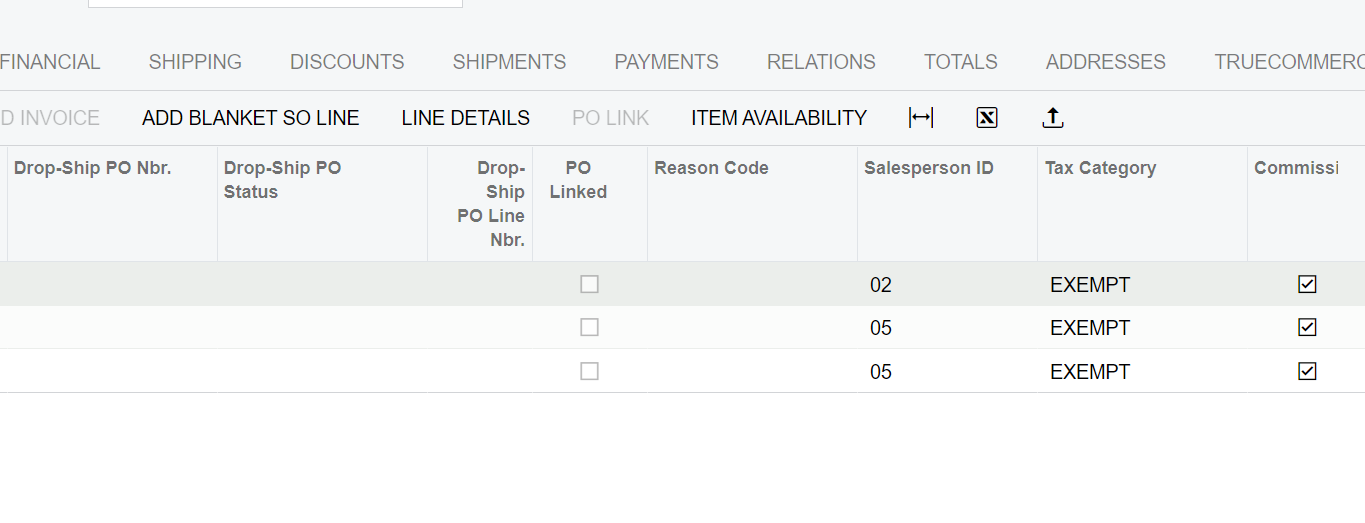Hi all,
I am trying to change the salesperson on the sales order line via a business event and import scenario
I have looked at the topic in the link below and while the solution there works for a manually processed import scenario it will not trigger a business event (which I believe is due to joins in the GI)
I have slightly modified the Import scenario form the previous solution, however the salesperson only changes on the first line, is there anyway to have the import cycle through the details of each line?
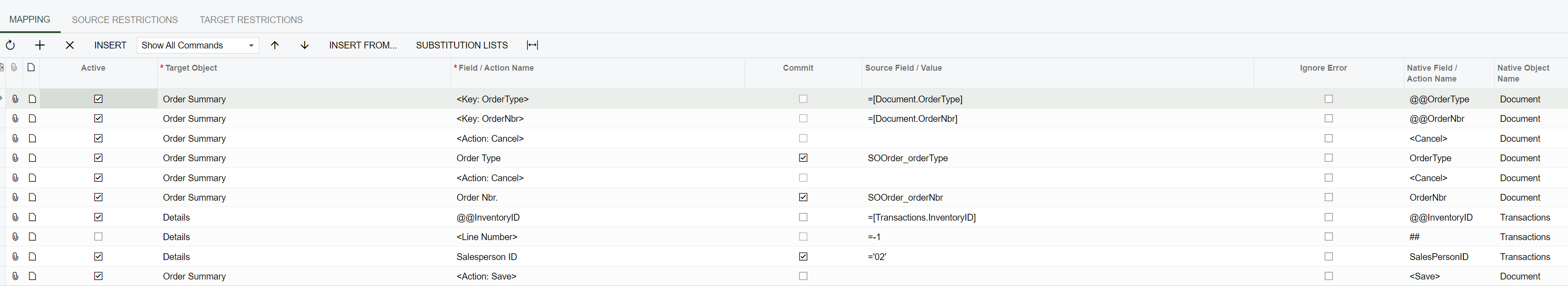
Thanks,
Alan