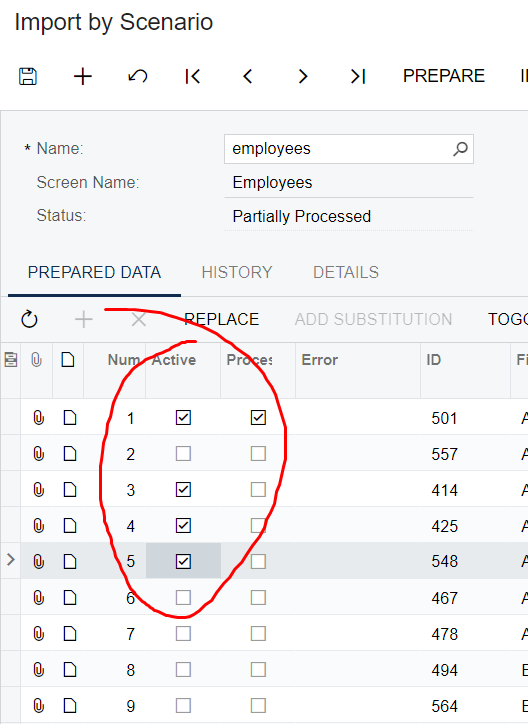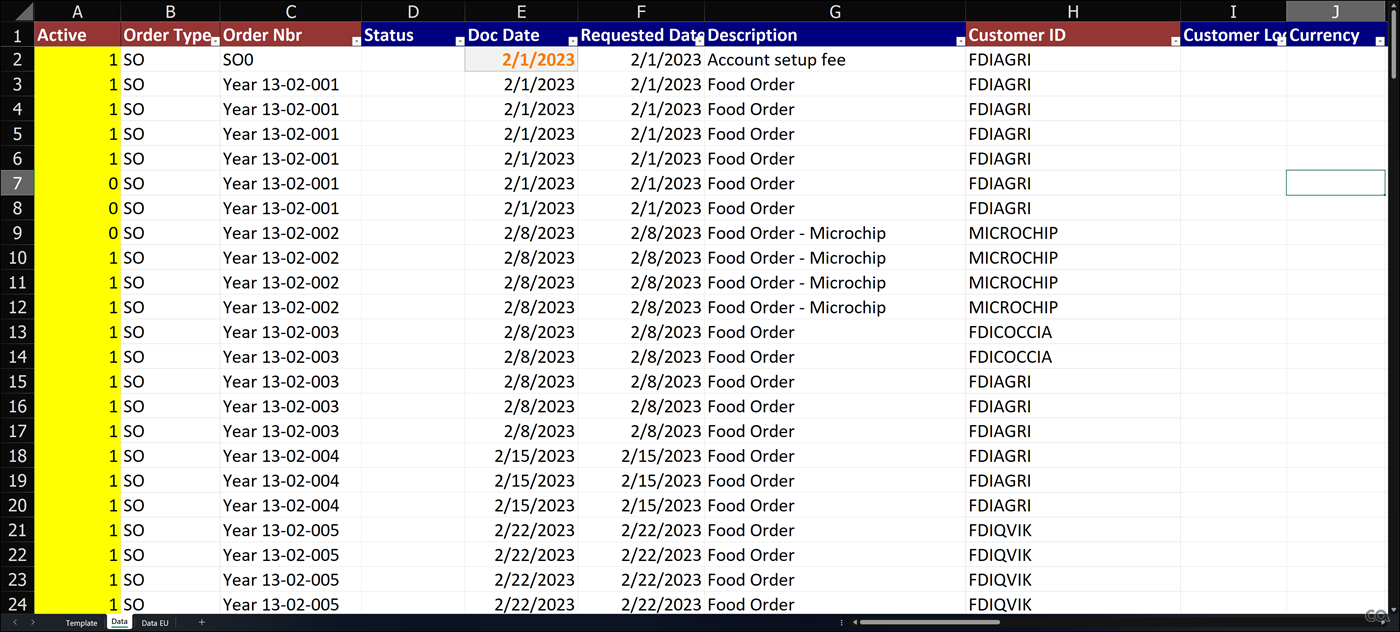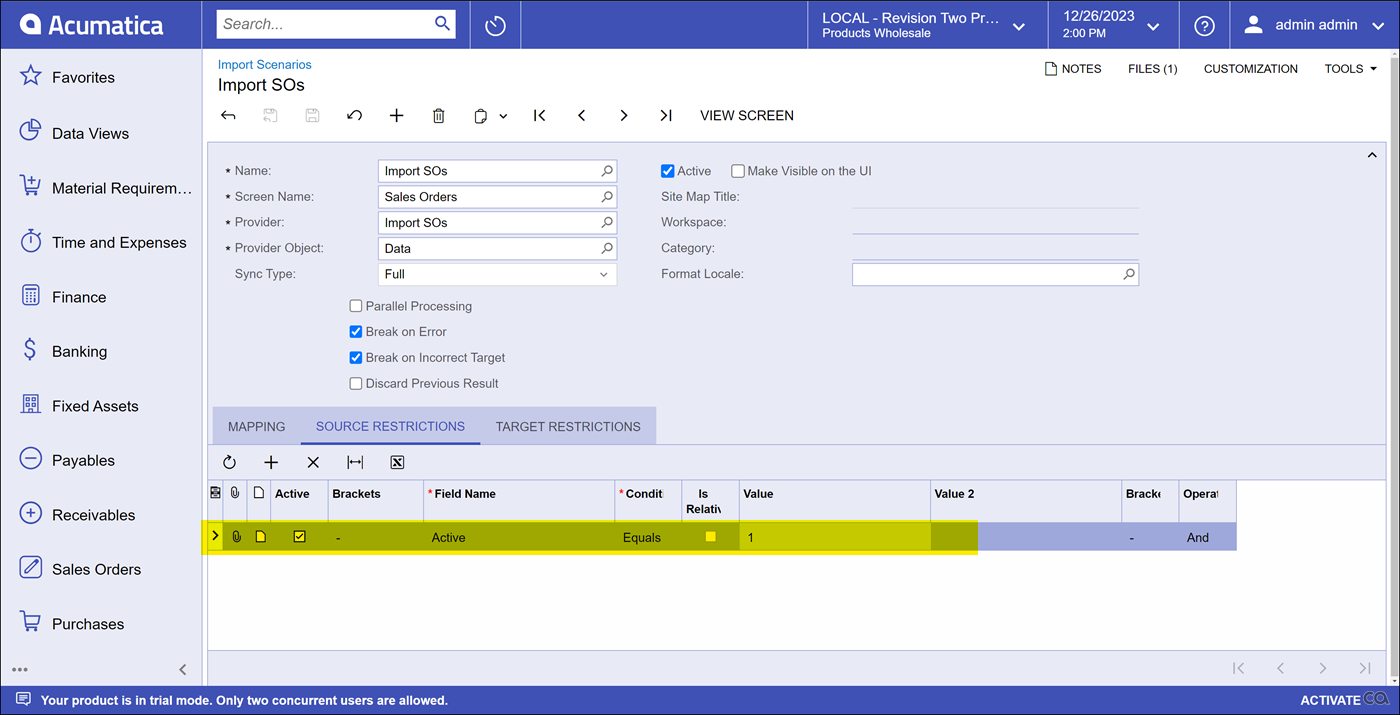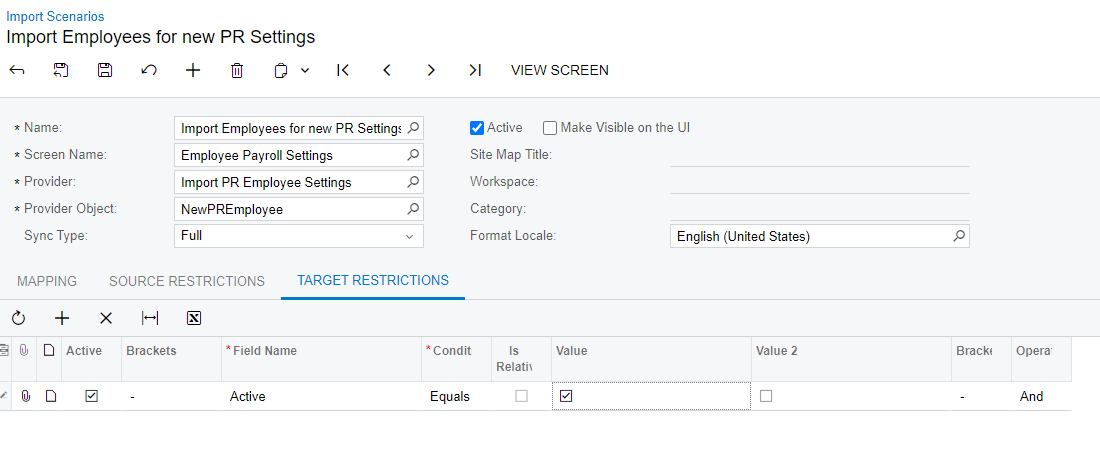Is it possible to have a flag in the import file, to change the Activation status on file import? Lets say I have a master spreadsheet of Employees (or users) and everytime before importing it I would select which ones are Active and which ones are not. In this case I wont need to manipulate the data on the Import scenario screen. Thanks.