I have an import scenario whose function is to delete all existing Customer Part Number Alternate IDs for a given stock item and customer combination, then upload the new customer part number.
There are three issues with it:
- The big one is that it will create a stock item if one does not exist, rather than erroring. Is this baseline import scenario functionality, or can I alter it to error instead?
- The second issue is that it DOES error if I attempt to upload a customer part number that is unchanged from the one I’ve just deleted, the import will error for that line. This is not a functional issue, since nothing would change if it succeeded, but not friendly for end users. Is this something I can make nicer either with a better error message or by having the import succeed?
- The third issue is another minor user friendliness issue - if the item field is not populated on my import spreadsheet, that row will not be imported but the row does not get an error message. Is it possible to make this friendlier for end users by identifying the lines with an error?
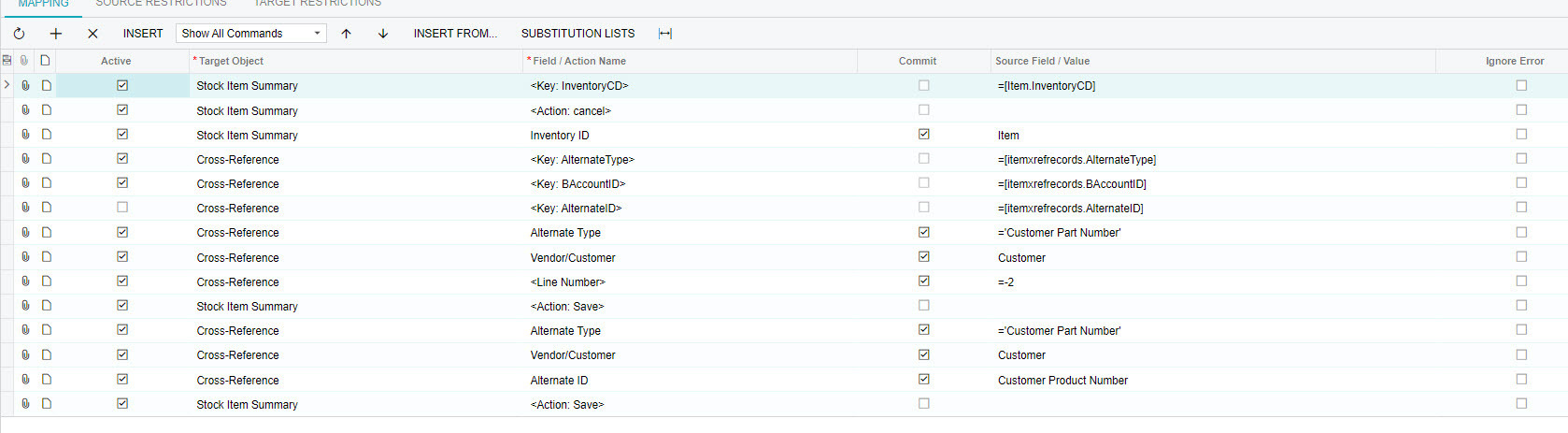
Thank you!

