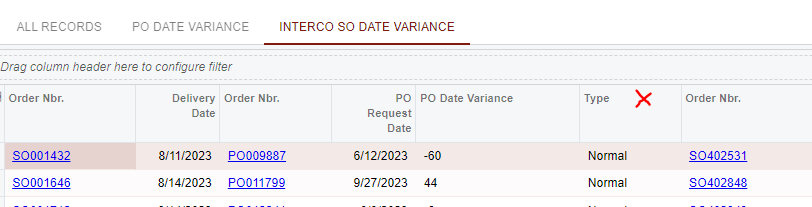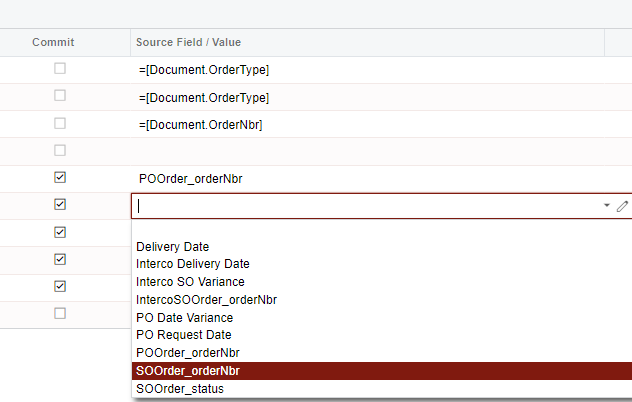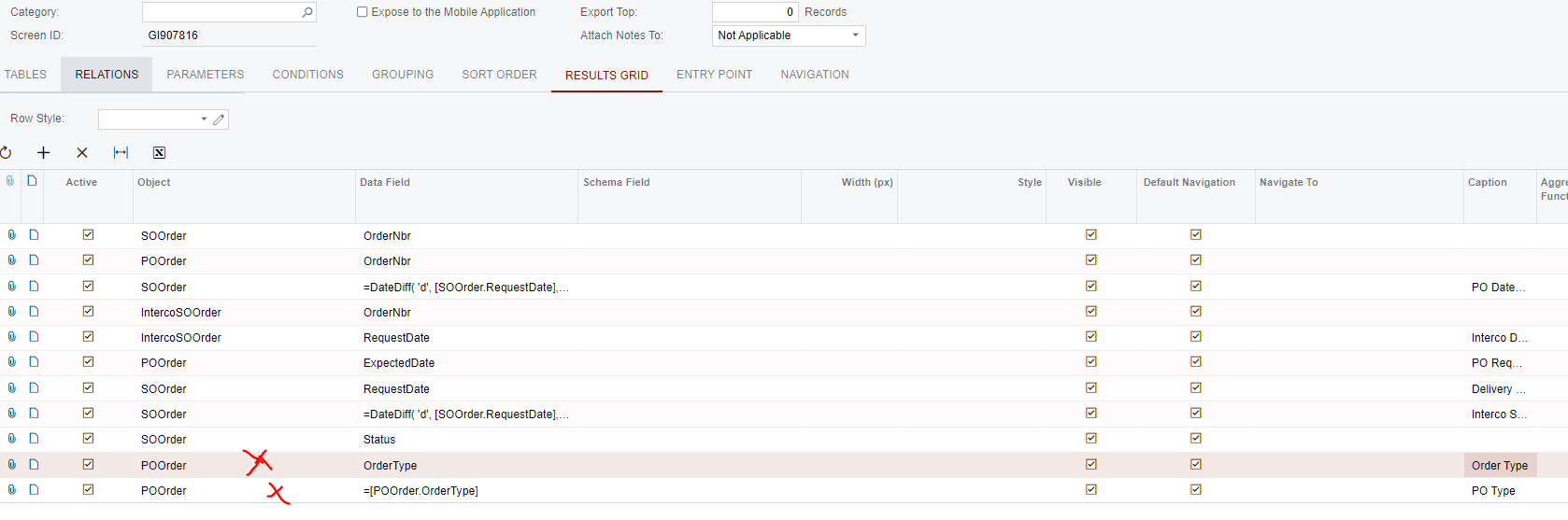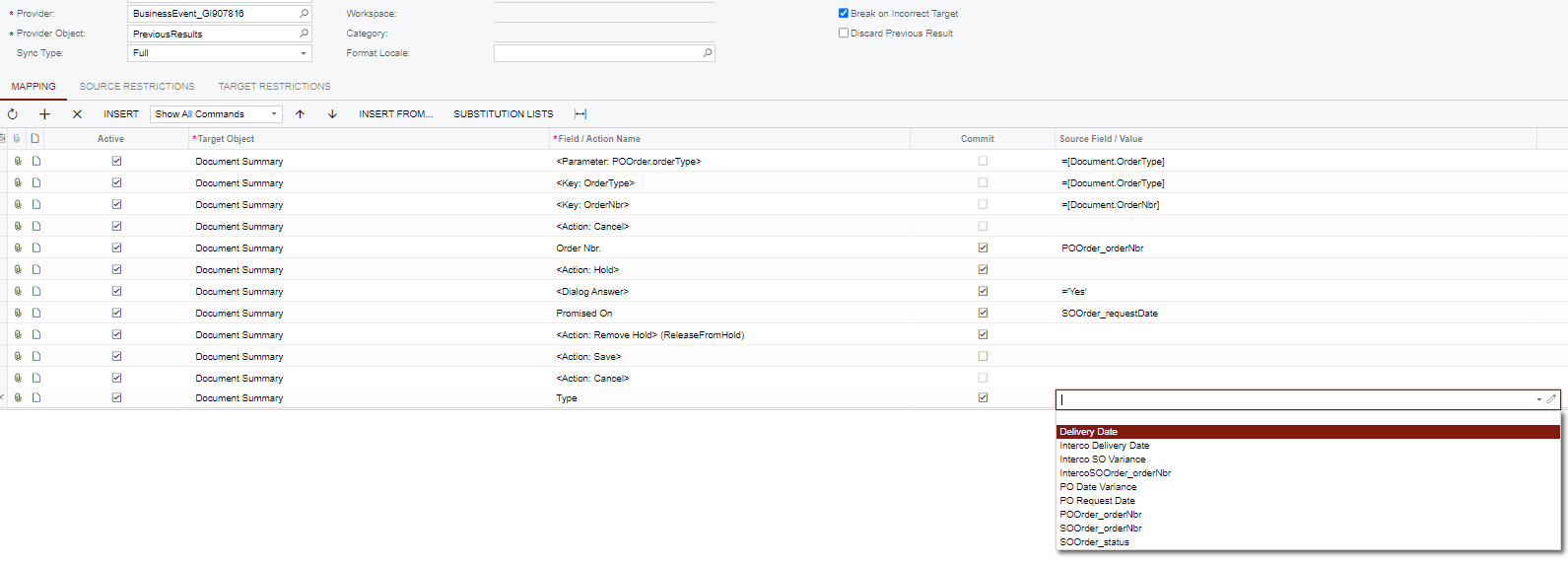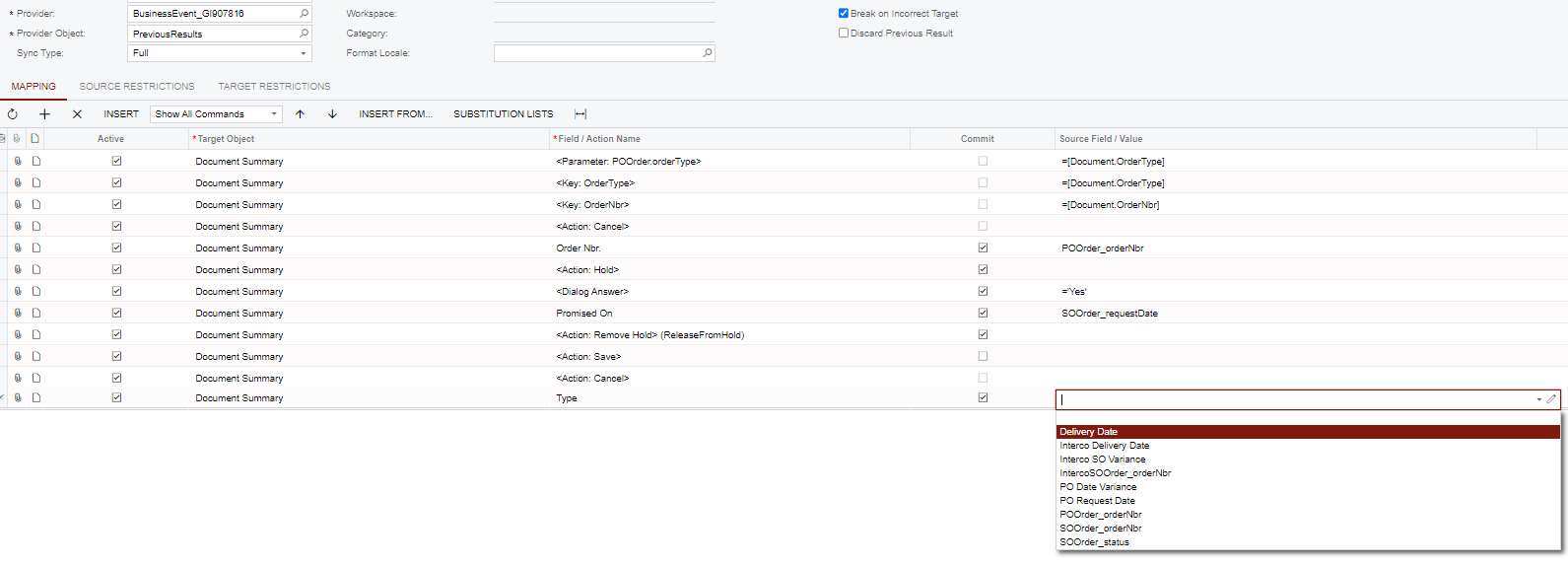We populate Sales Orders and generate POs from those Sales Orders. We deal with a lot of date changes, so we are looking at building a business event that will auto update the PO promised on date whenever the Sales Order Request Date changes. I’ve built the GI, business event, and import scenario but I can’t get it to trigger. See below.
Business Event
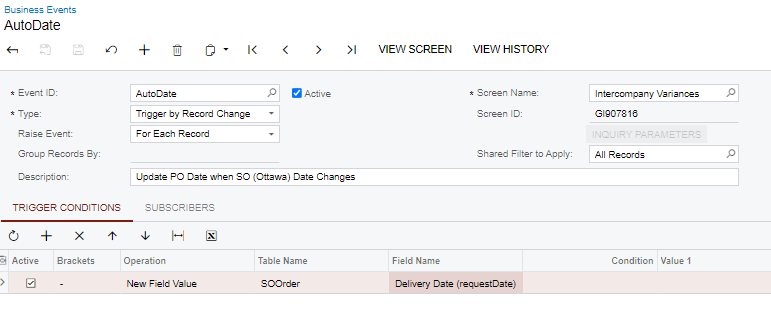
- Goal with the business event is to capture each time a Sales Order date is changed, the associated PO is put on hold, date is updated to reflect SO new date, hold is removed & PO is saved.
Import Scenario
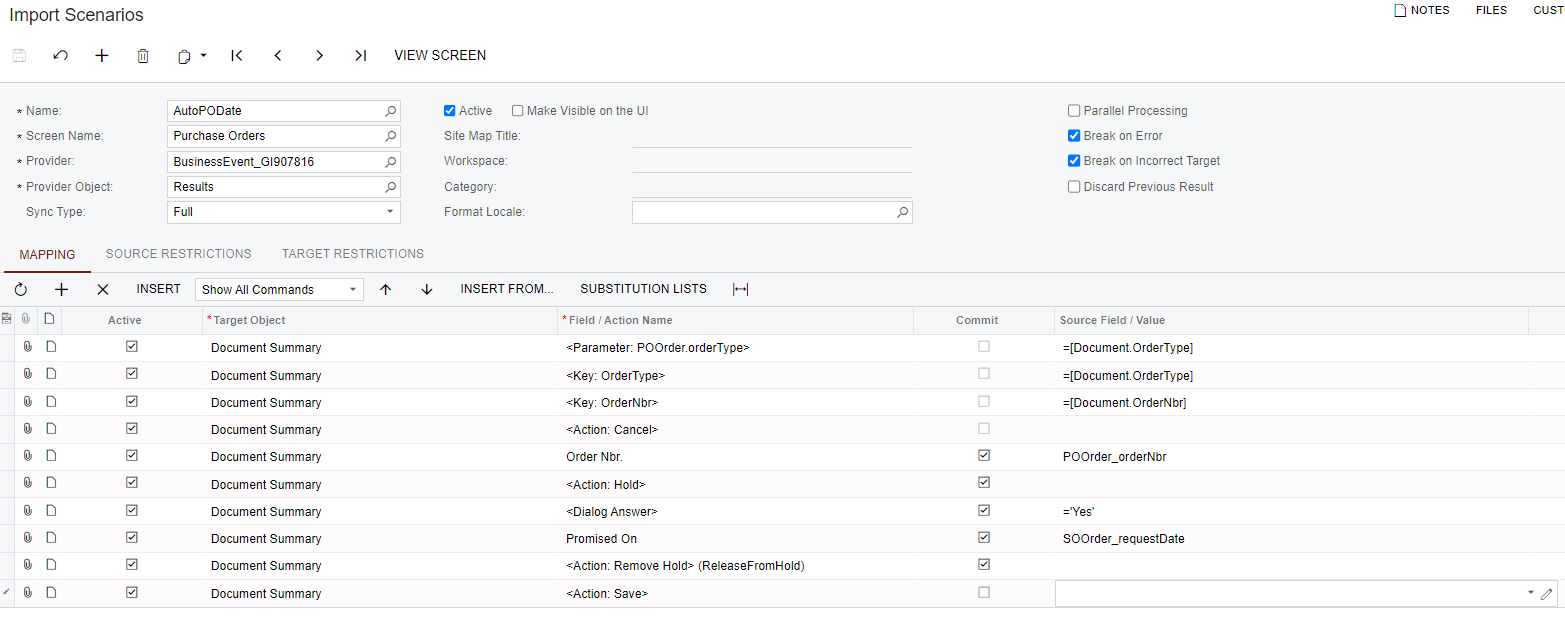
I have been trying to include the POOrder.OrderType in the mapping but the field is not visible within the import scenario screen despite it being present on the associated GI. I’m thinking this may be part of the problem.
Any reason why this field would not appear on import scenario mapping section?