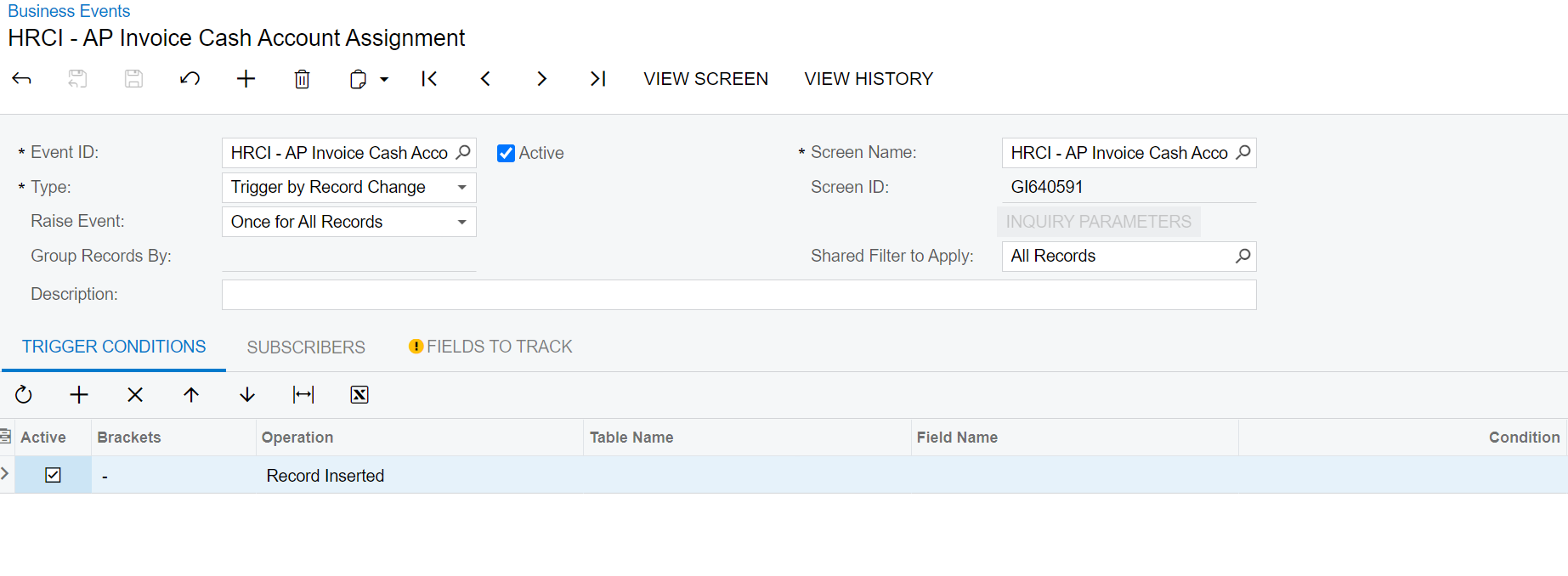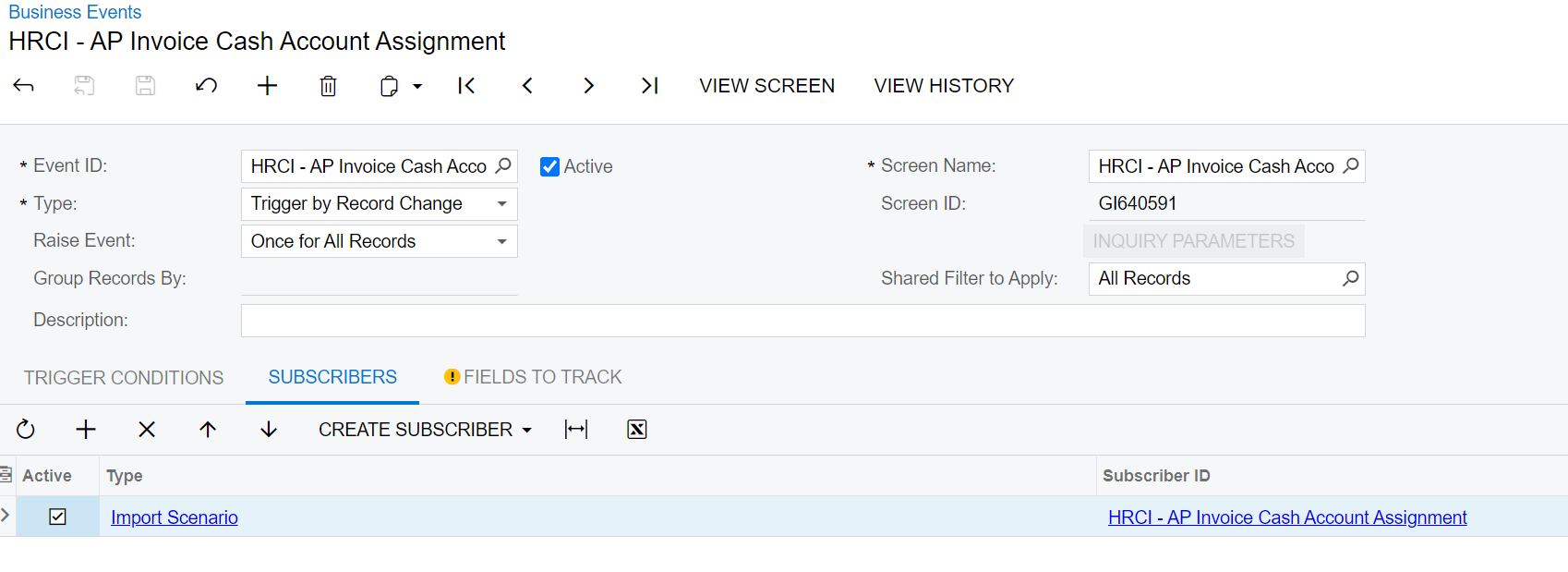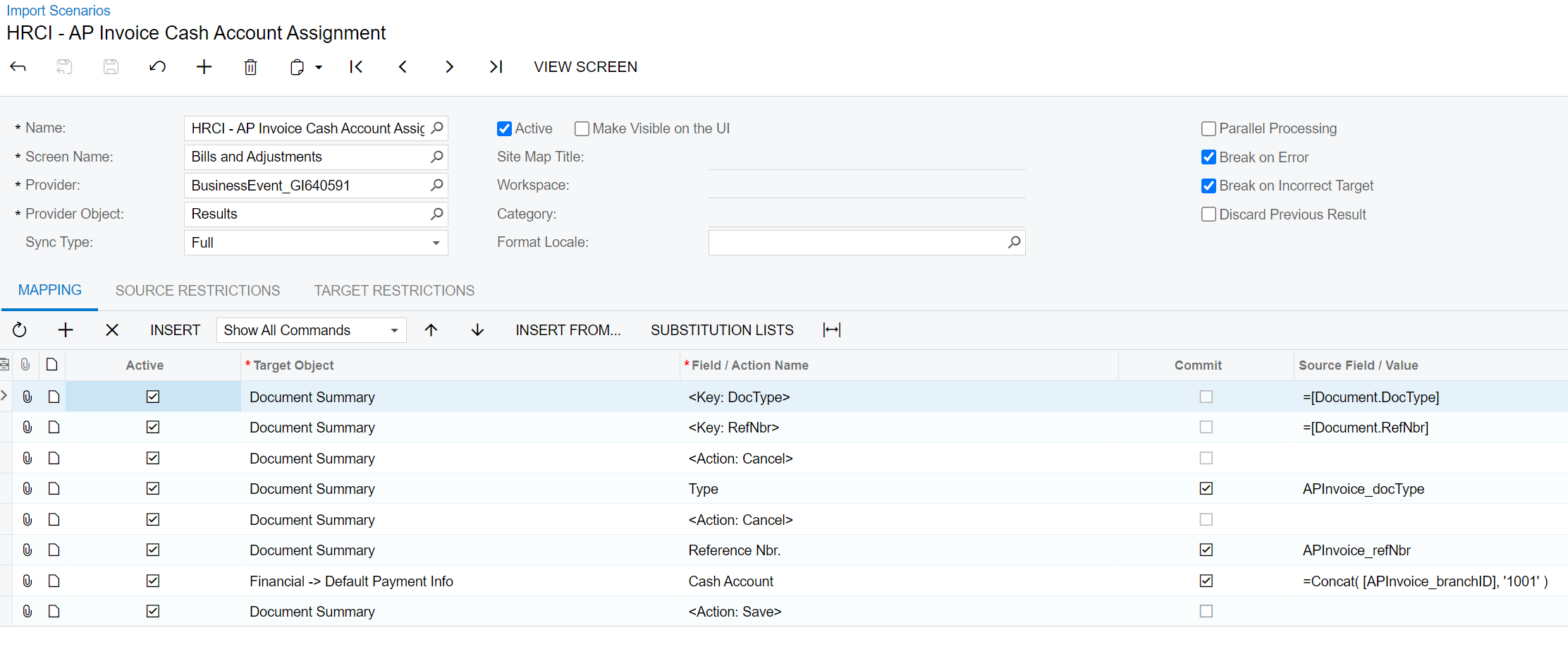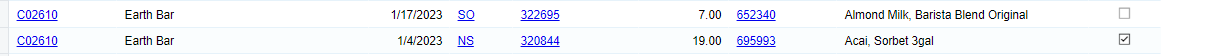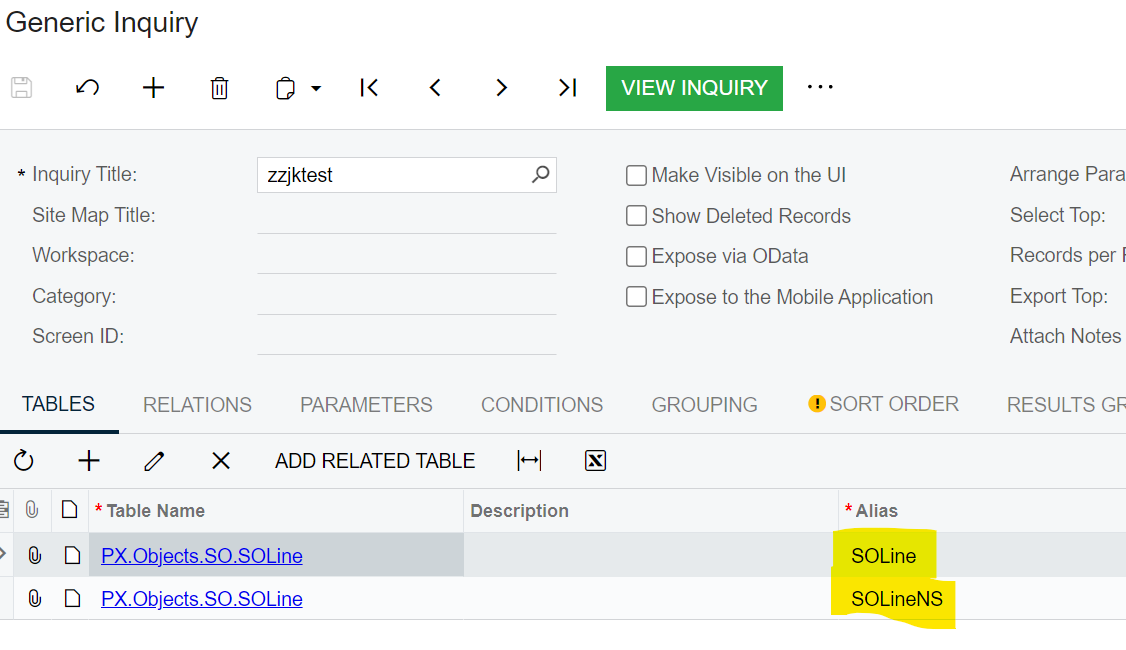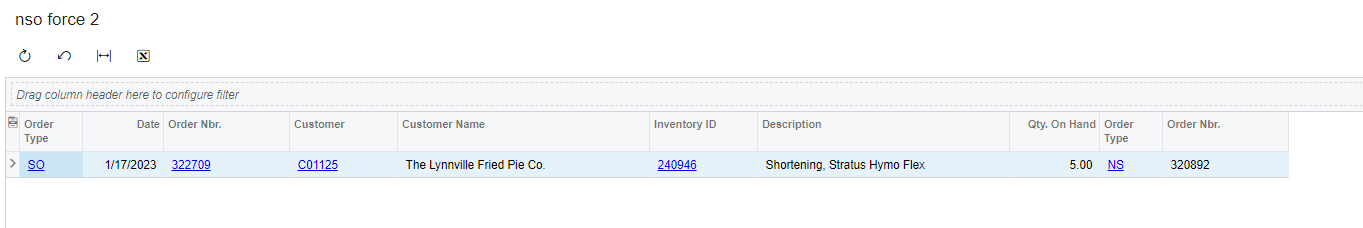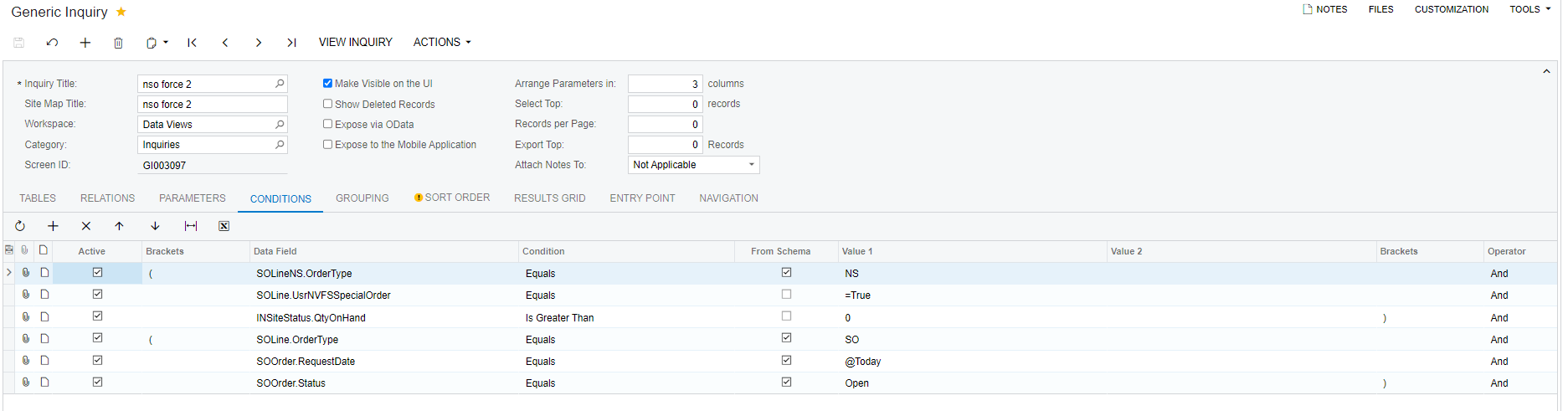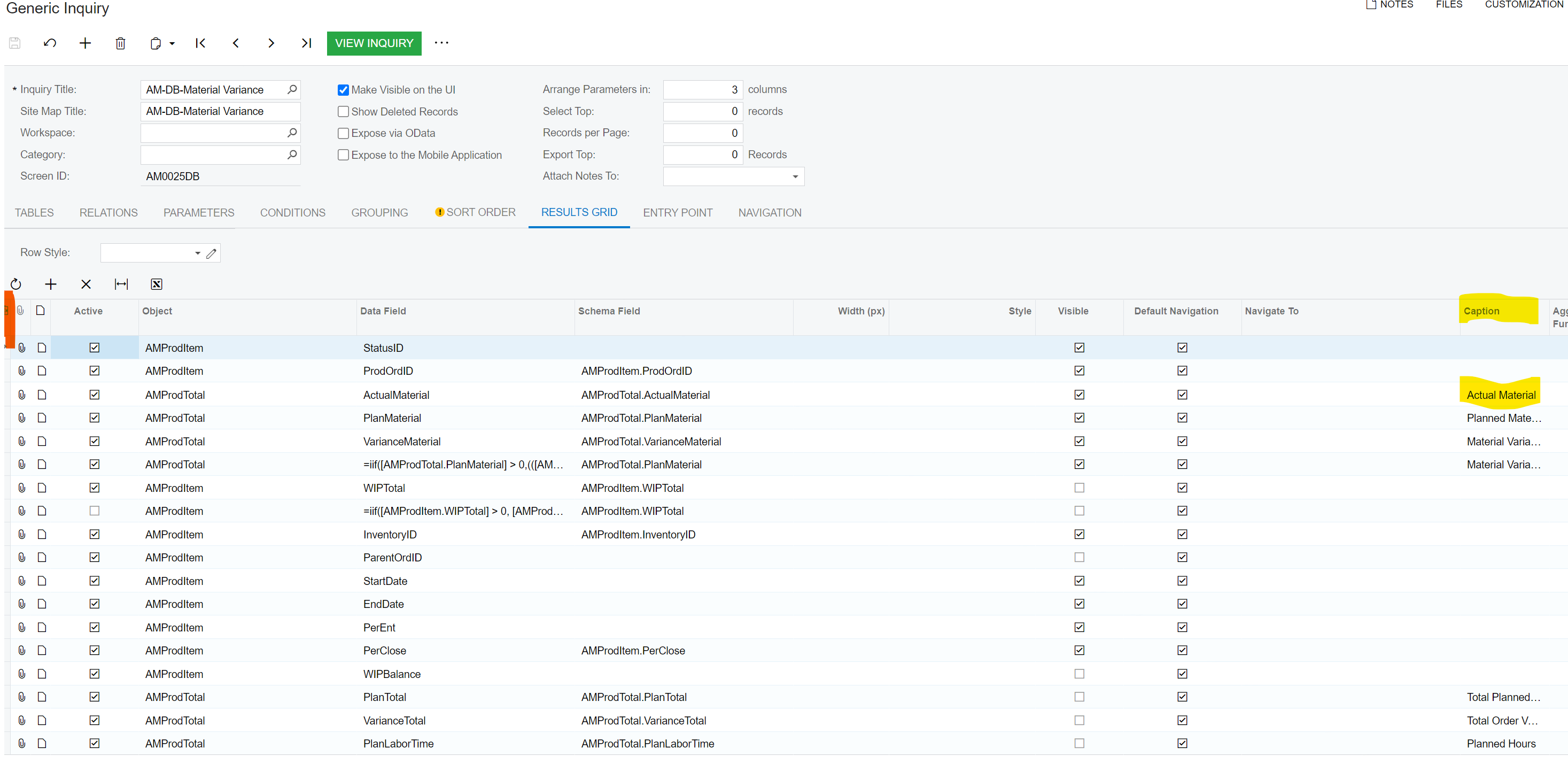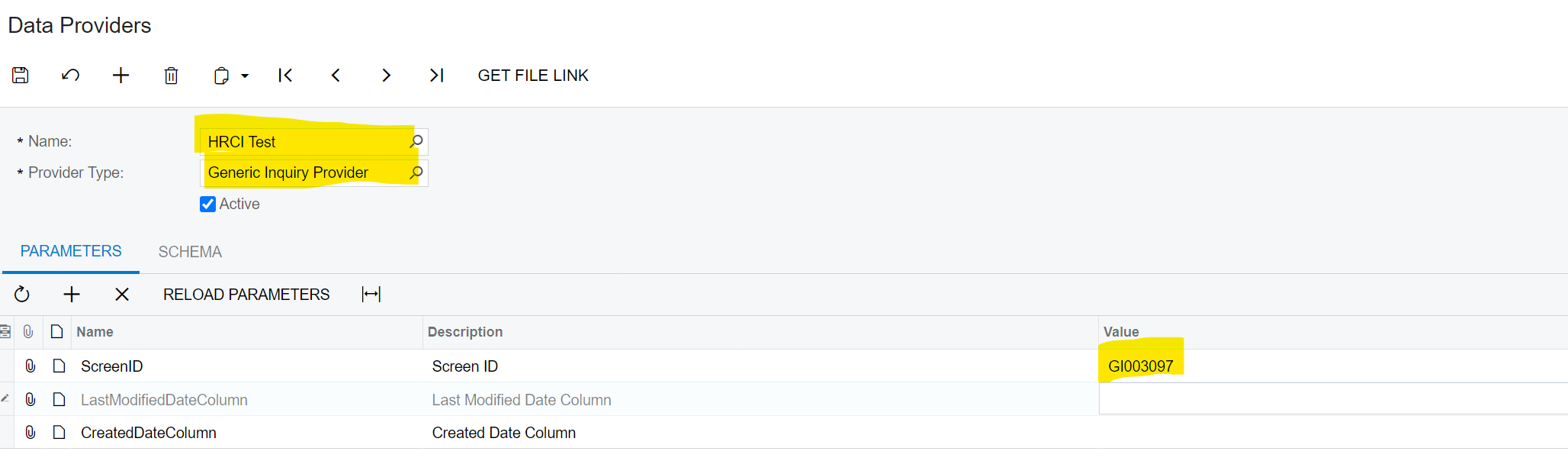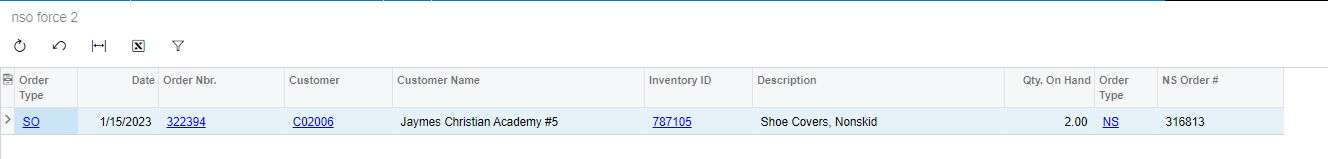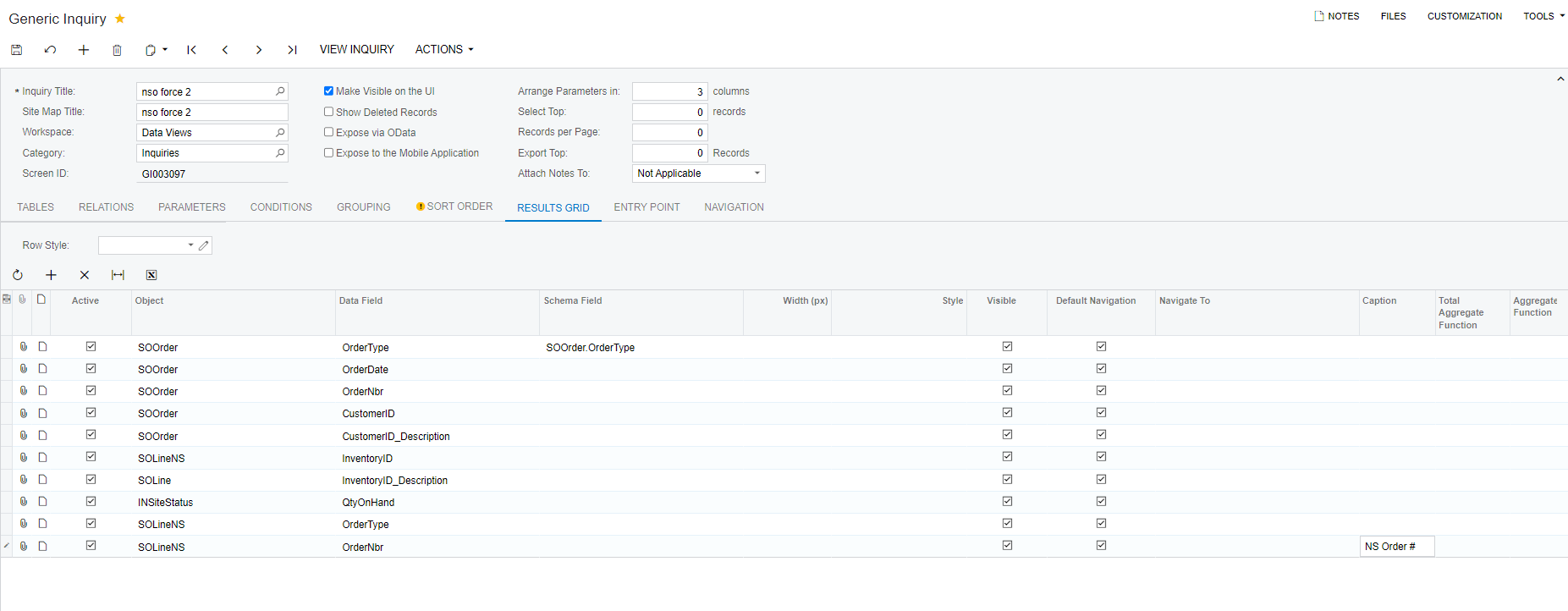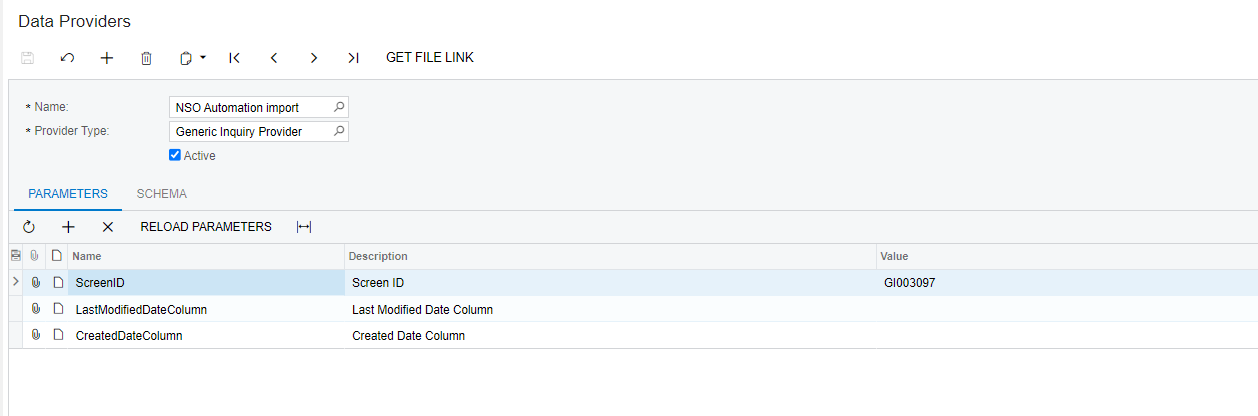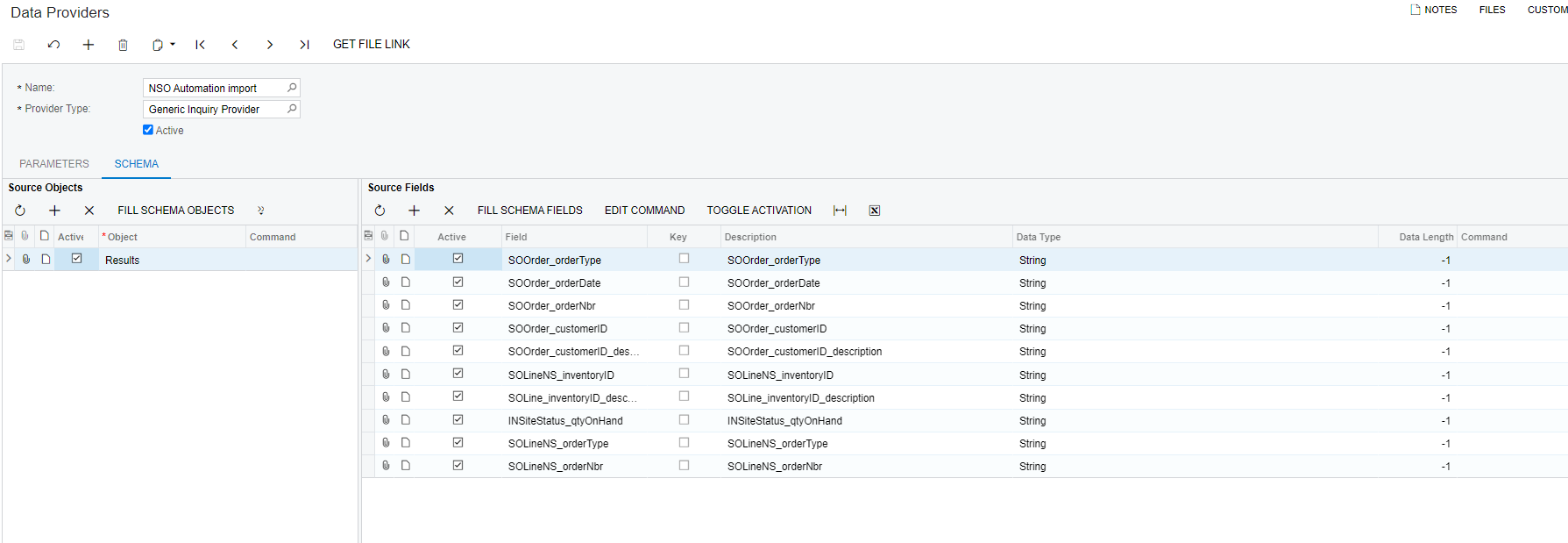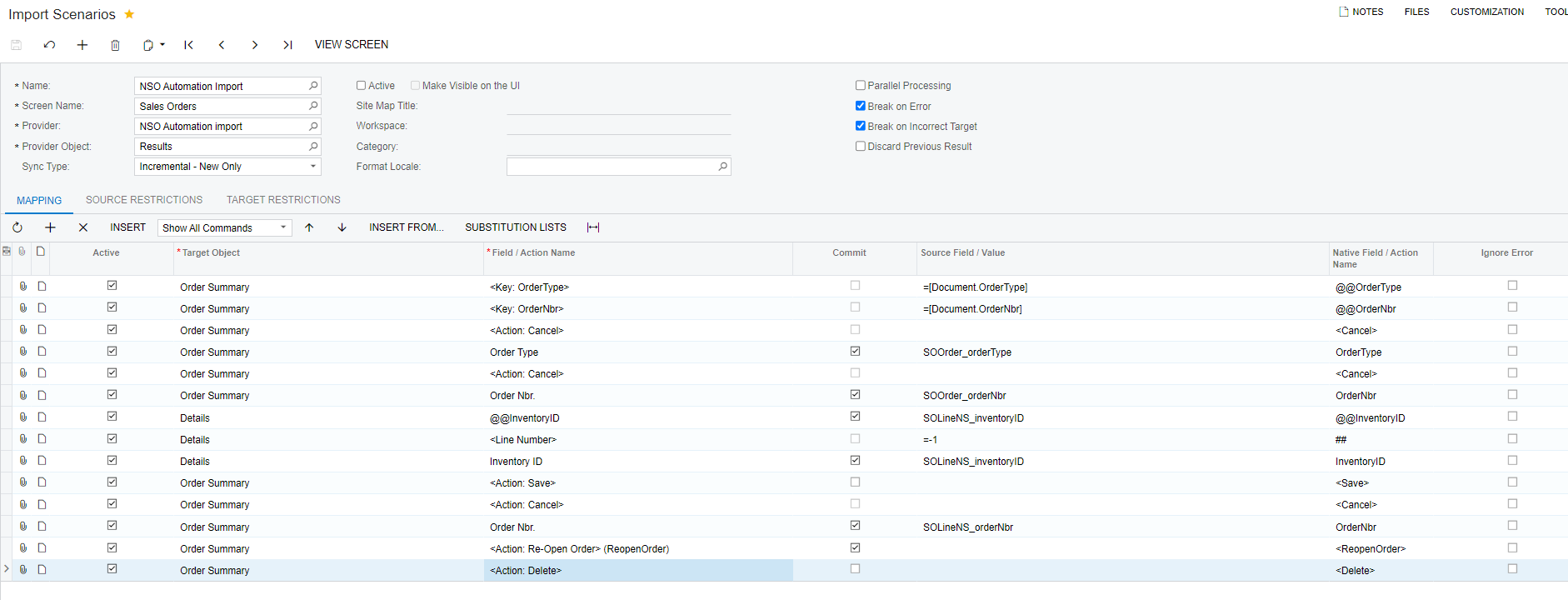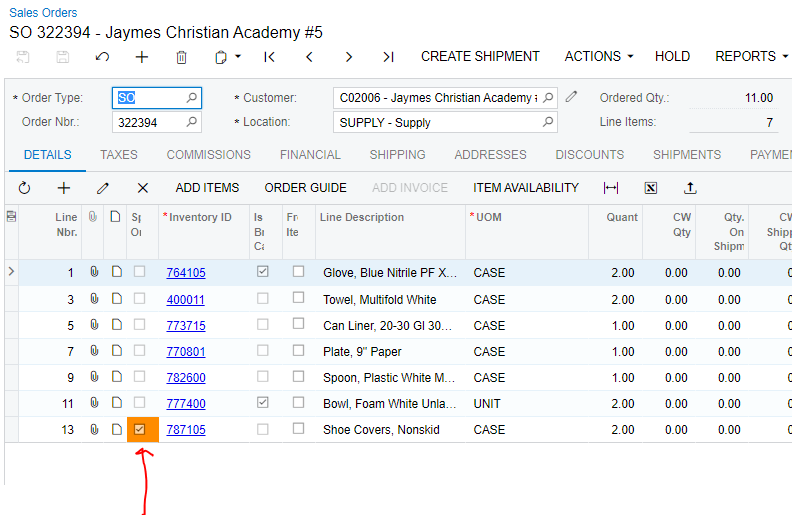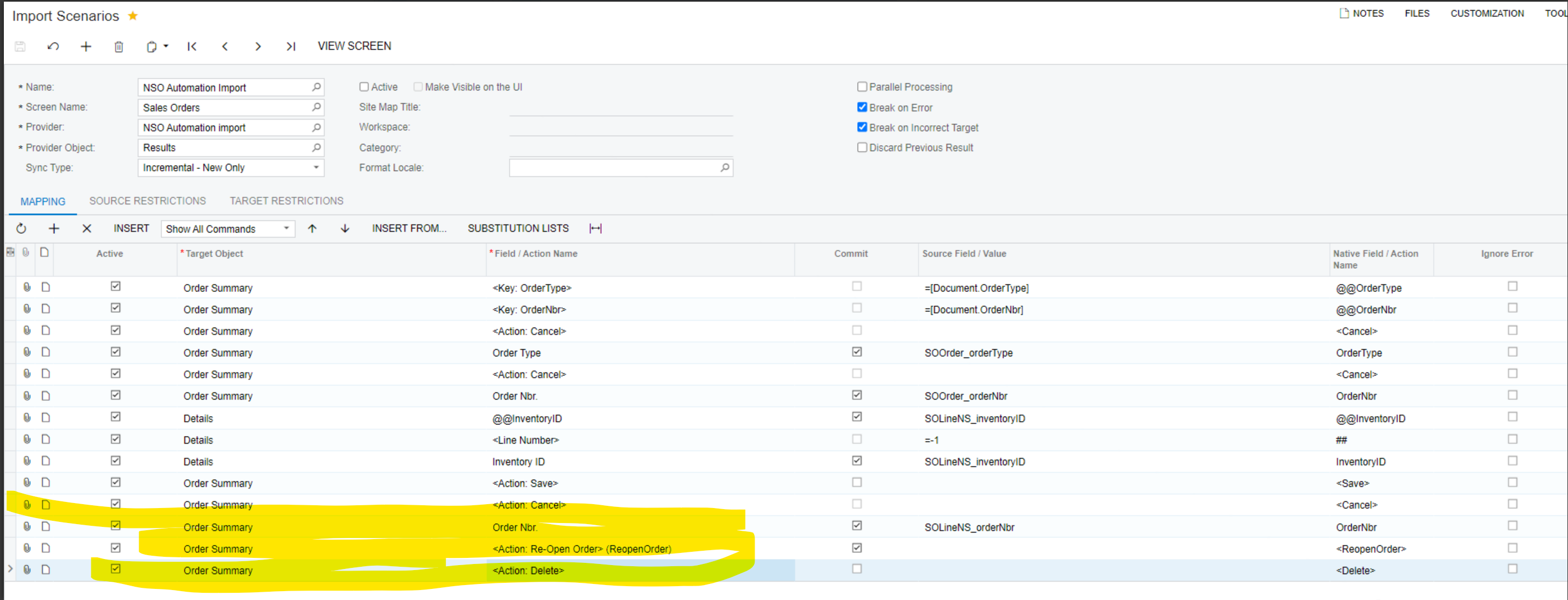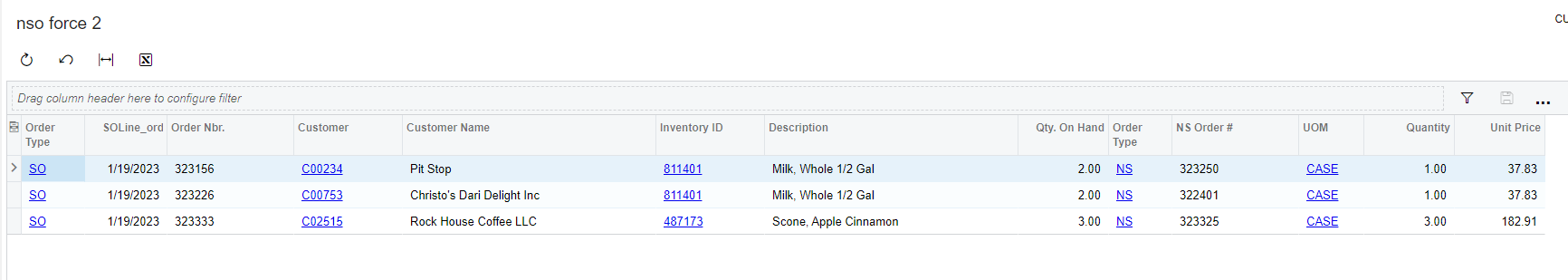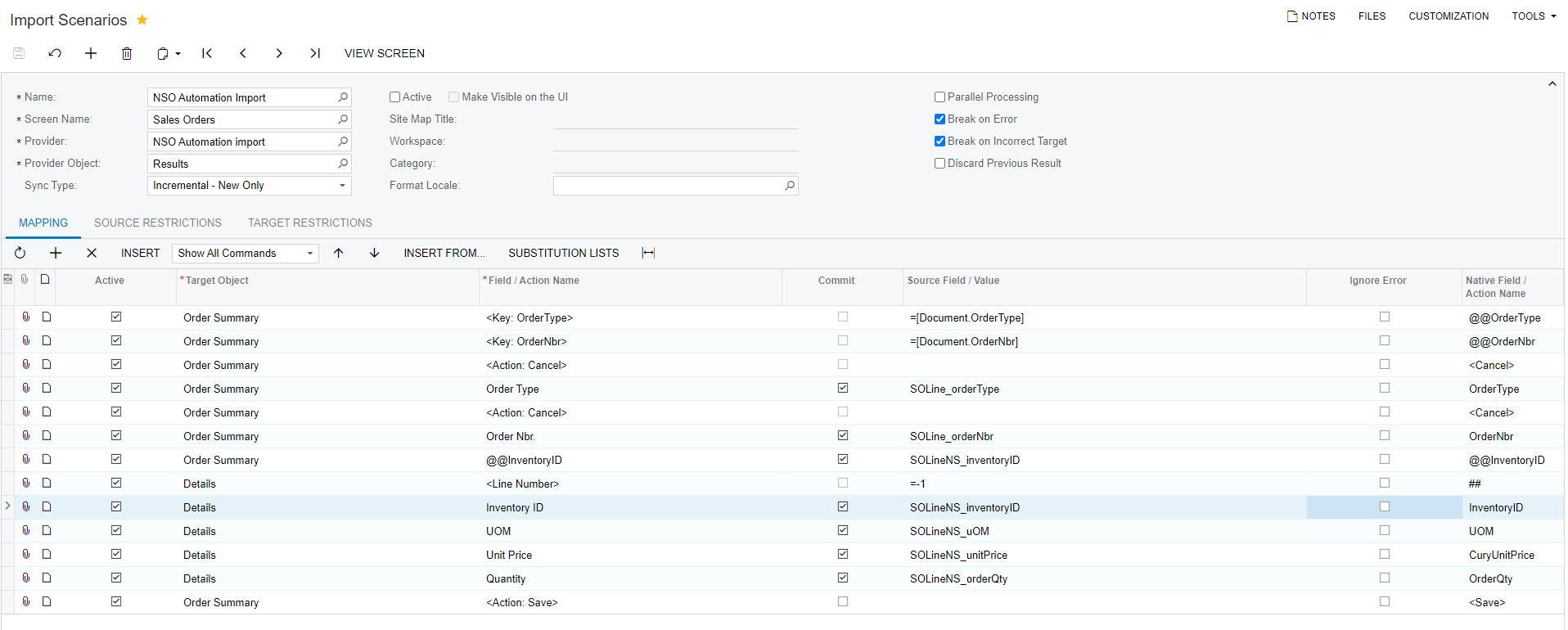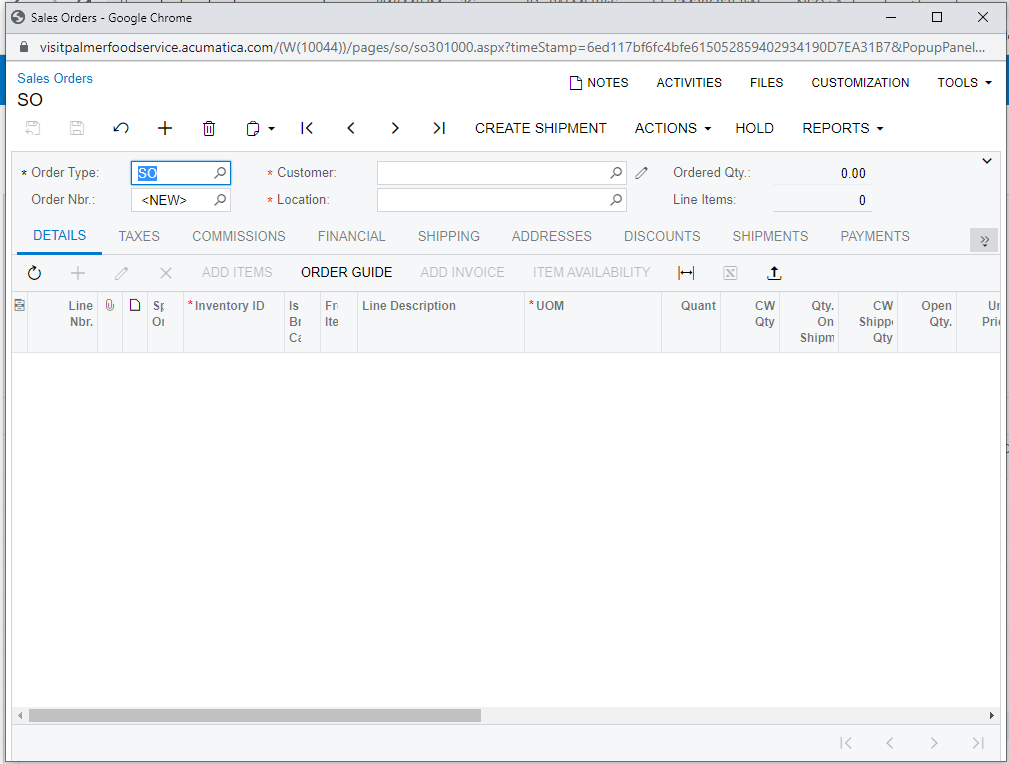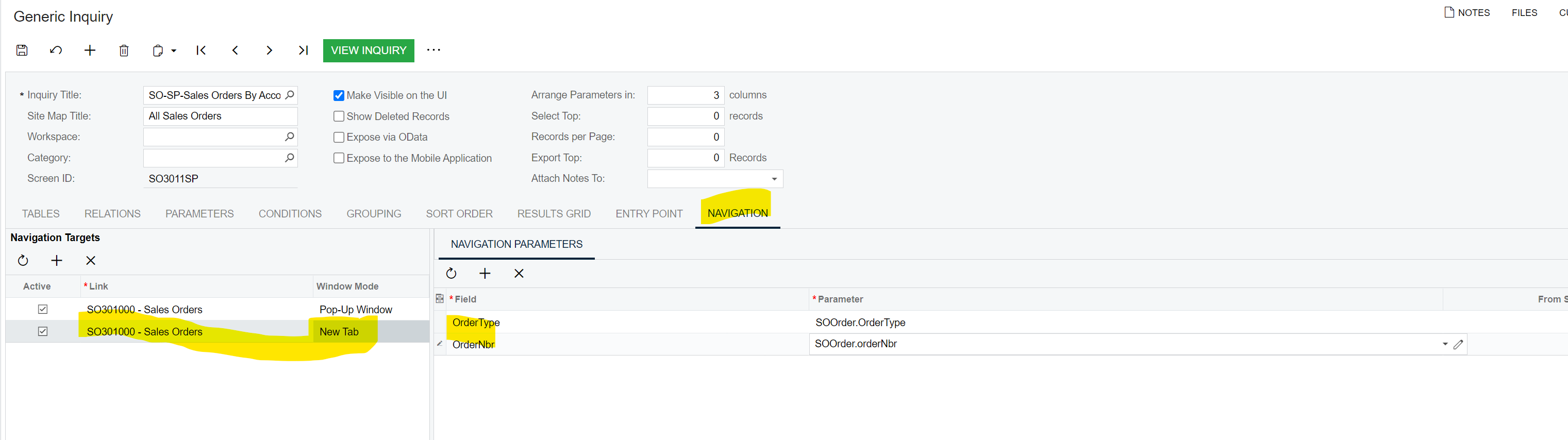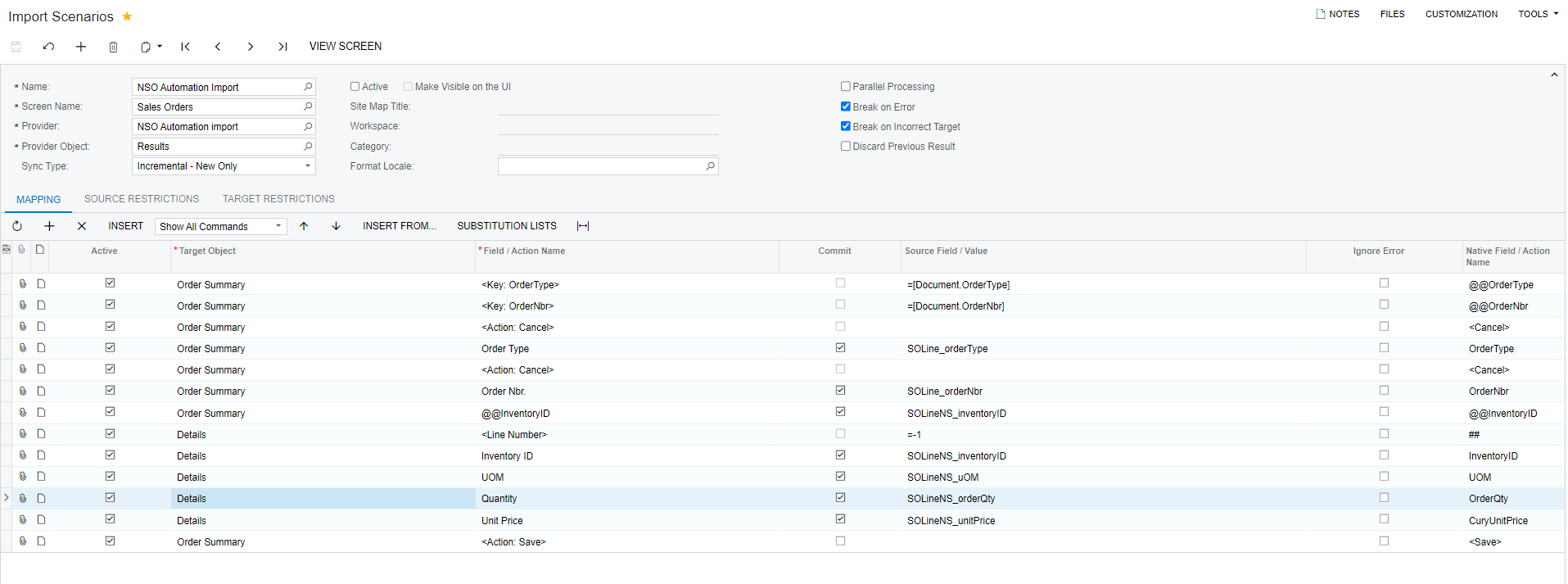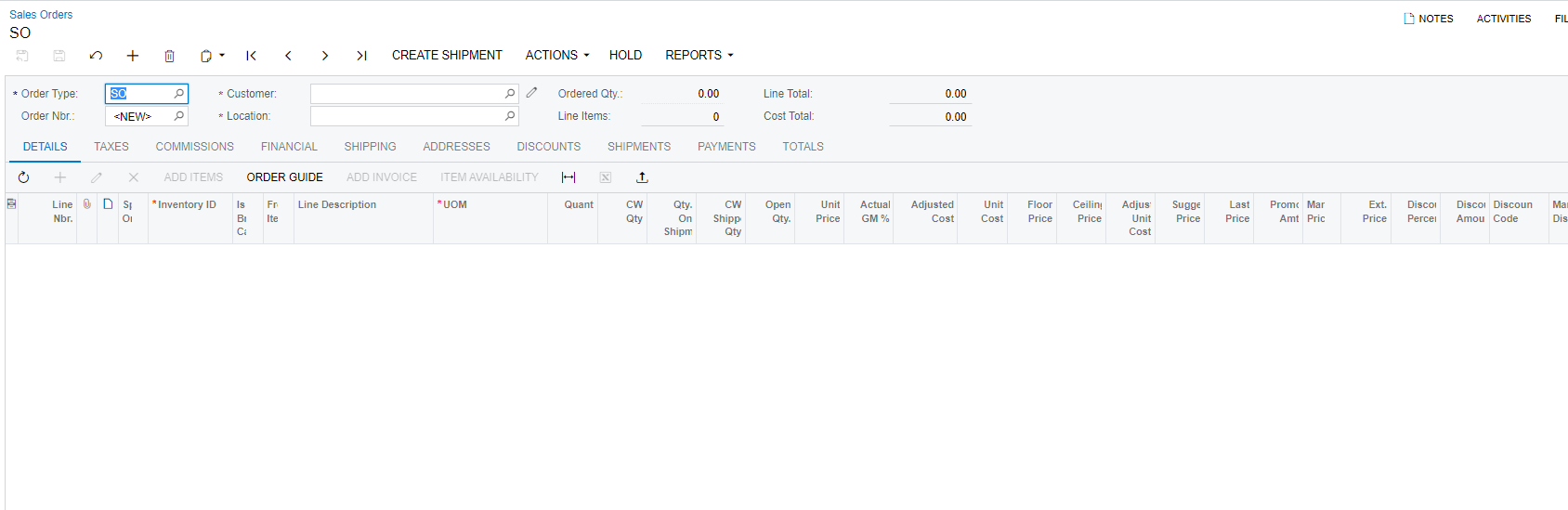So first off let me lay out my scenario. I work for a food Distribution company. We special order items for customers weekly. Once they arrive to the warehouse, they are manually shipped out to the customer based on when their next order is placed in the system. I am looking for a way to have them added to the order when it is created. Meaning…. the salesmen creates their normal order, but does not add the special order item. Since that customer has a order out there (ORDER TYPE NS) for the special item when he creates the normal Sales order that is routed on a truck for delivery i would like some type of scenario where when their normal Sales order is in an open state it will add the special order item on there.
SO far I have created a GI that pulls my SO’s that ship out that day and on the same GI its listed my special orders that are for that customer. Currently I'm manually creating a new order and manually adding it to the truck every night. I would like a way for this “smart system” to do what we were able to do on my as400 prior to going to acumatica.