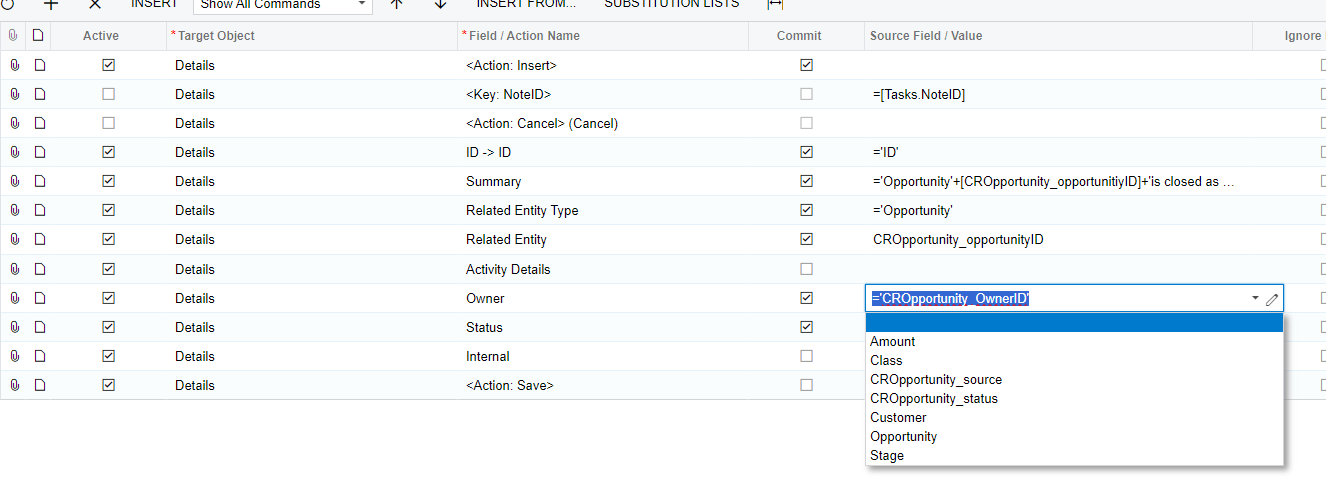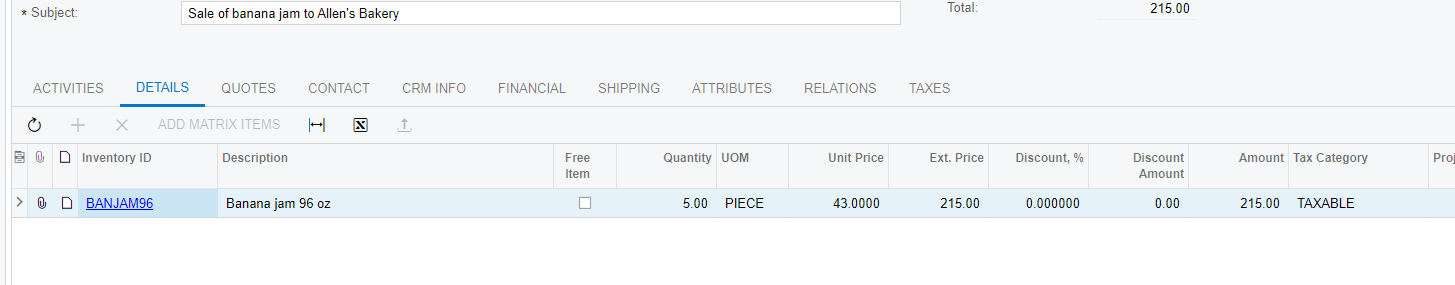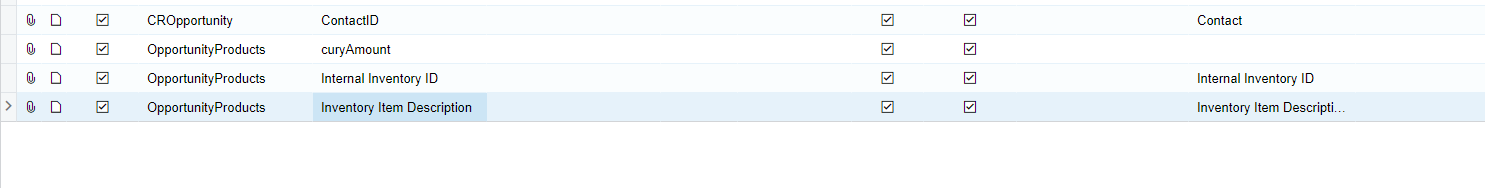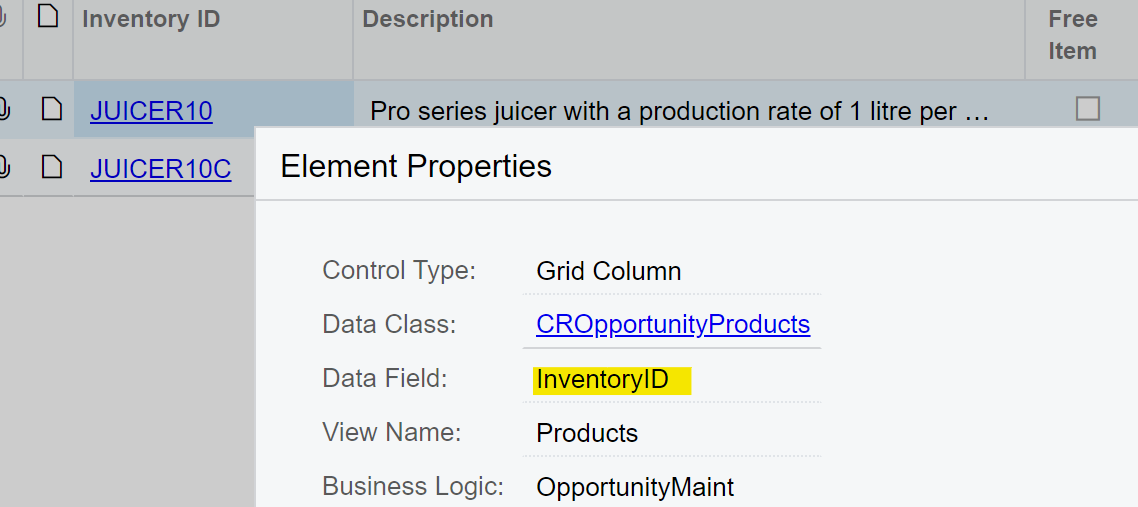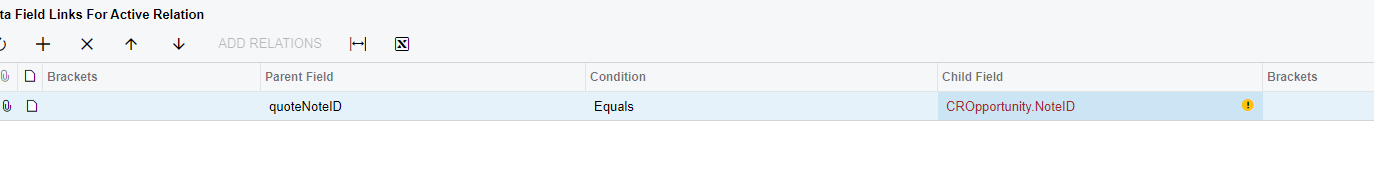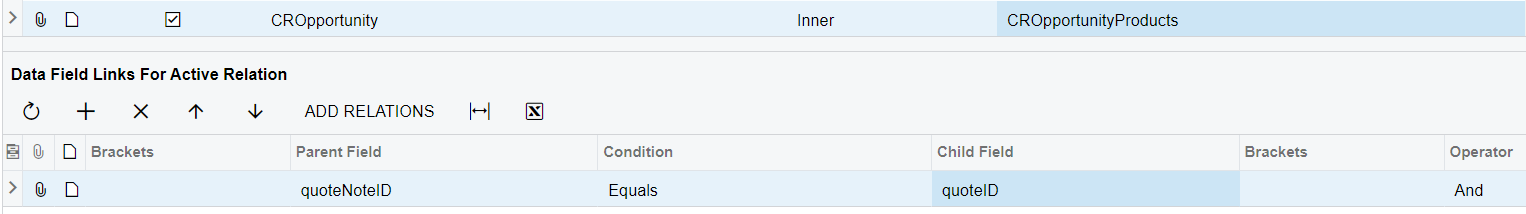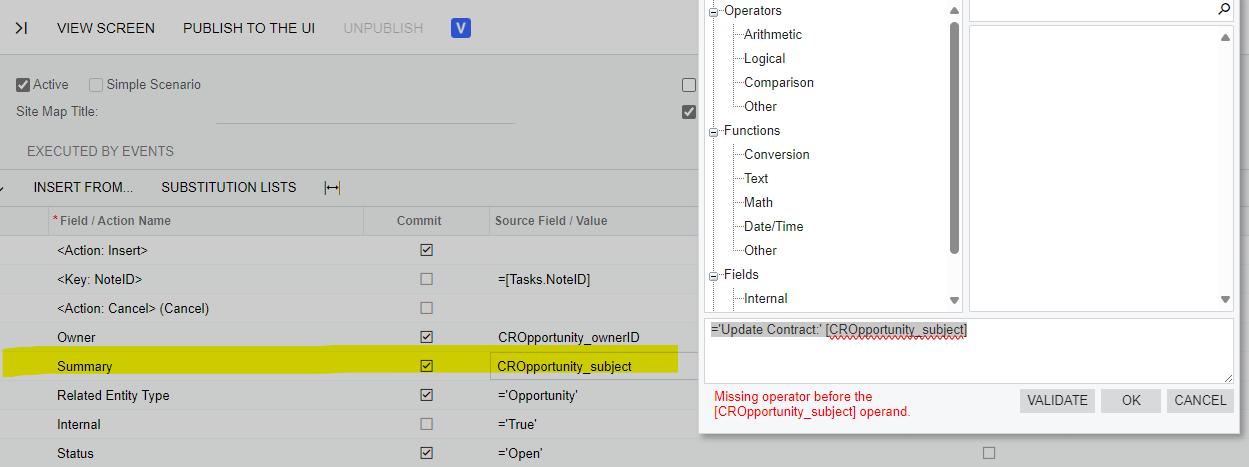Hello! I would like to use Business Event Import Scenario to create a task automatically when an opportunity status changes to “Won.” I followed the steps in this article: Automatic Task Creation with Business Event and Import Scenario • Everything Else • Acumatica User Group Forums (augforums.com) but was not able to see the task get created. I think my import scenario might be wrong… any ideas?
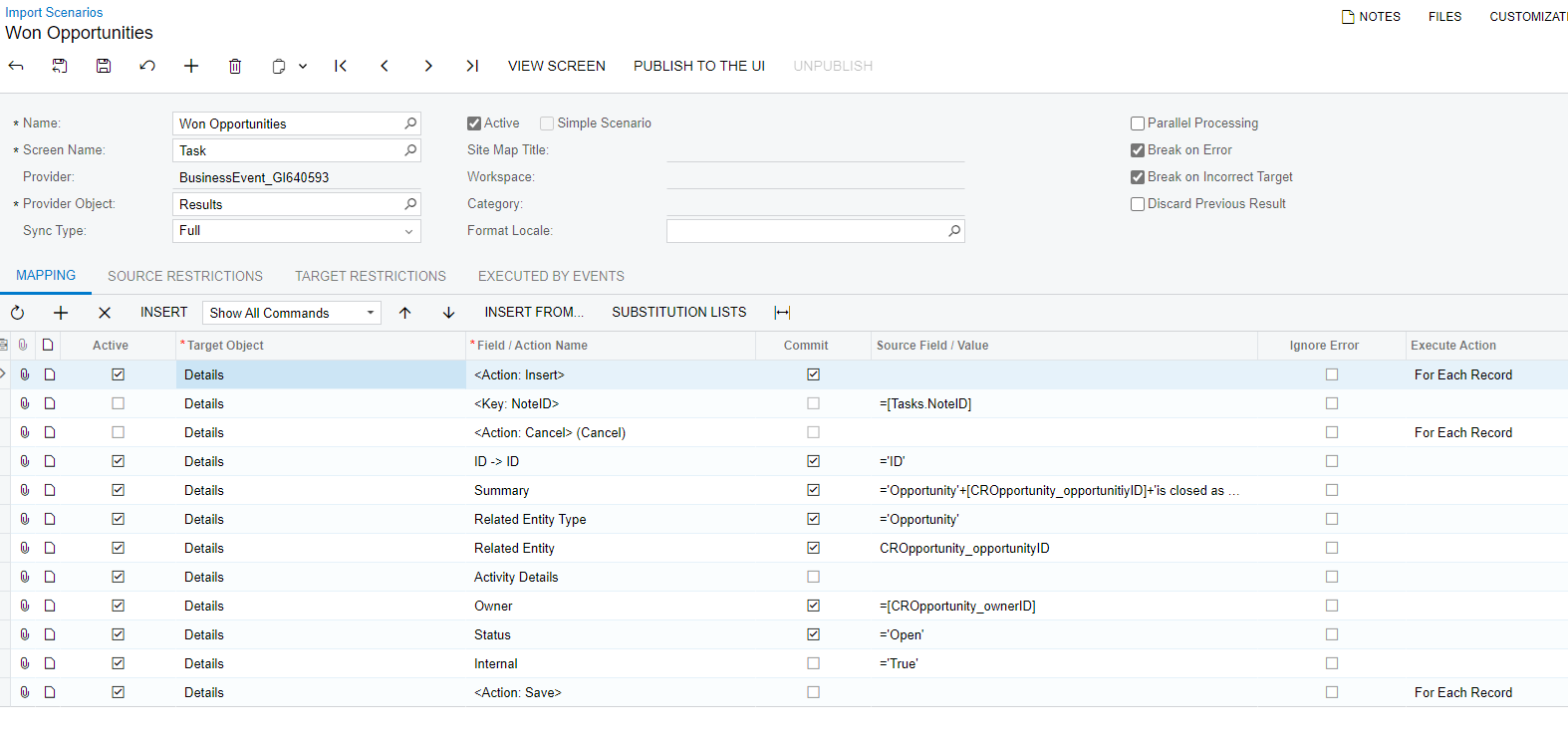
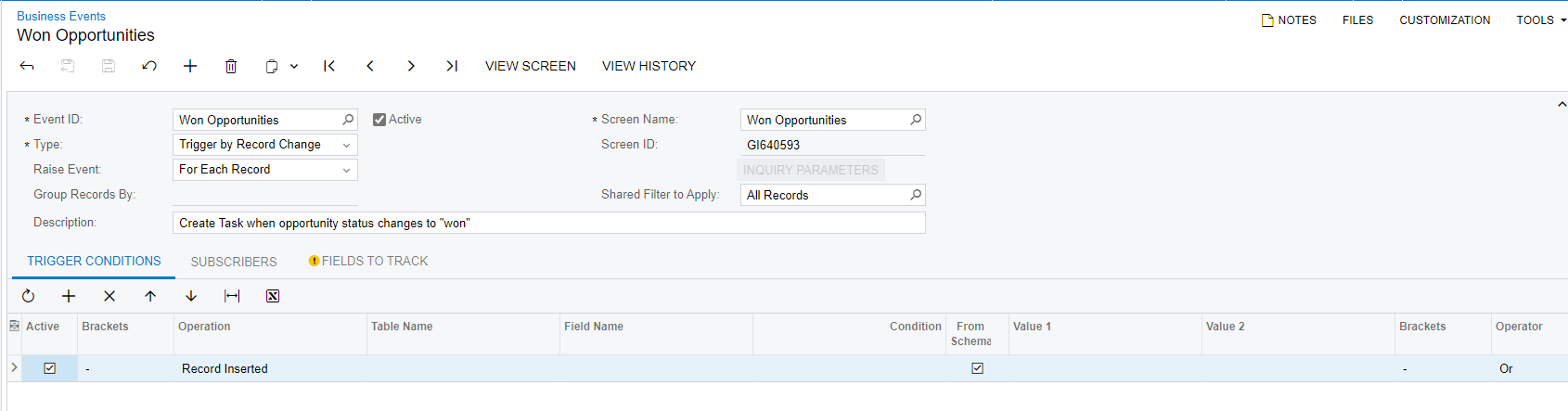
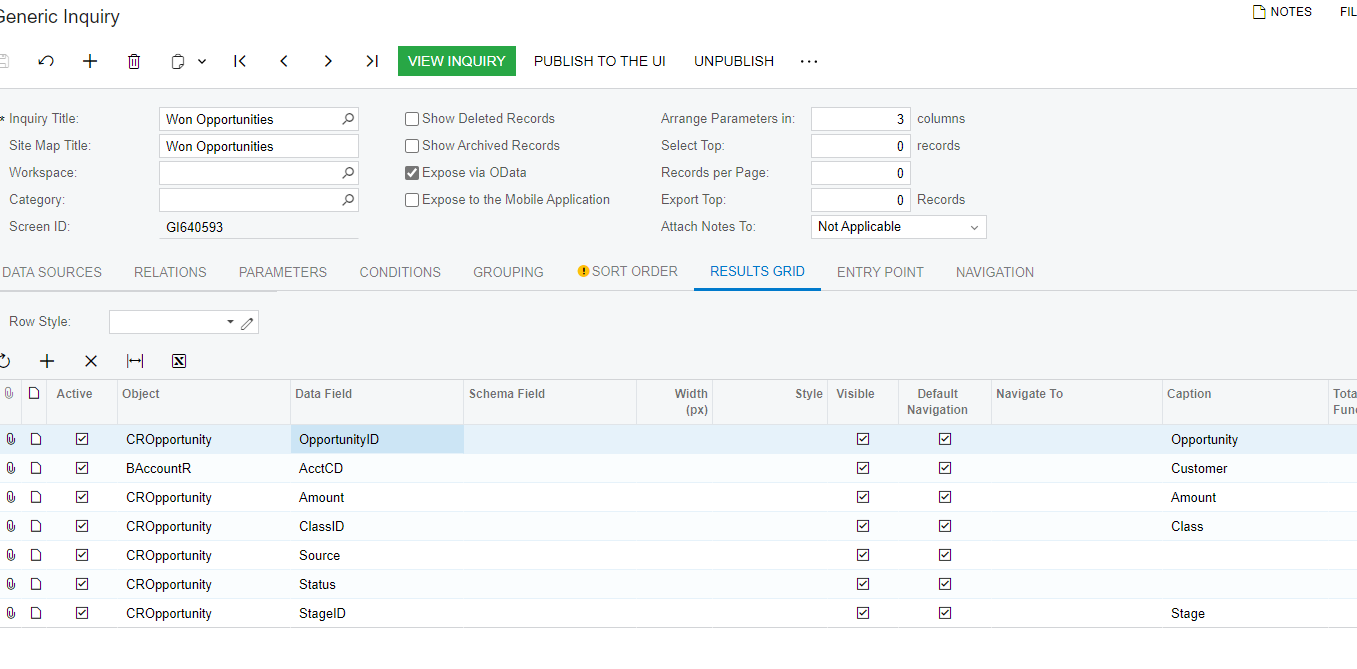
Thanks!