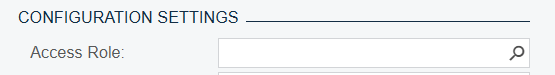Hi,
We have a client who is using an external software for their Scale solution. Each day, they upload a file through an import scenario to upload the individual invoices through the Sales Order screen as we need to keep the same document ID when creating the invoice in Acumatica. I’ve create attributes within the SO header section to keep track of important information and we need to have those attribute to transfer over to the invoice document. During our test phase, I did create a Generic Inquiry to pull the Invoice ID and the attributes and a Business Event to do an import scenario to import the attribute values when the Sales Order have been invoiced. The business event was working without issues. Now that we have gone Live with Acumatica, the attributes are not importing in the Invoice document because the business event is giving the following error. “The last error was CustomerID cannot be blank.”.
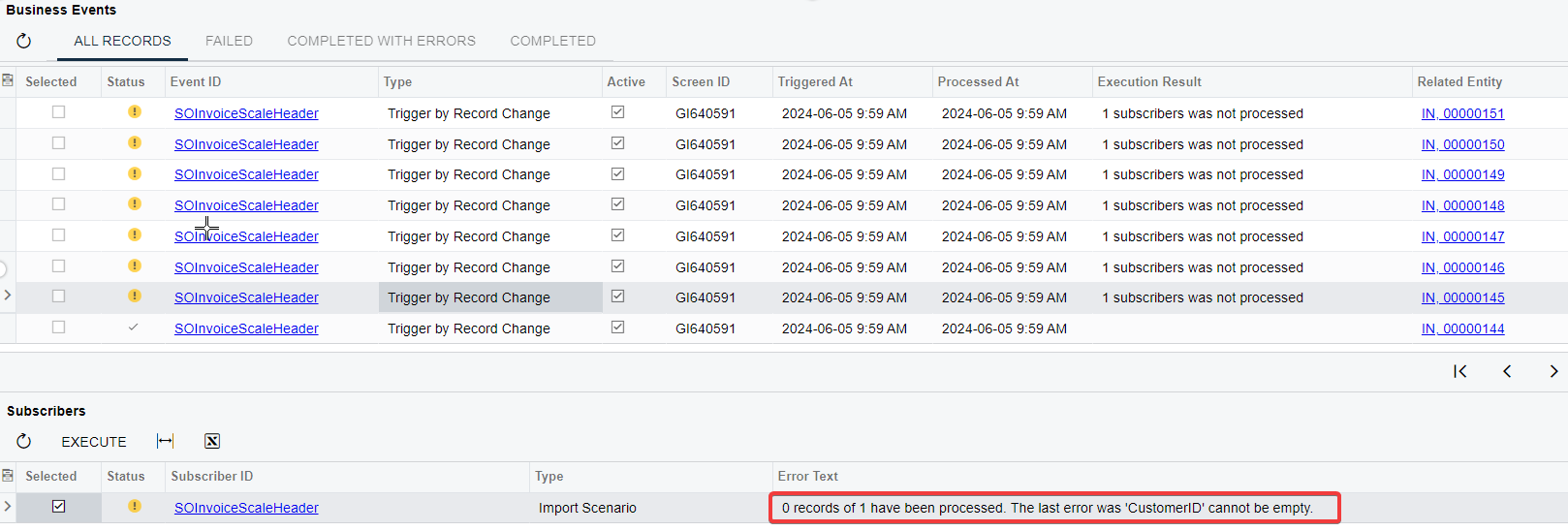
The weird part is, it will work when I execute each record individually within the Business Event History window.
I’ve attached the Generic Inquiry and the Business Event xml files.
Any help or feedback would be greatly appreciated.
Thanks
Joey